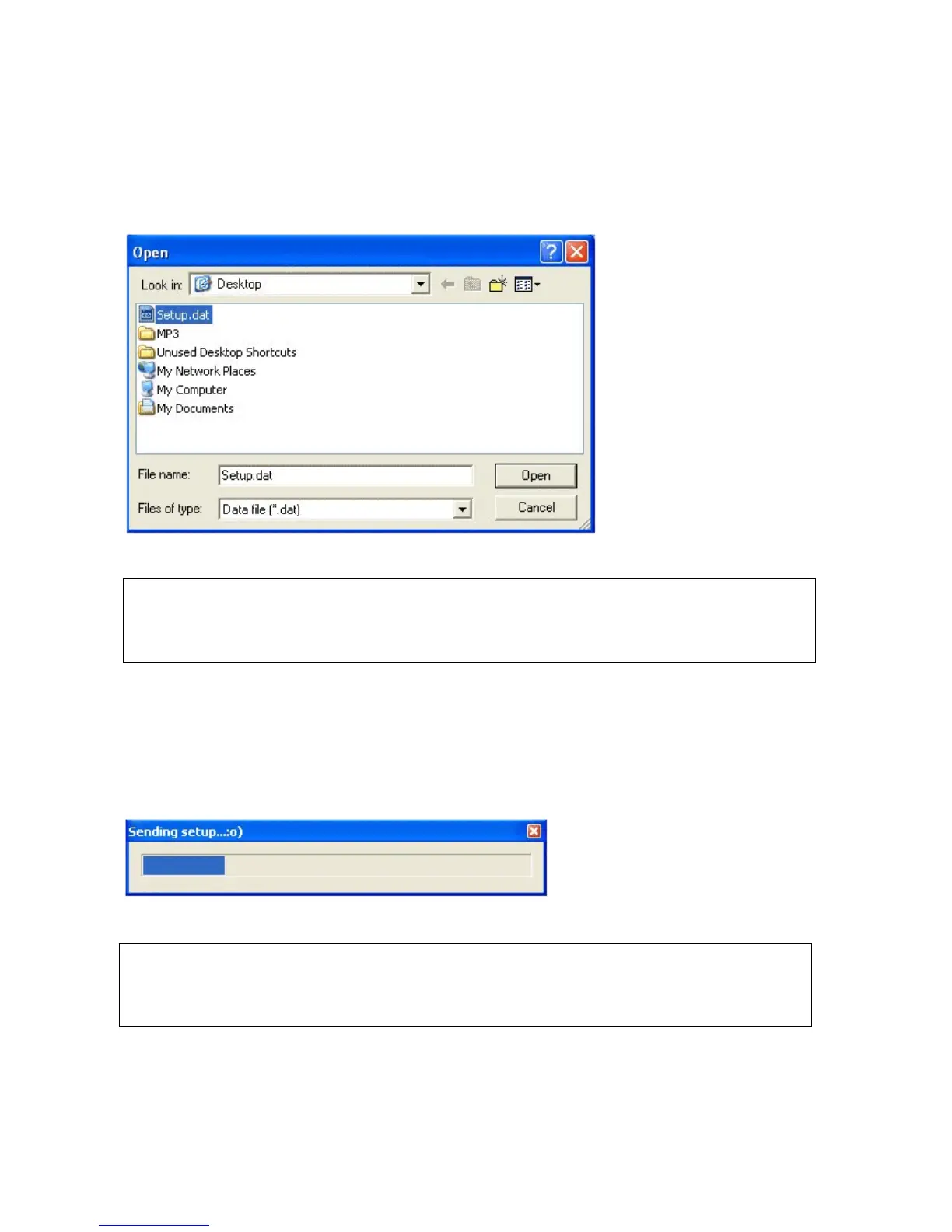4 Operating From a Personal Computer
Operation Guide Flatpack MCU,
351300.013, v8-2006-07
47
Load a previous saved setup:
When communication is established between the MCU and Winpower, you can load a previous saved setup by pushing
the “Load” button.
The dialog on the next page will appear.
Choose the correct setup and push the “Open” button.
You may browse WinPower Silver to have a look or edit values before sending it to the MCU.
Sending the setup to the MCU:
By pushing the “Send” button you will transfer the chosen setup to the MCU. WinPower Silver will now send a series
of commands to the MCU containing the chosen setup and should take approximately 10 to 15 seconds.
This progress bar will appear:
The progress bar will automatically disappear when WinPower Silver is finished sending the setup to the MCU.
9 NOTE: The chosen setup is NOT transferred to the MCU yet, it is only stored locally in
Winpower Silver!
9 NOTE: This functionality is only valid for Revision 5.0 and above for the MCU embedded
software.