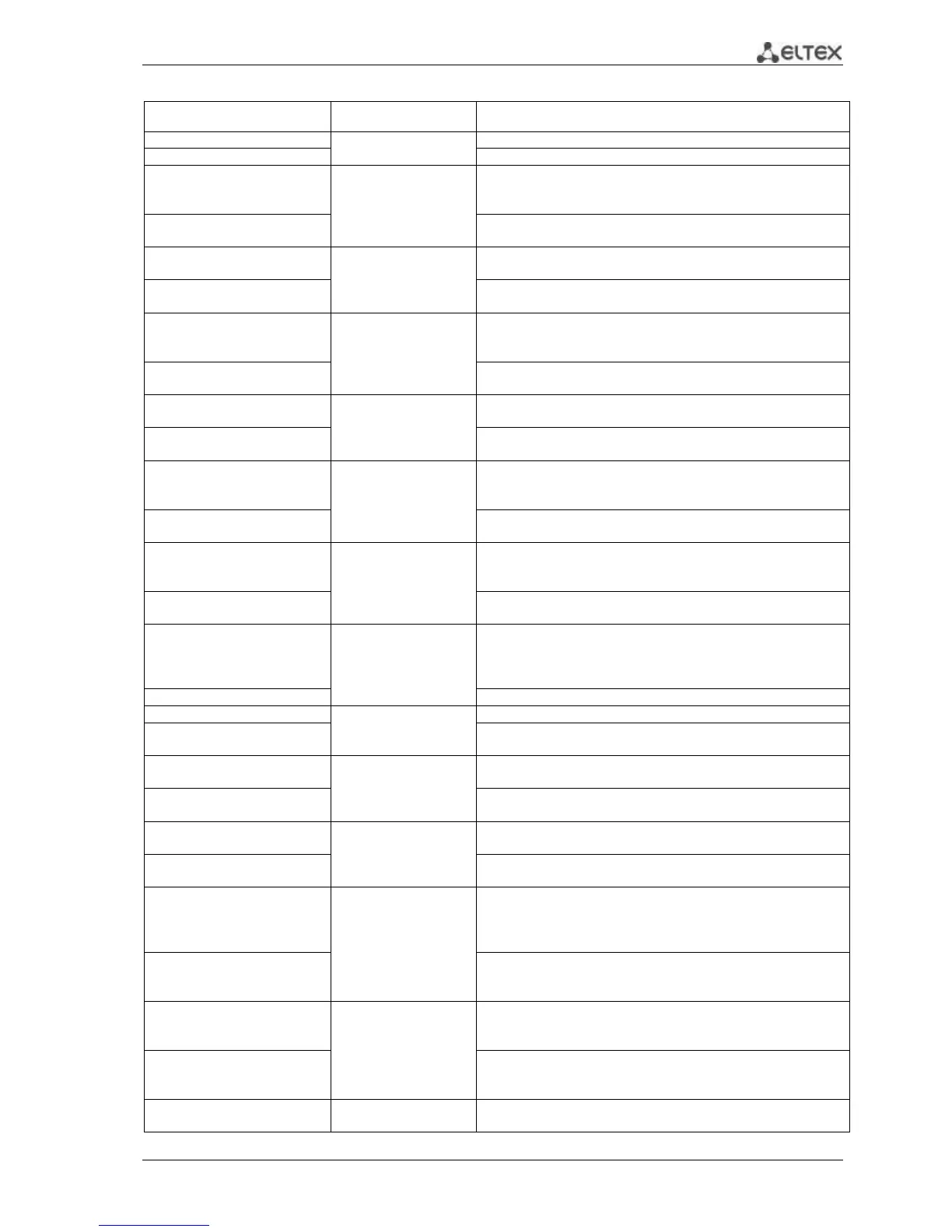MES3000 Ethernet switch series 109
Table 5.109 —Ethernet interface configuration mode commands
Enable Ethernet OAM support for the port.
Disable Ethernet OAM support for the configured port.
ethernet oam link-monitor
frame threshold count
Define the error quantity threshold for the specific period (period
is defined with ethernet oam link-monitor frame window
command).
no ethernet oam link-monitor
frame threshold
Restore the default value.
ethernet oam link-monitor
frame window window
Define the time period for error quantity count.
no ethernet oam link-monitor
frame window
Restore the default value.
ethernet oam link-monitor
frame-period threshold count
Define the 'frame-period' event threshold for the specific period
(period is defined with ethernet oam link-monitor frame-period
window command).
no ethernet oam link-monitor
frame-period threshold
Restore the default value.
ethernet oam link-monitor
frame-period window window
Define the time interval for 'frame-period' event (in frames).
no ethernet oam link-monitor
frame-period window
Restore the default value.
ethernet oam link-monitor
frame-seconds threshold count
Define the 'frame-period' event threshold for the specific period
(period is defined with ethernet oam link-monitor frame-seconds
window command) in minutes.
no ethernet oam link-monitor
frame-seconds threshold
Restore the default value.
ethernet oam link-monitor
frame-seconds window
window
window:
(100..9000)/100 ms
Define the time interval for 'frame-period' event.
no ethernet oam link-monitor
frame-seconds window
Restore the default value.
ethernet oam mode {active |
passive}
Set OAM protocol operation mode.
- active—switch sends OAMPDU constantly
- passive—switch will send OAMPDU only when OAMPDU are
present from the opposite device.
Restore the default value.
ethernet-oam remote-failure
Enable 'remote-failure' events support and processing.
no ethernet oam
remotefailure
Restore the default value.
ethernet oam
remoteloopback supported
Enable traffic looping function support.
no ethernet oam
remoteloopback supported
Restore the default value.
ethernet oam uni-directional
detection
Enable one-way communication detection based on Ethernet
OAM protocol.
no ethernet oam
unidirectional detection
Restore the default value.
ethernet oam uni-directional
detection action {log |
errordisable}
Define the switch response to one-way communications:
- log—send SNMP trap and add the record into the log
- error-disable—switch port to 'error-disable' mode, add the
record into the log and send SNMP trap
no ethernet oam
unidirectional detection
action
Restore the default value.
ethernet oam uni-directional
detection agressive
Enable aggressive one-way communication detection mode. If
Ethernet OAM messages stop coming from the neighbouring
device, the link will be marked as one-way.
no ethernet oam
unidirectional detection
aggressive
Restore the default value.
ethernet oam uni-directional
detection discovery time time
Set the time interval for identification of the connection type on
the port.
