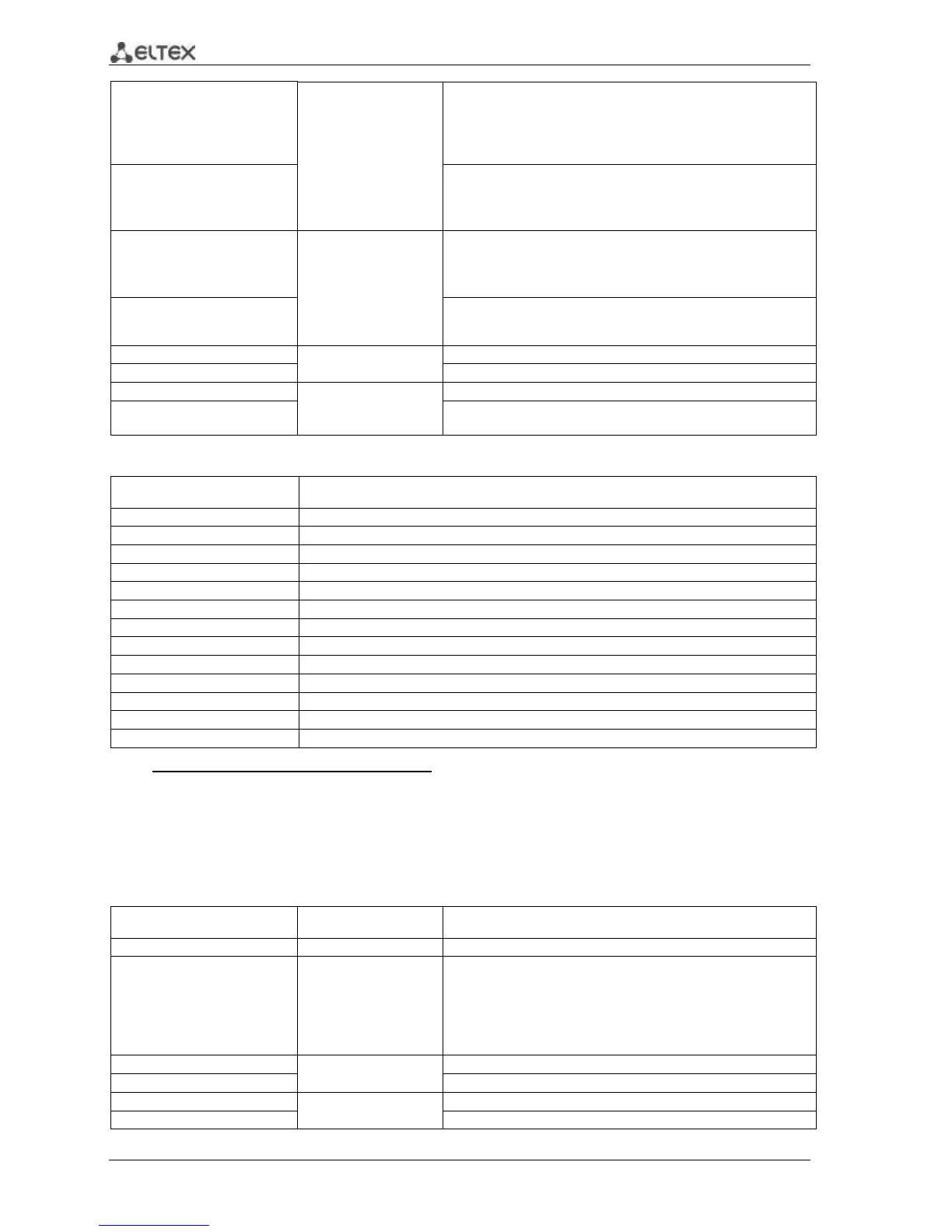66 MES3000 Ethernet switch series
switchport community
community
Add port to community (port isolation group).
Ports within a single community can exchange traffic only with
each other and other unprotected ports (without 'switchport
protected-port' setting).
- community—community name.
Restore the default value. In this case, protected port is an
isolated port (does not belong to any community), and it can
exchange traffic only with unprotected ports (without 'switchport
protected-port' setting).
switchport protected
{gigabitethernet gi_port |
tengigabitethernet te_port |
port-channel group}
gi_port: (1..8/0/1..24);
te_port: (1..8/0/1..4);
group: (1..24);
By default, routing is
performed via learnt
MAC address database
(FDB).
Put the port into Private VLAN Edge mode. Disable the learnt MAC
address database (FDB) routing and direct all unicast, multicast
and broadcast traffic to the uplink port.
Enable the learnt MAC address database (FDB) routing.
ip internal-usage-vlan vlan_id
vlan_id: (1..4094)/no
reserve
Reserve VLAN for internal use on the interface.
no ip internal-usage-vlan
switchport default-vlan tagged
Define the port as tagging in the default VLAN.
no switchport default-vlan
tagged
Table 5.37 —Basic reserved protocol numbers
Internet Protocol Version 4 (IPv4)
Address Resolution Protocol (ARP)
Internet Protocol Version 6 (IPv6)
Slow Protocols (IEEE 802.3)
EAP over LAN (IEEE 802.1X)
IEEE 802.1ag CFM / Y.1731 OAM
Global configuration mode commands
Command line request in global configuration mode appears as follows:
console# configure
console(config)#
Table 5.38 —Global configuration mode commands
Enter the VLAN configuration mode.
default interface {vlan vlan_id
| range vlan vlan_list}
vlan_id: (1..4094);
vlan_list: (1..4094)
Resets configuration of a VLAN interface or a range of VLAN
interfaces to default.
- vlan_id – VLAN ID
- vlan_list – list of VLAN IDs To define VLAN range, enter values
separated by commas or separate starting and ending values with
a hyphen '-'.
vlan statistics ingress low
Enable ingress traffic counter for VLAN 1...2047
no vlan statistics ingress low
Disable ingress traffic counter for VLAN 1...2047
vlan statistics ingress high
Enable ingress traffic counter for VLAN 2048...4094
no vlan statistics ingress high
Disable ingress traffic counter for VLAN 2048...4094