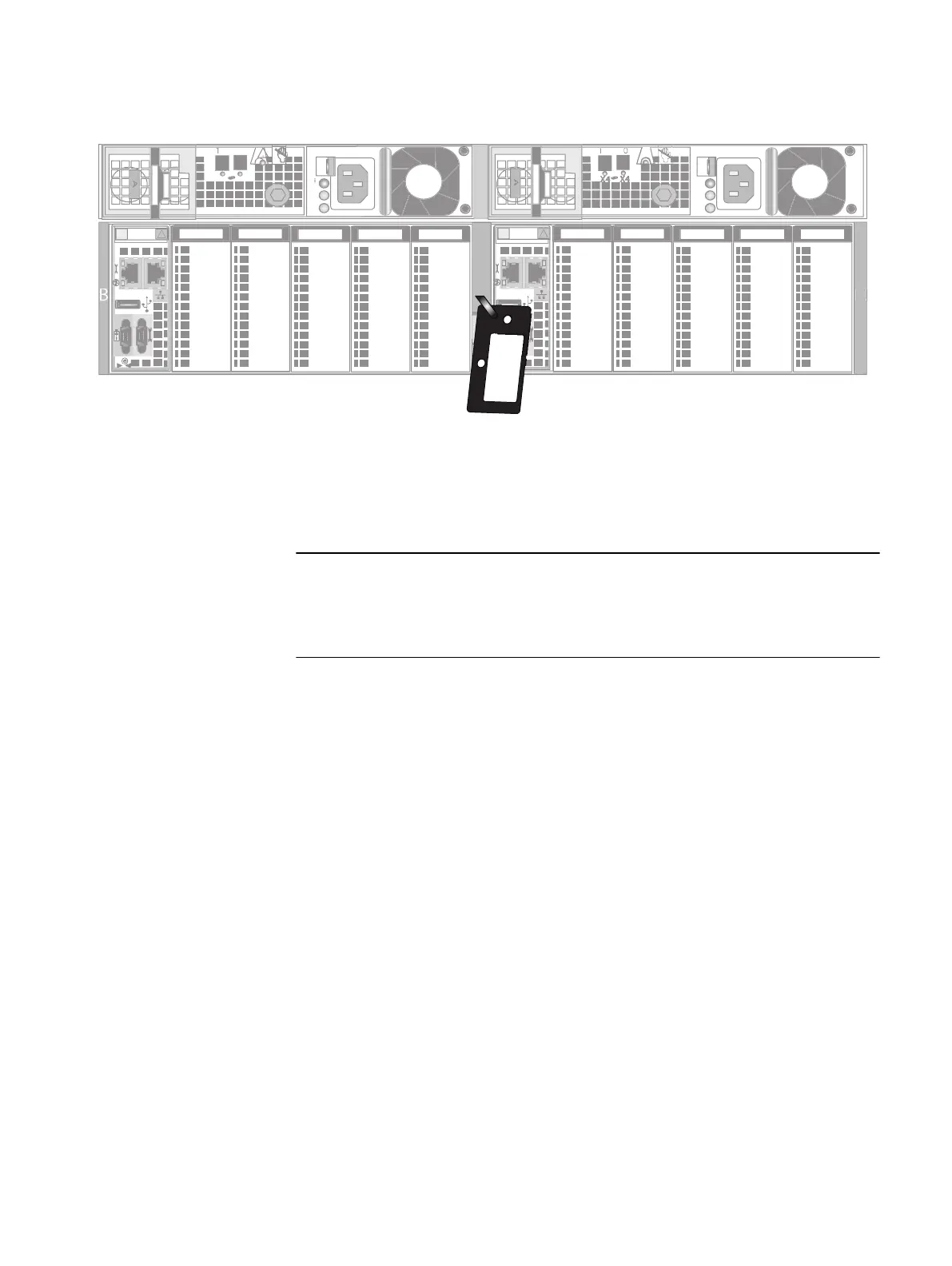Figure 15 PSNT tag on the rear of the DPE
2. Record this number to use when you register the product during system setup steps.
3. Slide the disk processor enclosure (DPE) into the rails in the cabinet all the way into
the cabinet until the rail stops (or tabs) in the back seat the enclosure at the correct
depth, and the front of the enclosure is flush with the front of the cabinet or rack
posts.
Be careful when you slide the enclosure into the rails. The PSNT tag on the middle of
the enclosure as shown in Figure 15 on page 32 can inadvertently become jammed,
cut off, or block the enclosure seating.
Position the DPE in the bottom (first slot) of the ganged rails.
Ensure that the enclosure is fully seated in the cabinet. The rail stops in the back will
seat into the back of the enclosure at the correct depth, and the front of the enclosure
will be flush with the cabinet face.
4. When the DPE is in place, insert and tighten all of the screws as shown in Figure 16 on
page 33.
It may be easier to install the screws working in a diagonal pattern, such as bottom
left and top right, bottom right and top left, through the DPE, the cabinet or rack post,
and then into the rail.
Assemble components in your cabinet
32 EMC VNX Series VNX5600 Unified Installation Guide
