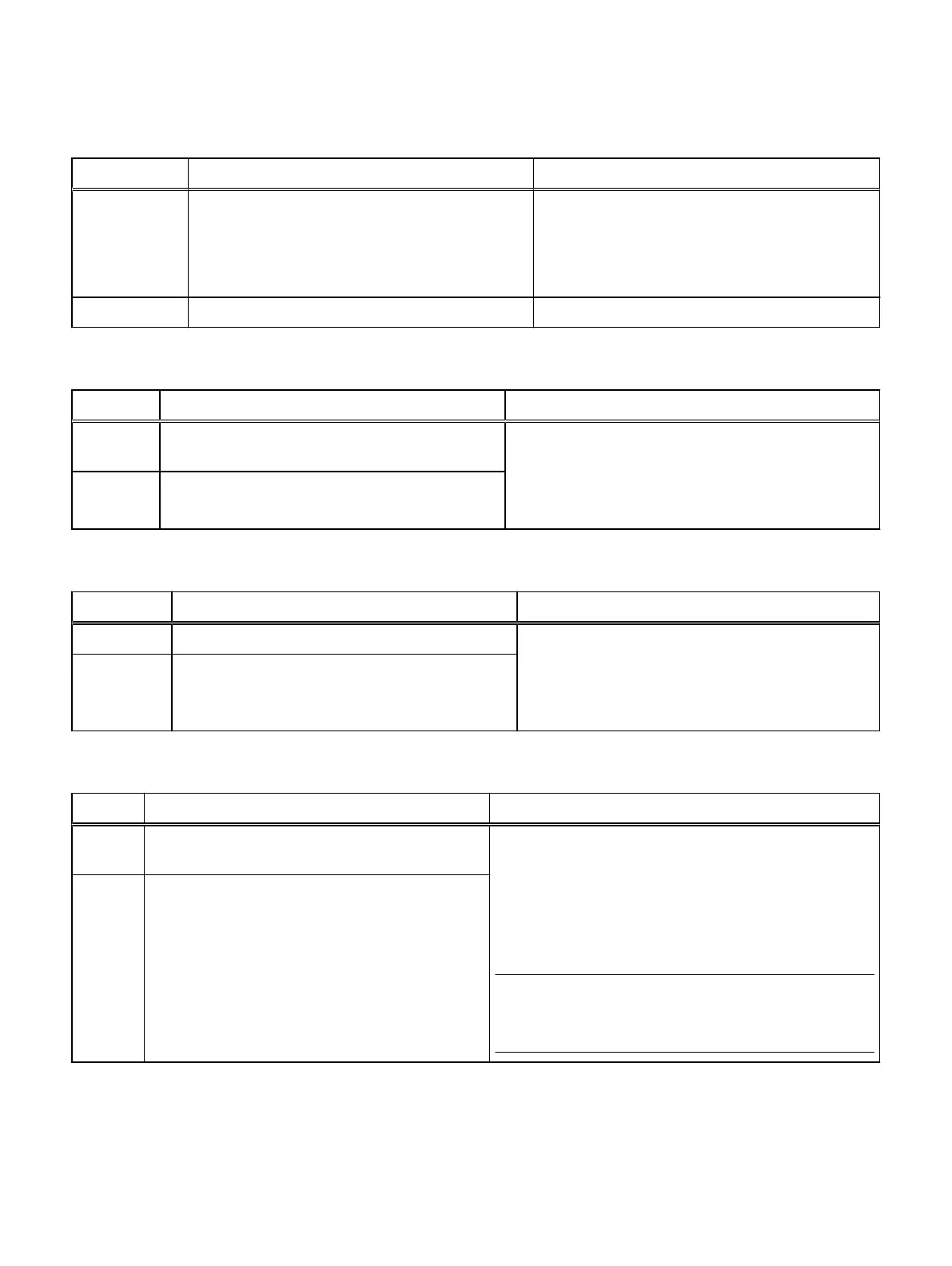Table 5 Control Station public LAN settings (continued)
Field Value Comments
NTP server As a Best Practice, EMC recommends that your Control
Stations be configured with the Network Time Protocol
(NTP) service. The NTP service will be automatically
configured on the Control Station if you select this box
in the GUI.
Time Zone Required
Table 6 Public IP addresses for SP A and SP B
Field Value Comments
SP A IP
address
Type the public IP addresses for the storage processors
(SP) you want to use to communicate with the VNX from the
public network. These IP addresses must be on the same
subnet as the Control Station IP address and should not be
in use by any other host on the network.
SP B IP
address
Table 7 Passwords
Field Value Comments
root password nasadmin (default) Passwords are default factory values and should be
changed as soon as possible for security reasons.
Passwords can be changed during the VNX Installation
Assistant for File/Unified installation process or from
within Unisphere.
nas admin
password
nasadmin (default)
Table 8 Blade public LAN settings
Field Value Comments
DNS
domain
Auto-discovered (required). These settings apply to all primary
blades. If you want to configure the IPv6 addresses for the
blades (DNS or NTP), first use the VNX Installation Assistant
for File/Unified for the initial installation and then refer to the
Configuring and Managing Networking on VNX
technical module
and
EMC VNX Command Line Interface Reference for File
to
complete the IPv6 additions.
The values auto-discovered for the secondary DNS server are
optional.
Primary
DNS
server
Planning Worksheets
VNX File configuration worksheet 89
