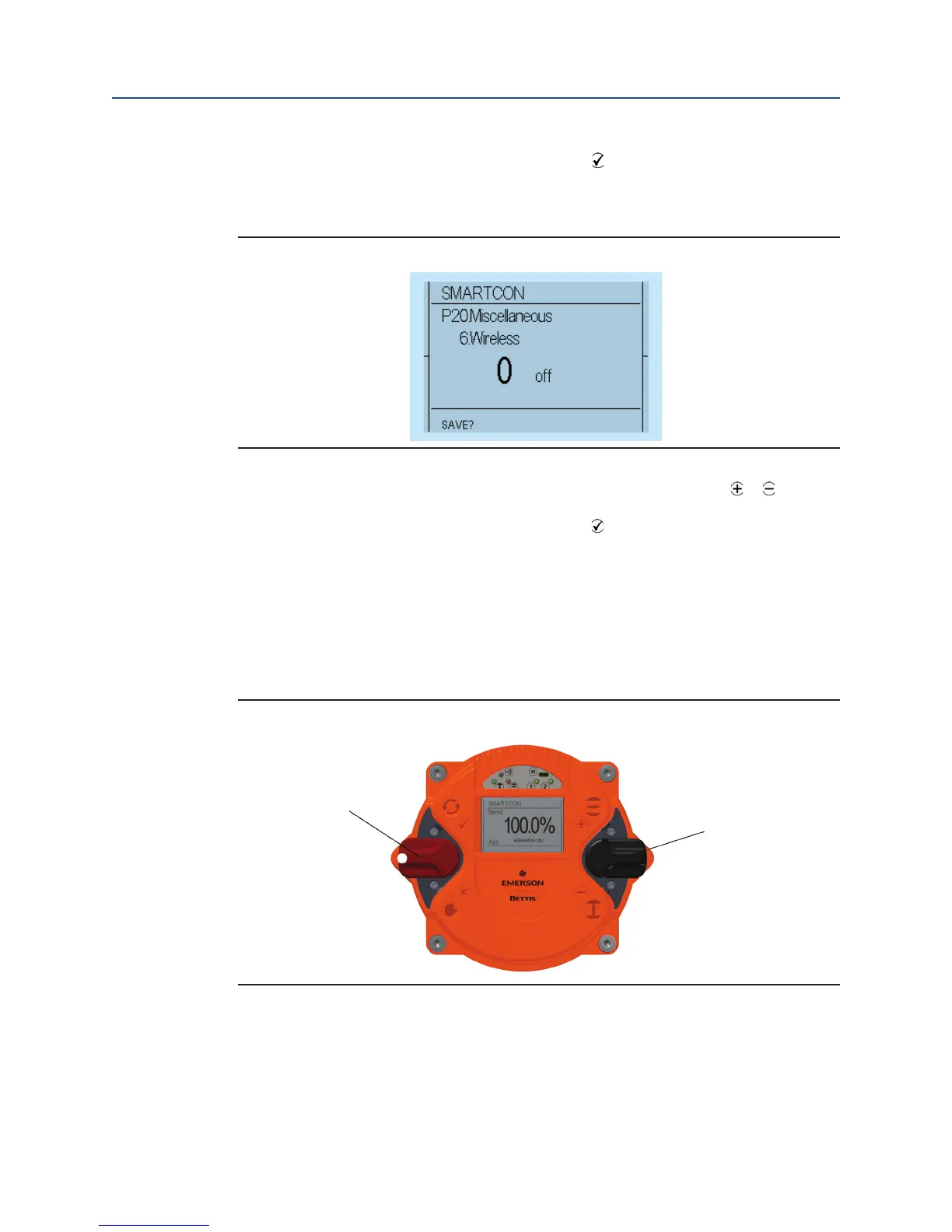User Instructions
MAN-02-04-60-0350-EN Rev. 3 February 2019
32
Section 6: Control Unit
Control Unit
Conrm the selector switch (with a slight ip towards , (see Figure 24, to Figure 28, ) to
change the selected parameter. To conrm this input readiness, the display changes from
"EDIT" to "SAVE".
Figure 38 Configuration Display (2)
Use the control switch towards to the characters to change the parameter. or
(see Figure 33 to Figure 36). After reaching the desired parameter value, conrm the value
with the selector switch (again, ip it slightly towards , (see Figure 24 to Figure 28,).
6.3.3 Configuration example
By way of example, we will change parameter P20.6 (wireless) from 0 (wireless off) to 2
(Bluetooth communication on). Thus, the Bluetooth connection is activated for a short
time and then deactivated again automatically:
Step 1 - The operating and control switch must be in the neutral position.
Figure 39 Selector Switch (1, Red); Control Switch (2, Black)
1
2
