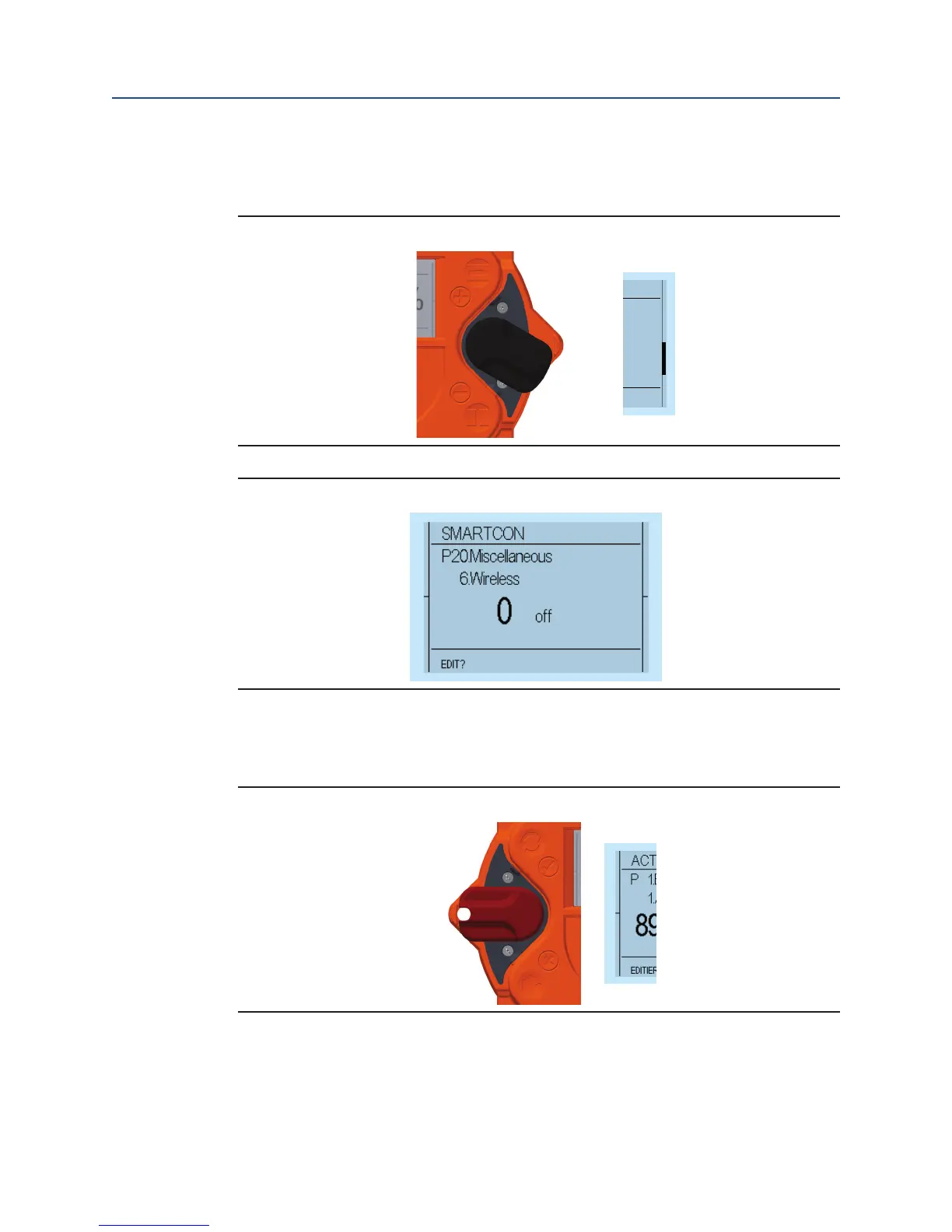February 2019
User Instructions
MAN-02-04-60-0350-EN Rev. 3
33
Section 6: Control Unit
Control Unit
Step 2 - Now, move the control switch down (towards ) until the menu item "P 20.6
Miscellaneous - Wireless" is displayed.
Figure 40 Control Switch Flipped Down
Figure 41 Display (1)
Step 3 - Afterwards, ip up slightly the selector switch (towards ) and let it snap back to its
neutral position.
Figure 42 Selector Switch in Neutral Position
