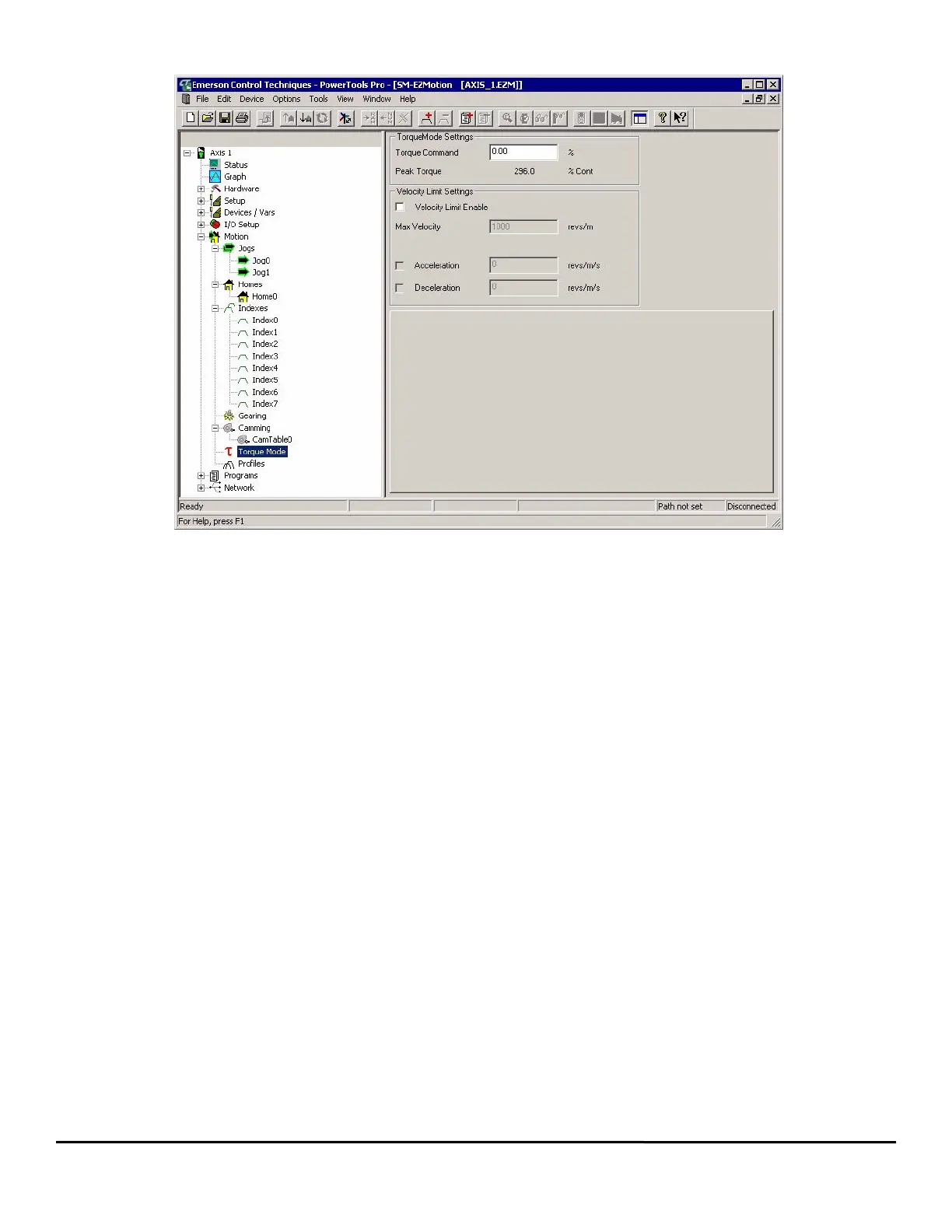140 EZMotion User/Programming Guide
www.controltechniques.com Revision: A8
Figure 147: Torque Mode
Torque Mode Settings Group
Torque Command
This parameter (TorqueMode.TorqueCommand) value is the torque level that will be applied when Torque mode is activated.
Peak Torque
This is a read only parameter displays the peak torque available from the selected drive and motor combination.
Velocity Limiting Settings
Velocity Limit Enable Check Box
This check box (TorqueMode.VelocityLimitEnable) when selected will enable the velocity limiting feature in Torque mode.
Max Velocity
This parameter (TorqueMode.VelocityLimit) value is the maximum limit of the velocity when velocity limit enable is enabled.
Acceleration Check Box
Select this check box (TorrqueMode.AccelEnable) when an acceleration ramp is desired.
Acceleration
This parameter (TorqueMode.Accel) is the acceleration ramp for the velocity limit feature, when enabled.
Deceleration Check Box
Select this check box (TorrqueMode.DecelEnable) when an deceleration ramp is desired.
Deceleration
This parameter (TorqueMode.Decel) is the deceleration ramp for the velocity limit feature, when enabled.
8.8 Multiple Profiles
Motor motion or "Axis" motion may be generated from either of two Profiles: Profile.0 and Profile.1. Each of these Profiles can run
any type of motion (i.e. Index, Jog, Gear, etc.) at any time. Both of the Profiles can generate motion simultaneously. For example
while Gearing, an incremental index can be initiated "on top" of the Gear velocity. The sum of both Profiles provides the motors
commanded position and this parameter is called PosnCommand.
In order to run motion on both Profiles, a program must be used. To specify which profile a motion object runs on, the On Profile
instruction is used. The default Profile is Profile.0 and therefore it is unnecessary to specify On Profile.0 in user programs. If no
Profile is specified, the default profile is used. For example, a user program that initiates an index on Profile.0. The following two
program lines will generate the same result.
Index.0.Initiate
and