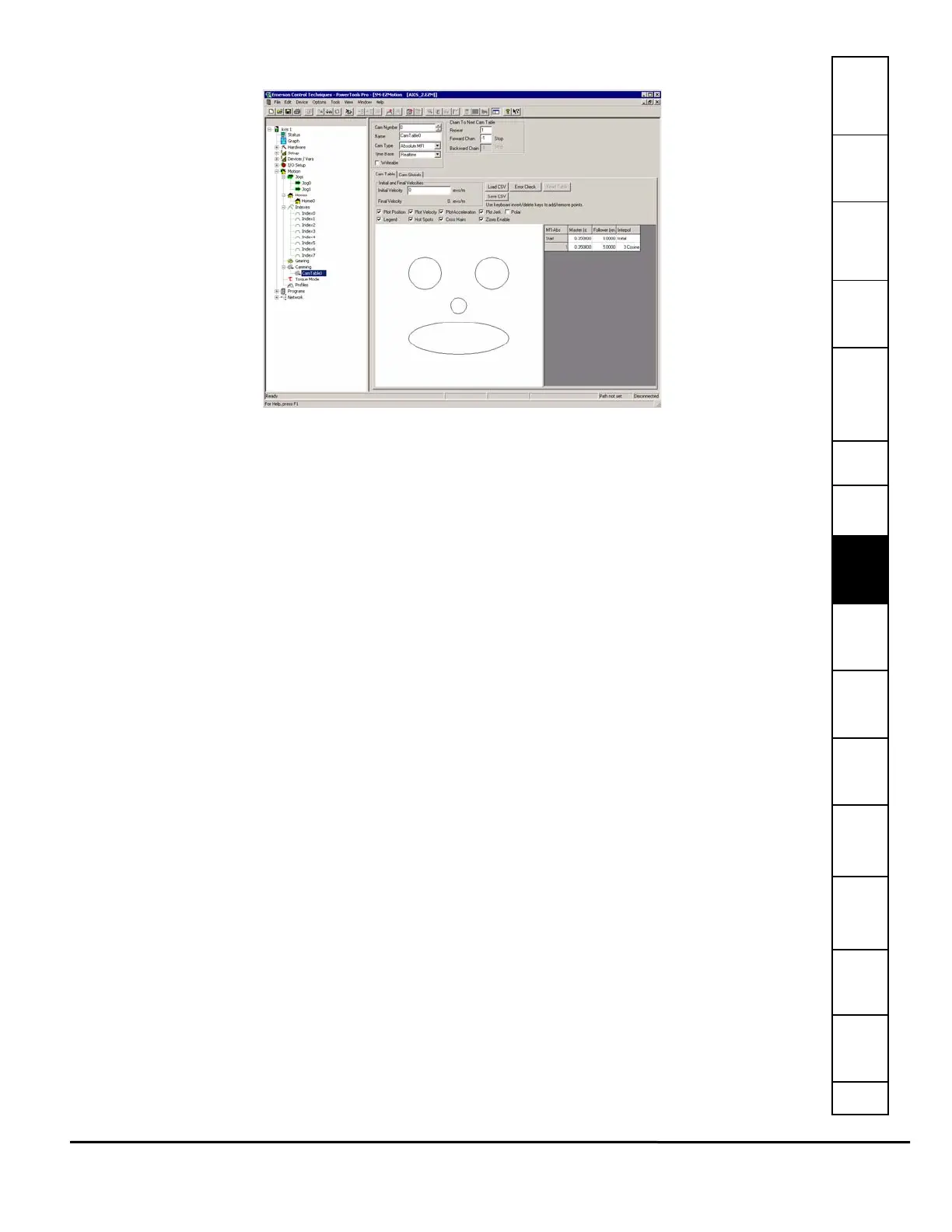Safety
Information
Introduction Installation
PowerTools
Pro Software
Communications
How
Motion
Works
How I/O
Works
Configuring
an
Application
Programming
Starting and
Stopping
Motion
Starting and
Stopping
Programs
Parameter
Descriptions
Drive
Parameters
Used by
EZMotion
Diagnostics Glossary Index
EZMotion User/Programming Guide 139
Revision A8 www.controltechniques.com
Cam Table Plot Error
Figure 146: Cam Table View With a Smilely Face
When the Master and Follower parameter values are entered into the cam table the graph is updated to reflect these values. If
PowerTools is unable to plot the graph due to these values a smilely face will appear in the graph area of the view. To correct
this error just change parameter values until the smilely face is cleared and the plot appears.
8.7.6 Torque Mode View
Torque Mode is a mode where the drive is controlled by torque command rather than a position command. The drive can
switch between position and torque mode. Note that when in torque mode, there is no following error.
Torque Mode can be velocity limited. If there is not enough back force to keep the motor velocity below the velocity limit, the
torque mode will switch into and out of a velocity limiting mode as needed.
The Velocity Limiting has values and enables for acceleration and deceleration. This allows for position control integration with
compound and blended Indexes. We recommend using the graphical monitor to debug your motion integration.