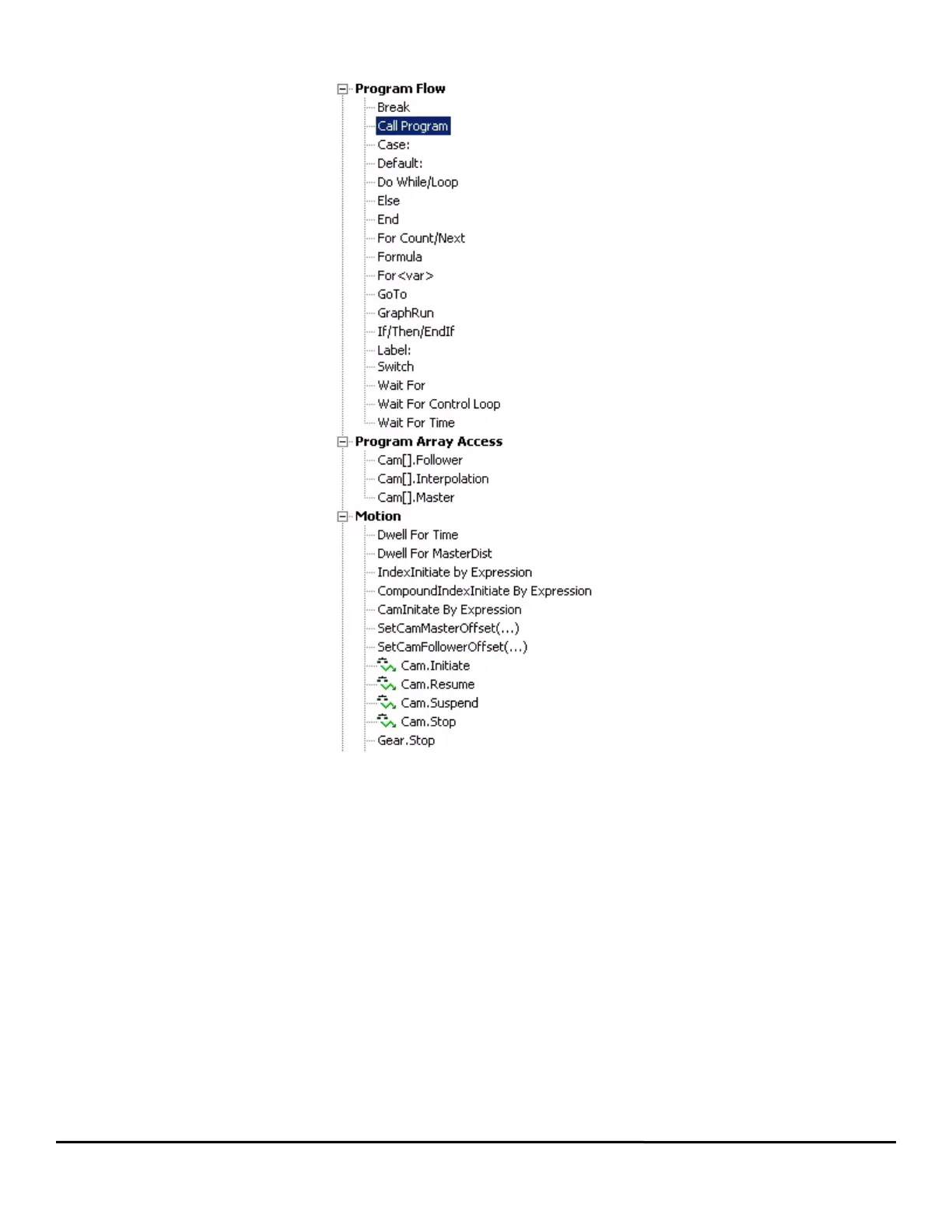160 EZMotion User/Programming Guide
www.controltechniques.com Revision: A8
9.8 Program Instruction List
Figure 172: Program Instruction List
9.8.1 Program Flow Instructions
Break
For Switch instruction, Break stops the instruction execution flow and continues execution after the EndSwitch instruction. A Break is
required to prevent the Case instruction flow continuing the executing through to the next case or default instructions.
For Do While instruction, Break stops the instruction execution flow and continues execution after the Loop instruction.
With the For Count instruction, Break stops the instruction execution flow and continues execution after the Next instruction.
Example:
Switch<var.var0>
case <1>
Home.0.Initiate ‘Home0,Sensor,SpecifiedOffset=0.0000 revs,Vel=200 revs/m
break
case <2>
Dwell For Time 60 ‘seconds
break
Default:
Index.0.Initiate ‘Index0,Incremental,Distance-300 revs,Vel=2000 rev/m
Wait For Index.AnyCommandComplete
EndSwitch
In the above example if var.var0 = 2 then the program will execute from case <2> and process the instructions of case 2 and
proceed through the program. If var.var0 = 0 the program starts to execute from Default and process continue from there.
