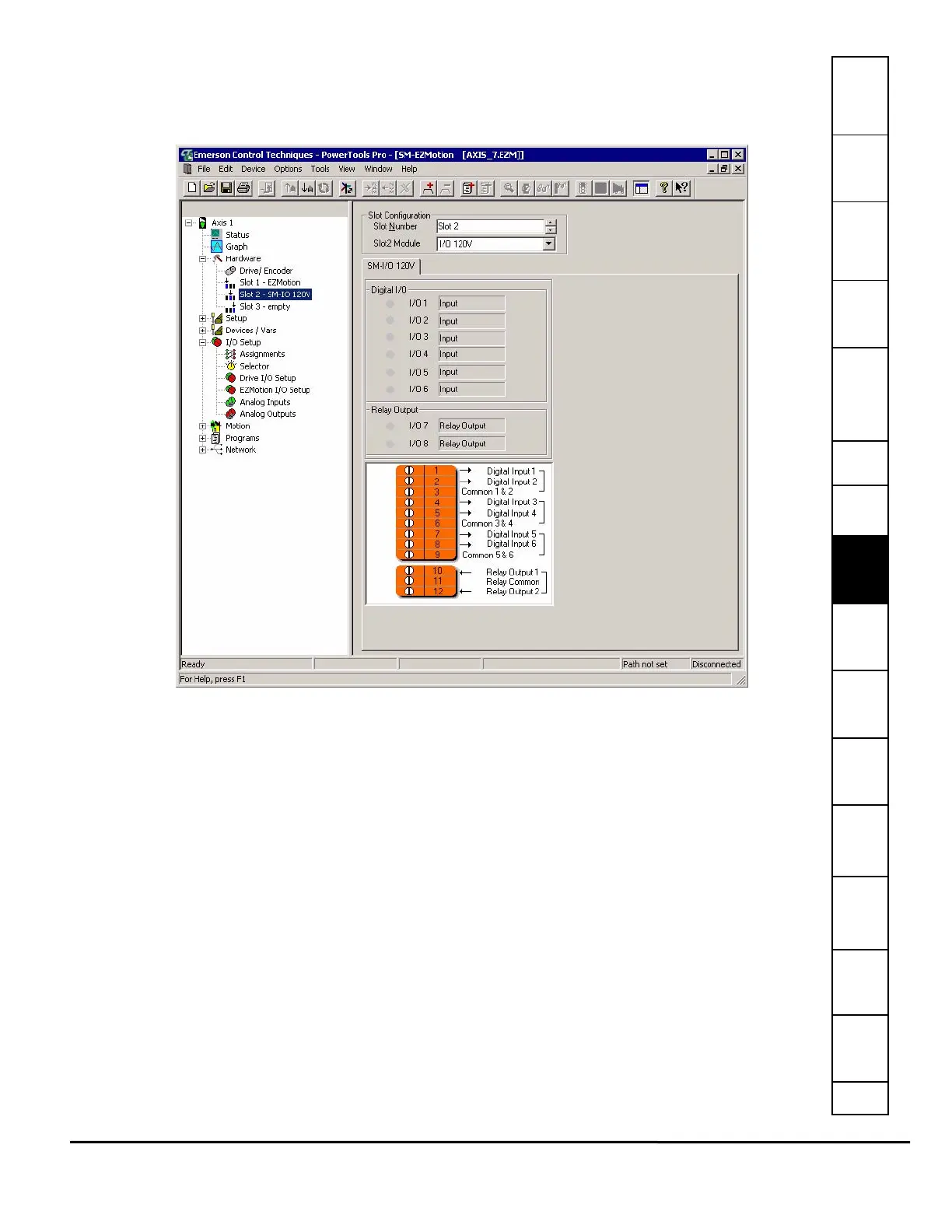Safety
Information
Introduction Installation
PowerTools
Pro Software
Communications
How
Motion
Works
How I/O
Works
Configuring
an
Application
Programming
Starting and
Stopping
Motion
Starting and
Stopping
Programs
Parameter
Descriptions
Drive
Parameters
Used by
EZMotion
Diagnostics Glossary Index
EZMotion User/Programming Guide 71
Revision A8 www.controltechniques.com
8.3.10 SM-I/O 120V
If I/O 120V is selected in the Slot# Module list box, the remainder of the view should have configuration parameters for the
module’s digital I/O points. The hierarchy tree automatically updates to show that an SM-IO 120V module is populated in the
specific slot, see Figure 75.
Figure 75: Slot# View (SM-IO 120V Module)