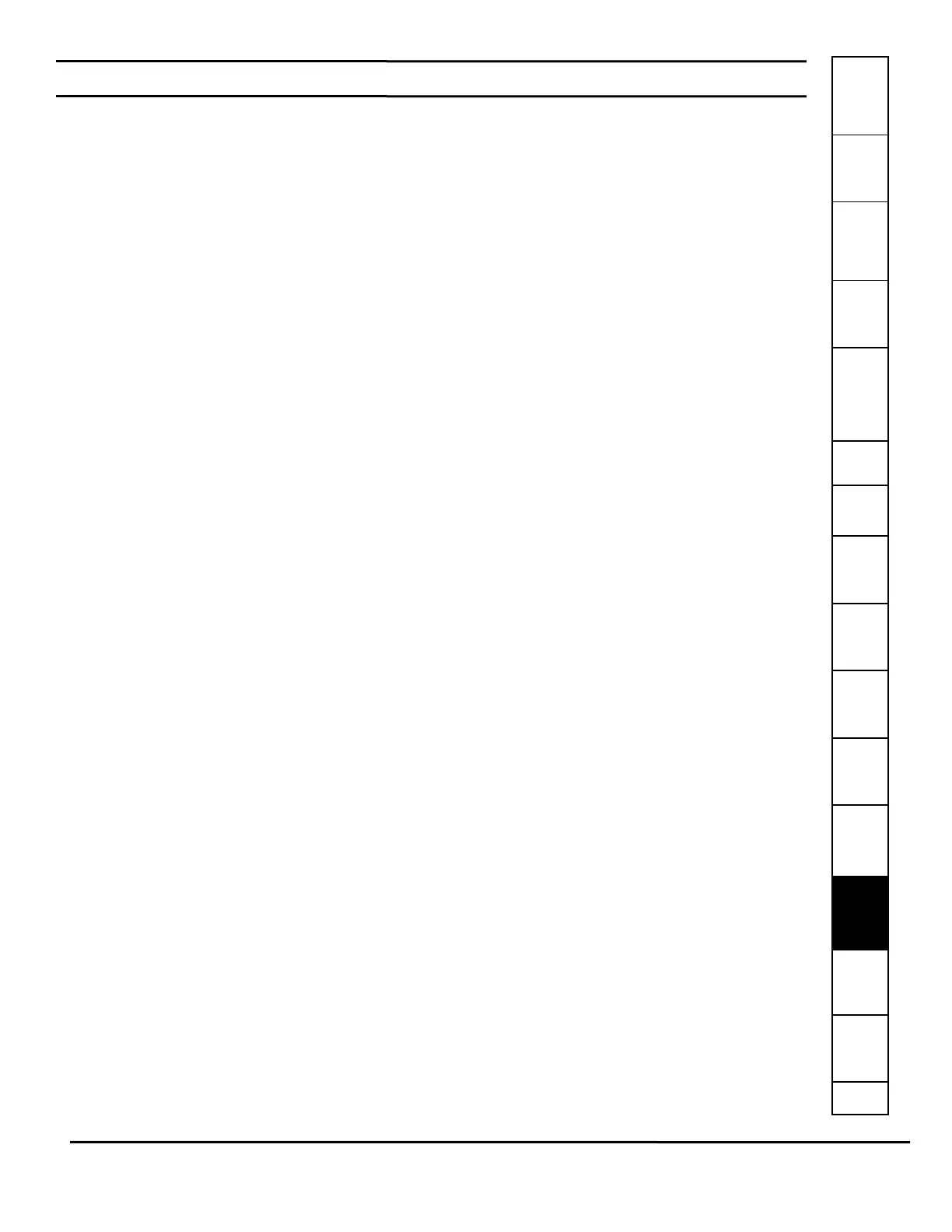Safety
Information
Introduction Installation
PowerTools
Pro Software
Communications
How
Motion
Works
How I/O
Works
Configuring
an
Application
Programming
Starting and
Stopping
Motion
Starting and
Stopping
Programs
Parameter
Descriptions
Drive
Parameters
Used by
EZMotion
Diagnostics Glossary Index
EZMotion User/Programming Guide 231
Revision A8 www.controltechniques.com
13 Drive Parameters Used by EZMotion
13.1 Description
The Unidrive SP/Digitax ST is configured using a database of parameters. The parameters are grouped according to
functionality. Each function group is given a Menu#. Each parameter in the drive is accessed using a Menu Number and
Parameter Number in the following format:
Menu Number.Parameter Number (or MM.PP)
An example of this is Menu Number 5, Parameter Number 7 is accessed using 5.07.
In order to configure the drive to operate as desired, the MM.PP parameters must be set to a specific value. To make
configuration of the base drive parameters behind the scenes.
Since some advanced users may wish to utilize various drive parameters, it is important to know which parameters are being
used by EZMotion. and how they are being used, The chart in 12.2 details the drive parameters used by EZMotion.
13.2 Chart
The parameters outlined in bold are used in some way by EZMotion. Each parameter outlined in bold has a note associated
with it to further describe how EZMotion uses that particular parameter. The chart is followed by a detailed description of each
of the notes.
