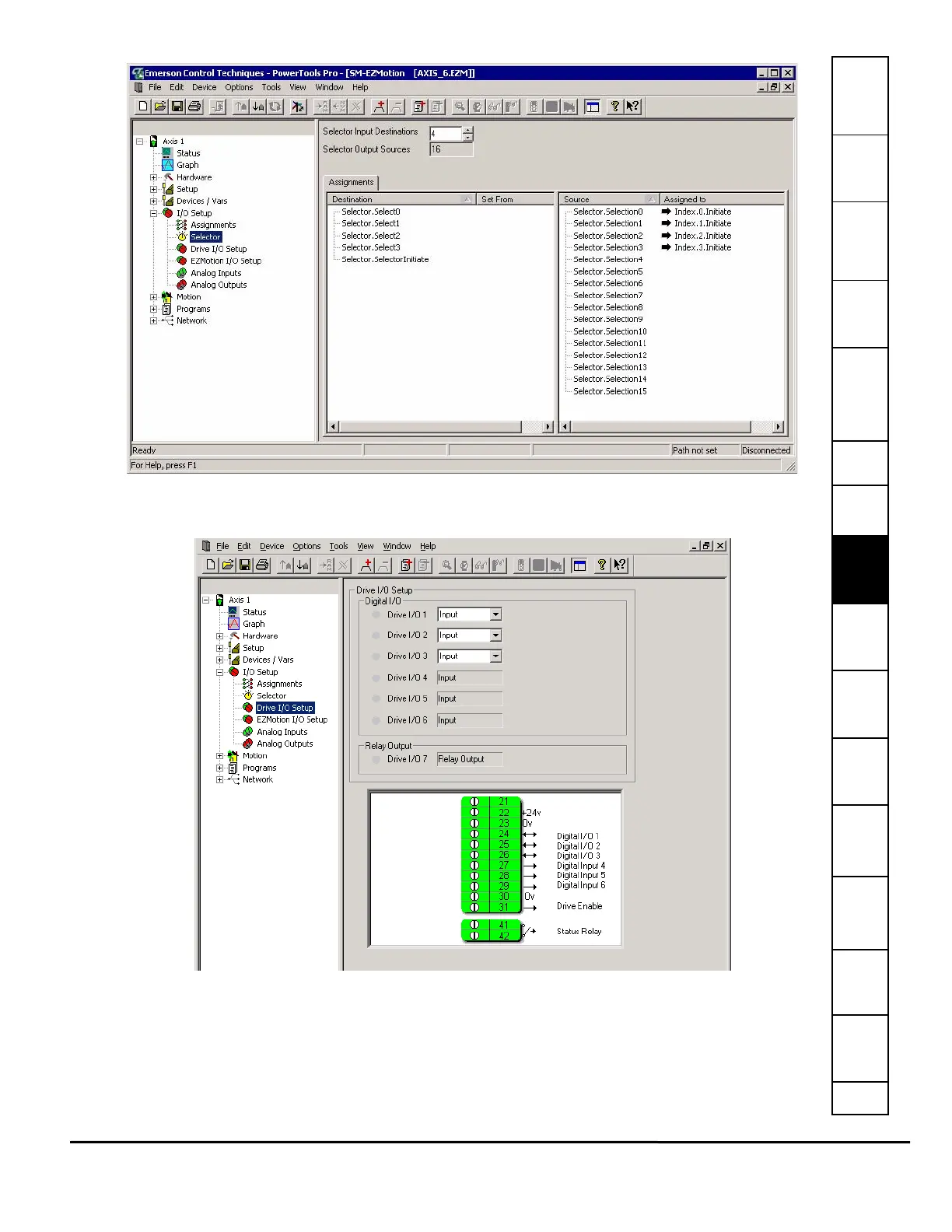Safety
Information
Introduction Installation
PowerTools
Pro Software
Communications
How
Motion
Works
How I/O
Works
Configuring
an
Application
Programming
Starting and
Stopping
Motion
Starting and
Stopping
Programs
Parameter
Descriptions
Drive
Parameters
Used by
EZMotion
Diagnostics Glossary Index
EZMotion User/Programming Guide 121
Revision A8 www.controltechniques.com
Figure 131: Selector Assignments Example
8.6.3 Drive I/O Setup View
Figure 132: Drive I/O Setup View
The Drive I/O Setup view allows the user to configure the digital I/O on the Unidrive SP/Digitax ST. The first three I/O on the
Unidrive SP/Digitax ST can be configured as Inputs or Outputs. Use the list boxes to configure as desired. While online with
PowerTools Pro, this view shows “Virtual LED’s” that are used to show the current status of the drive’s digital I/O.
