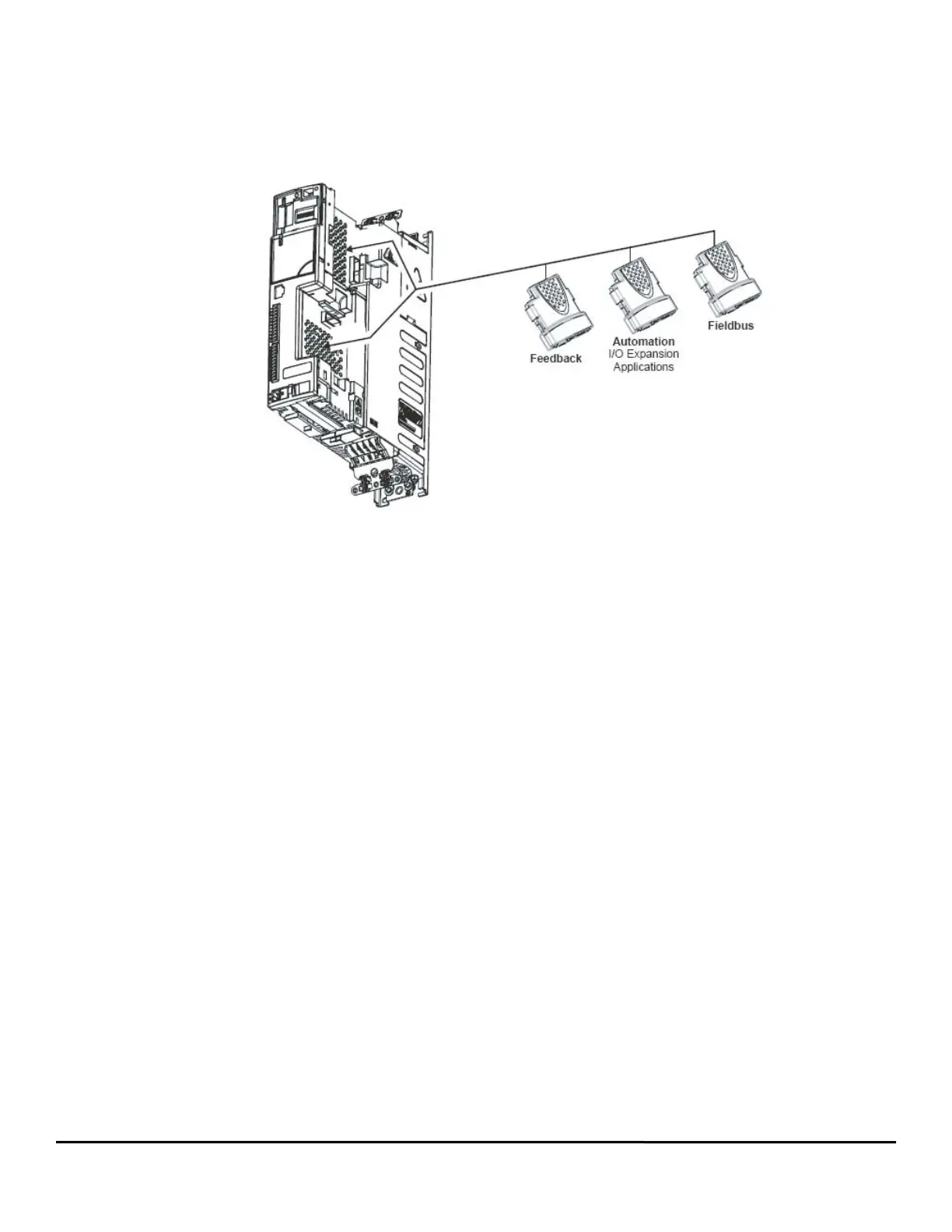4 EZMotion User/Programming Guide
www.controltechniques.com Revision: A8
2.2 EZMotion for the Digitax ST Drive
With the Digitax ST EZMotion drive, EZMotion is internal installed in the drive and is not selectable in PowerTools Pro software.
The SM-EZMotion module for the Digitax ST Base drive is an option module that can be fitted to any one of the two expansion slots
in the Digitax ST Base, see Figure 2. The SM-EZMotion module is powered from the Digitax ST internal power supply.
By default, PowerTools Pro will select slot 1 for the SM-EZMotion module.
Figure 2: Digitax ST Drive Slot Diagram
2.3 Development Software
Applications for EZMotion are developed by the user using PowerTools Pro software. PowerTools Pro is an easy-to use, Windows®
based setup and diagnostics tool. It provides you with the ability to create, edit and maintain your system setup. You can download
or upload your setup data to or from a device. You can also save it to a file on your PC or print it for review or permanent storage.
PowerTools Pro is designed to be the easiest-to-use software available for the 1 1/2 axis motion controllers.
PowerTools Pro will run on 2000,2003, 2008, XP (32-bit) with SP2 and Vista (32-bit) operating systems.
2.3.1 Features
• "Hierarchy Tree" for quick navigation to any setup view
• Simple I/O function assignments
• Powerful online diagnostic capabilities
• Fill-in-the-blank motion profile parameters
• Programming
Slot 1
Slot 2