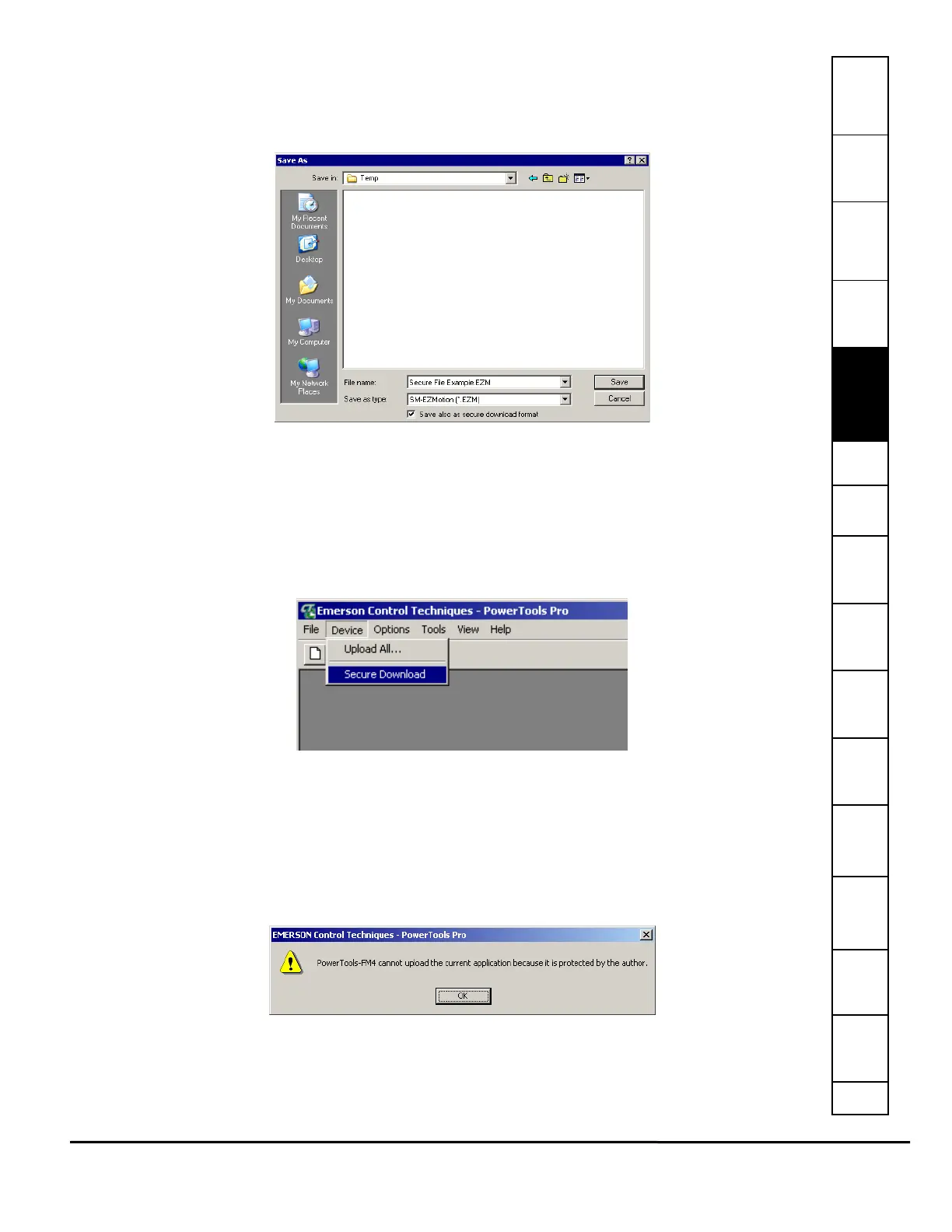Safety
Information
Introduction Installation
PowerTools
Pro Software
Communications
How
Motion
Works
How I/O
Works
Configuring
an
Application
Programming
Starting and
Stopping
Motion
Starting and
Stopping
Programs
Parameter
Descriptions
Drive
Parameters
Used by
EZMotion
Diagnostics Glossary Index
EZMotion User/Programming Guide 31
Revision A8 www.controltechniques.com
to the EZMotion, all diagnostics capabilities in the software are lost. The only way to go online with the system again is to
download the original (non-secure) file over the secure version, or to download a completely new file.
Before performing a secure download, the file must first be saved in the secure file format. To do this, open the file you wish to
save in the secure format using PowerTools Pro. Then click File > Save As on the menu bar. The following Save As window
should appear on your screen.
Figure 32: Unidrive SP Secure File - Save As Window
On this window, select the "Save also as secure download format" check box located at the bottom of the window, then click
Save. Doing so will save your file in BOTH the standard file format (.EZ_), as well as in the secure file format (.EZ_s). The _ in
the file extension is a variable; .EZM is for Unidrive SP, .EZMB is for the Digitax ST-B drive and .EZME is for the Digitax ST-Z
drive
The "s" at the end of the file extension stands for "secure". The secure file will be saved to the same directory as the standard
file. To perform the Secure Download, close all open files in PowerTools Pro, click on Device menu, Secure Download
command as shown in Figure 32.
Figure 33: Secure File Download
A window will then open asking the user to select the secure file they wish to download. Select the secure file that was just
saved, and click Open. This will download the secure file to the target device.
A secure file (.EZ_s) cannot be opened or modified. The file extension cannot be changed to allow the user to open it. The
secure file is only valid for use by the secure download function. If a user attempts to upload a secure file, a message will
appear indicating that the file that resides in EZMotion has been protected by the user. An example of this message is shown
in Figure 33.
Figure 34: Upload Failure - File Protected By User message
5.4.7 Change Path
PowerTools Pro allows the user to change between a drives communication IP address or Com port. It is used when the user