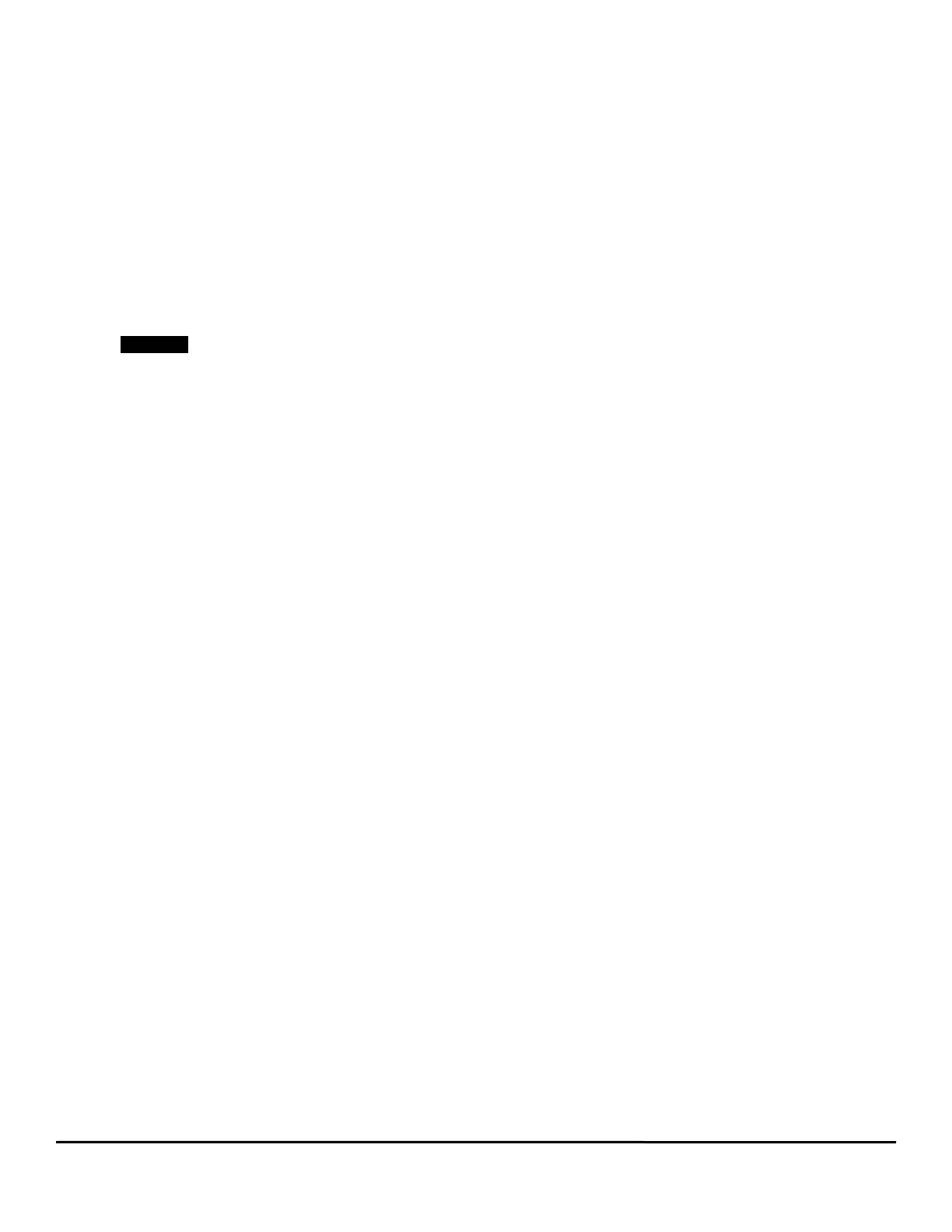10 EZMotion User/Programming Guide
www.controltechniques.com Revision: A8
To verify this, do the following:
A Disable the drive
B Navigate the keypad to display parameter # 3.29
C Turn the shaft clockwise and verify that the encoder counts increase from 0 to 65535
D If the counts decrease, the encoder A and B channels need to be swapped
E Repeat A through C of Step 1.
Step 2: Verify wiring of motor power cables. Define CW rotation of the motor with a positive drive command. The phasing test
of the Unidrive SP will give a CW rotation during the test.
To verify this, complete the following steps:
A Enable the drive
B Verify that the motor is free of any load
C Navigate the keypad to display parameter #0.40
D Set the parameter to 1. The phasing test will command the motor to move one rev CW. It will also reset the parameter to 0
E If the motor moves in the CCW direction, the motor power is wired incorrectly
F Swap the U and V phases and repeat A through D of Step 2.
NOTE
Disregard any encoder phasing trip at this time [tunEx trips]
Step 3: Verify wiring of commutation signals. The Unidrive SP Advanced User Guide, section 3 (parameter 3.25) is helpful for
this step.
If no trips were encountered during Step 2, this step can be skipped.
To verify correct commutation, follow the steps below:
A Enable the drive
B Navigate the keypad to display parameter #0.40 and set the parameter to 1
C If an tunE3 or other tunEx trip results, rewiring is needed
D Swap the U and V commutation signals at the drive end.
Repeat steps A through C to verify.