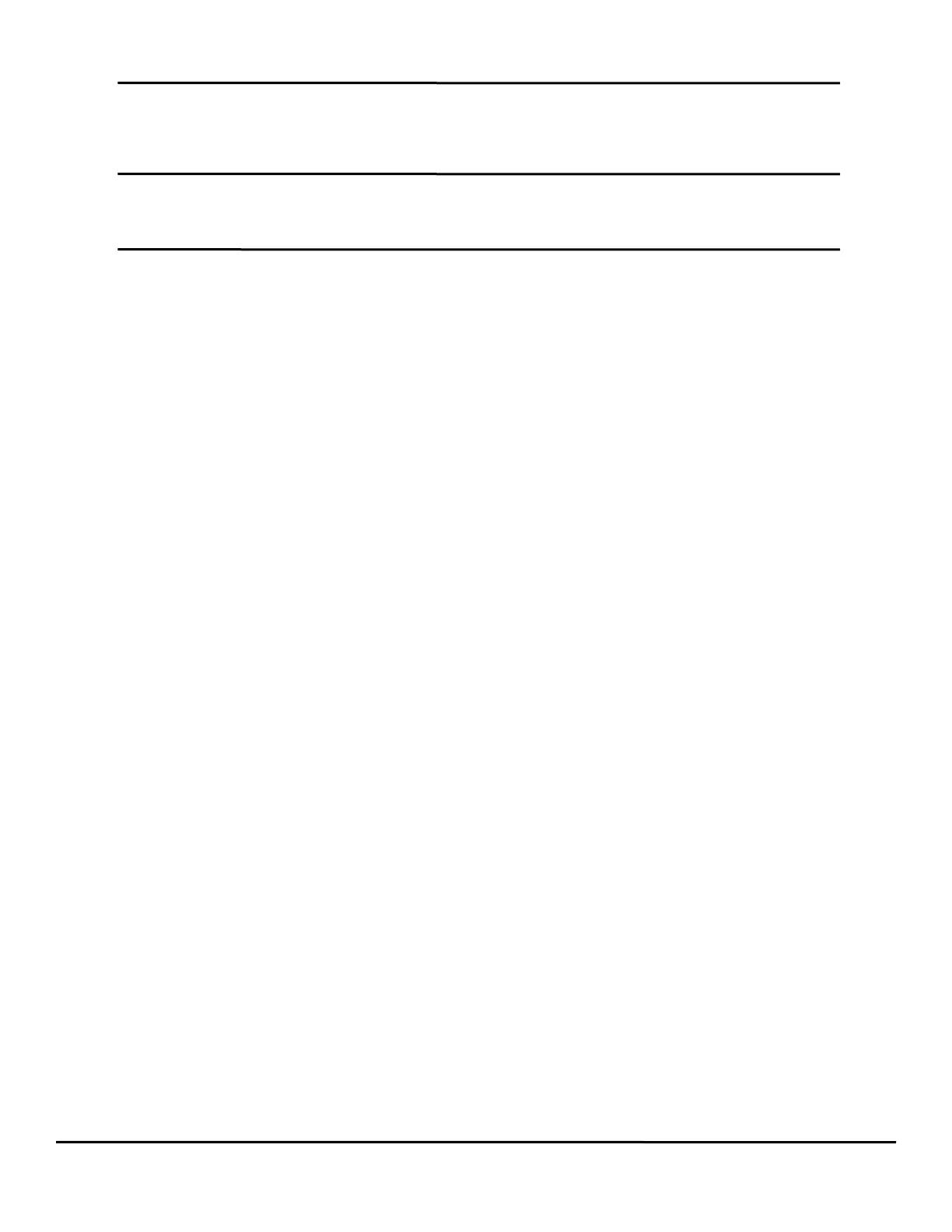228 EZMotion User/Programming Guide
www.controltechniques.com Revision: A8
display for virtual master debugging.
Position Command
VirtualMaster.PosnCommand
This is the virtual position which uses VirtualMaster.PosnCmdInCounts and the conversion ratio to display the position in user units.
This is zeroed by clearing VirtualMaster.PosnCmdInCounts.
Velocity
VirtualMaster.Vel
This parameter is the maximum virtual velocity that will be attained by the virtual master. This parameter is in user units.
Enable Virtual Master
VirtualMaster.VirtualMasterEnable
Enable Virtual Master check box by default is clear. Select the check box to enable virtual master (VirtualMaster.VirtualMasterEnable
= ON).
