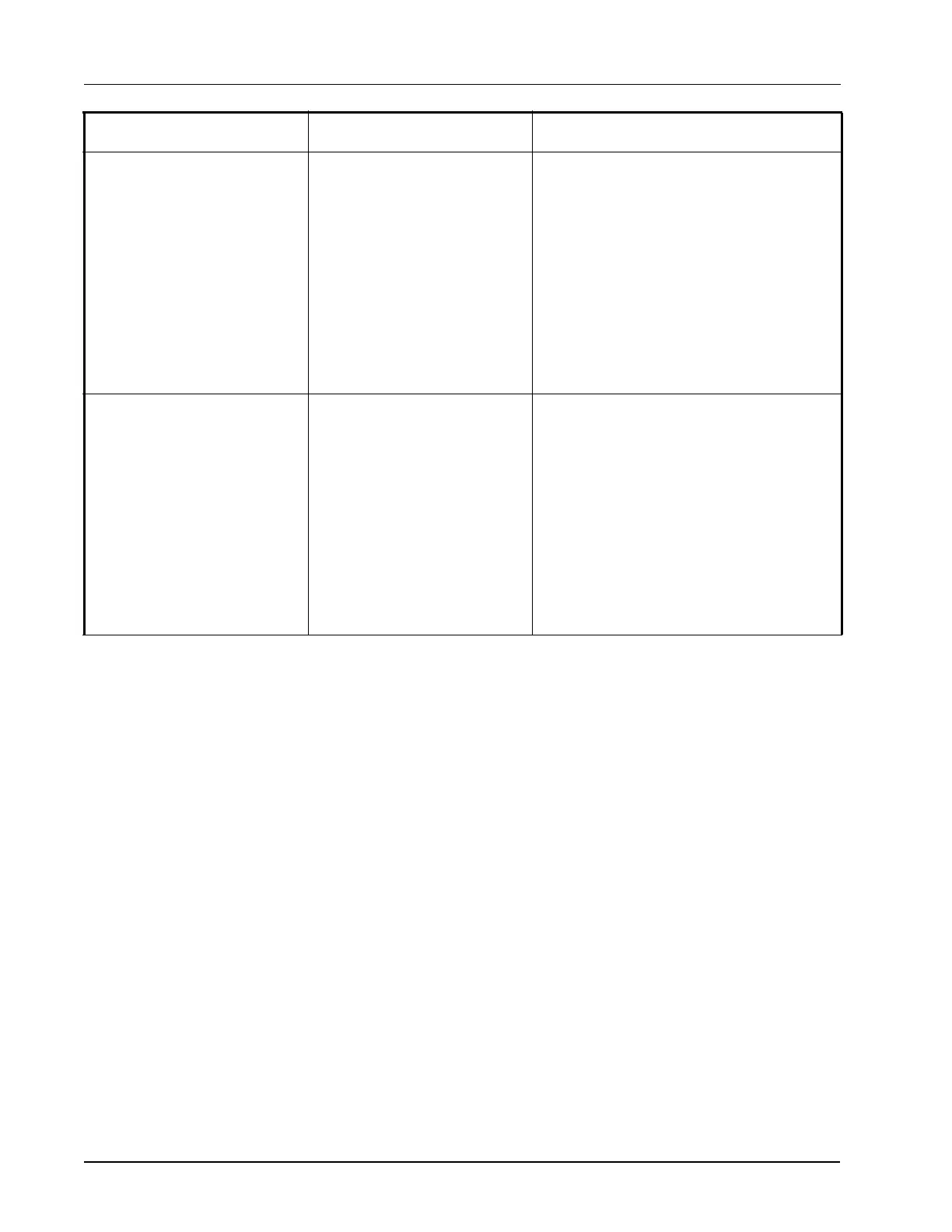B-4 • Site Supervisor Controller User Guide 2.0 026-1800 Rev 3 02-AUG-2016
No Heat Will Come On Incorrect board and points
assignment. Check the Heat
OAT lockout temps.
Make sure that your board and points are
assigned to the correct compressors and heat
stages.
1. Log into Site Supervisor.
2. Click the Site Map icon.
3. Under Control Status, click HVAC.
4. Click Details.
5. If Heat Lockout En is enabled (set to
ON), check that Heat OAT LOCK is
set to a valid setpoint (temperature)
for heat lock out.
No Cool Will Come On Incorrect board and points
assignment. Check the Cool
OAT lockout temps.
Make sure that your board and points are
assigned to the correct compressors and heat
stages.
1. Log into Site Supervisor.
2. Click the Site Map icon.
3. Under Control Status, click HVAC.
4. Click Details.
5. If Cool Lockout En is enabled (set to
ON), check that Cool OAT LOCK is
set to a valid setpoint (temperature)
for cool lock out.
SYMPTOM POSSIBLE PROBLEM SOLUTION