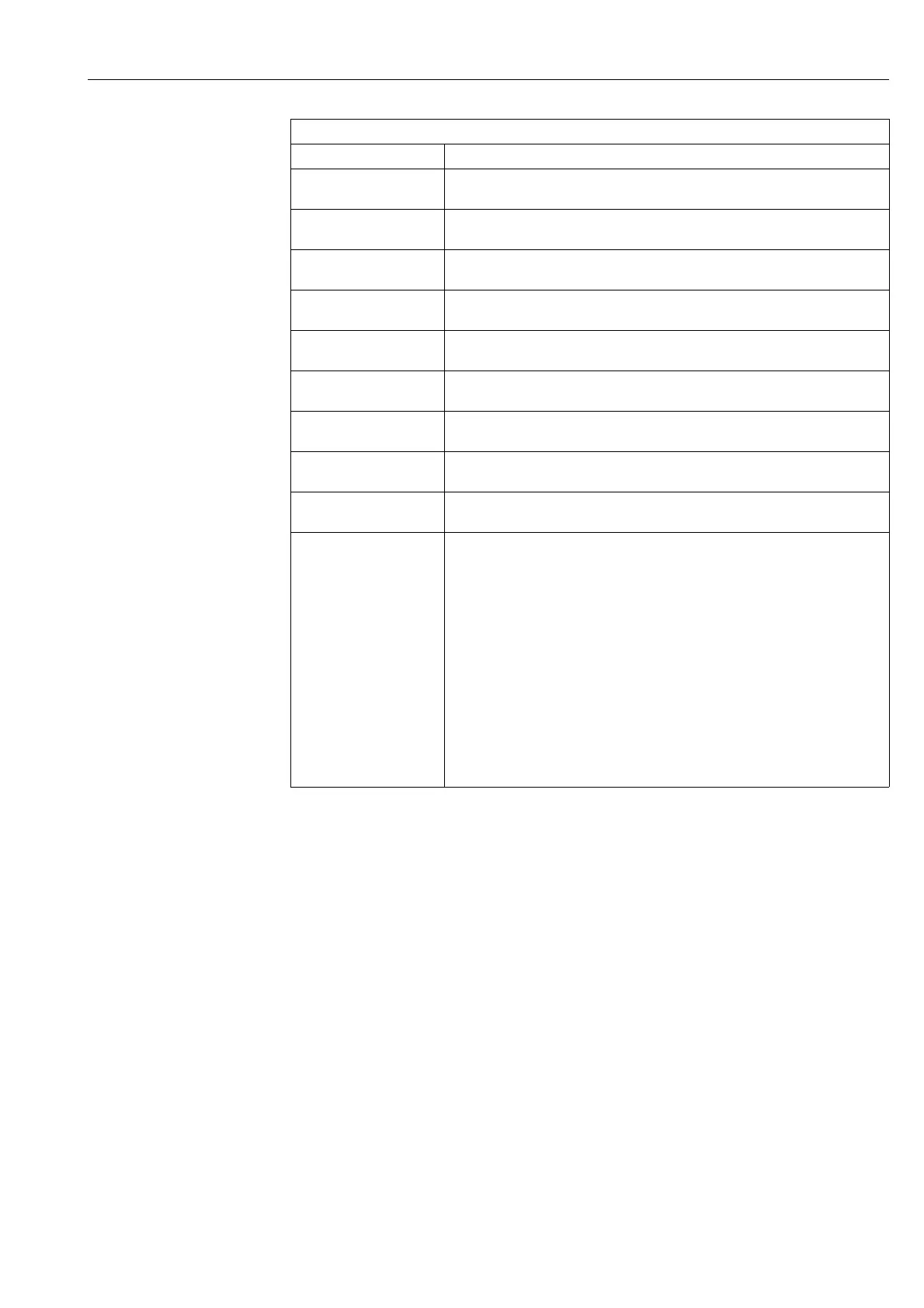Cerabar S/Deltabar S Description of parameters (ToF Tool)
Endress+Hauser 145
MIN. MEAS. PRESS.
Display
Displays the smallest measured pressure value (peak hold indicator). You can reset this
indicator by means of the RESET PEAKHOLD parameter.
COUNTER:T > Tmax
Display
Displays the number of times the specified temperature range of the sensor has been
overshot. You can reset this counter by means of the RESET PEAKHOLD parameter.
COUNTER:T < Tmin
Display
Displays the number of times the specified temperature range of the sensor has been
undershot. You can reset this counter by means of the RESET PEAKHOLD parameter.
MAX. MEAS. TEMP.
Display
Displays the largest measured temperature in the sensor (peak hold indicator). You can
reset this indicator by means of the RESET PEAKHOLD parameter.
MIN. MEAS. TEMP.
Display
Displays the smallest measured temperature in the sensor (peak hold indicator). You can
reset this indicator by means of the RESET PEAKHOLD parameter.
PCB COUNT:T > Tmax
Display
Displays the number of times the specified temperature range of the electronics has been
overshot.
PCB COUNT:T < Tmin
Display
Displays the number of times the specified temperature range of the electronics has been
undershot.
PCB MAX. TEMP.
Display
Displays the largest electronics temperature measured.
PCB MIN. TEMP.
Display
Displays the smallest electronics temperature measured.
RESET PEAKHOLD
Selection
This parameter lists all the peak hold indicator parameters that can be reset. You can
select the peak hold indicators you want to reset.
Options:
•None
•Max. pressure
•Min. pressure
•Pmax history
• Pmin history
•Max. temp.
•Min. temp.
•Tmax history
• Tmin history
•Reset all
Factory setting:
None
ToF Tool, Table 24: OPERATING MENU → PROCESSINFO → PEAK HOLD INDICATOR
Parameter name Description
