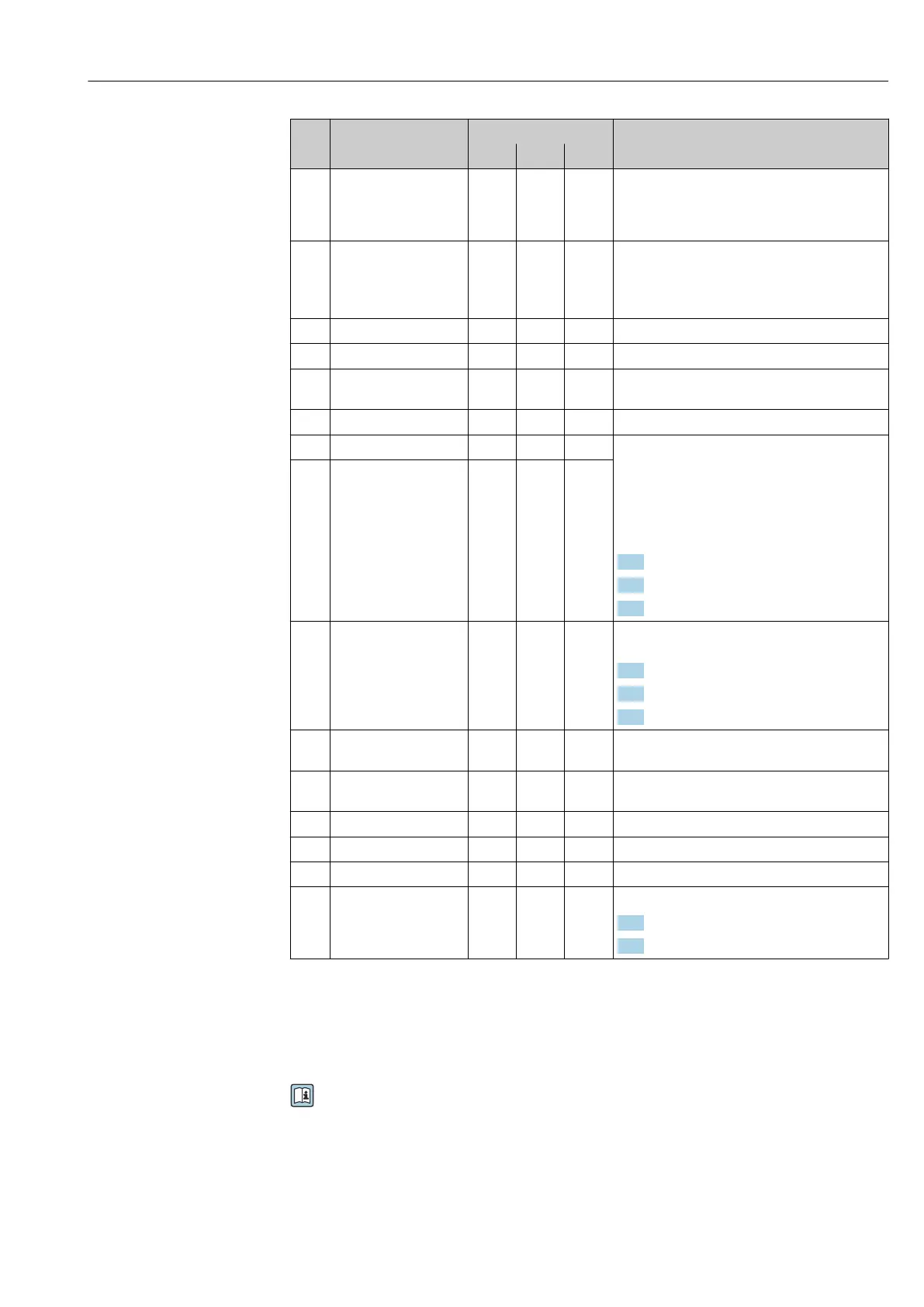Liquiline System CA80SI Diagnostics and troubleshooting
Endress+Hauser 119
No. Message Factory settings Tests or remedial action
S
1)
D
2)
F
3)
970 Curr. input overload S On On Current input overloaded
The current input is switched off from 23 mA due
to overload and reactivated automatically when a
normal load is present.
971 Current Input low S On On Current input too low
At 4 to 20 mA, the input current is less than the
lower failure current.
‣
Check the input for short-circuiting
972 Curr. input > 20 mA S On On Current output range exceeded
973 Current Input < 4 mA S On On Current output range undershot
974 Diagnostics confirm. C Off Off User has acknowledged the message displayed in
the measuring menu.
975 Device restart C Off Off Device reset
976 PFM value high S On Off Pulse frequency modulation: output signal
exceeded/undershot. Measured value outside the
specified range.
• Sensor in air
• Air pockets in assembly
• Incorrect flow to sensor
• Sensor fouled
1. Clean sensor
2. Check plausibility
3. Adjust the PFM configuration
977 PFM value low S On Off
978 ChemoClean Failsafe S On On No feedback signal detected within the configured
period.
1. Check the application
2. Check the wiring
3. Extend the duration
990 Deviation limit F On On Redundancy: limit value of percentage deviation
exceeded
991 CO2 conc. range F On On CO
2
concentration (degassed conductivity) outside
the measuring range
992 pH calculation range F On On pH calculation outside the measuring range
993 rH calculation range F On On rH calculation outside the measuring range
994 Difference conduct. F On On Dual conductivity outside the measuring range
995 Mathematical error S On On Incorrect calculation result
1. Check the mathematical functions.
2. Check the input variables.
1) Status signal
2) Diagnostic message
3) Error current
12.6.2 Sensor-specific diagnostic messages
Operating Instructions "Memosens", BA01245C
12.7 Pending diagnostic messages
The Diagnostics menu contains all the information on the device status. Furthermore,
various service functions are available.
