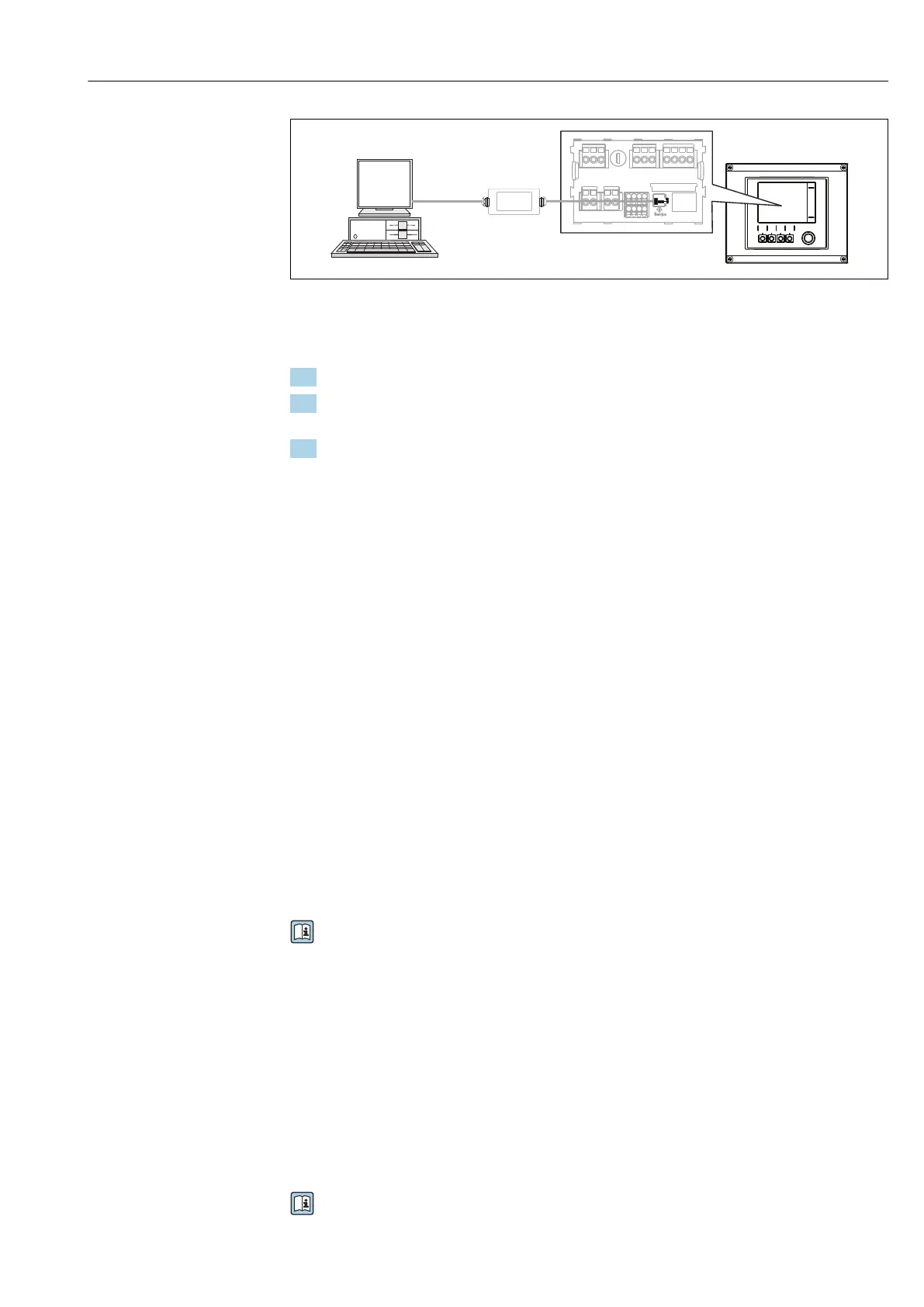Liquiline System CA80SI System integration
Endress+Hauser 41
A0029231
57 Connection overview
8.2.2 Establishing the data connection
1. Start FieldCare.
2. Establish a connection to the Commubox. To do so, select the "CDI Communication
FXA291" ComDTM.
3. Then select the "Liquiline CM44x" DTM and start configuration.
You can now start online configuration via the DTM.
Online configuration competes with onsite operation, i. e. each of the two options blocks
the other one. On both sides it is possible to take away access from the other side.
8.2.3 Operation
• In the DTM the menu structure corresponds to the onsite operation. The functions of the
Liquiline soft keys are found in the main window on the left.
• Clicking a menu name or a function corresponds to pressing the navigator.
• You can make your settings conveniently via the computer keyboard.
• You can use FieldCare to save logbooks, make backups of configurations and transfer
configurations to other devices.
• You can also print out configurations or save them as PDFs.
8.3 Fieldbuses
8.3.1 PROFIBUS DP
With the fieldbus module 485 and the appropriate device version, you can communicate
via PROFIBUS DP.
‣
Connect the PROFIBUS data cable to the terminals of the fieldbus module as described .
For detailed information on "PROFIBUS communication", see product pages on the
internet (→ SD01188C).
8.3.2 Modbus
With the fieldbus module 485 and the appropriate device version, you can communicate
via Modbus RS485 or Modbus TCP.
For Modbus TCP, you can use the ETH module as an alternative to module 485.
The RTU and ASCII protocols are available when connecting via Modbus RS485. You can
switch to ASCII on the device.
‣
Connect the Modbus data cable to the terminals of the fieldbus module (RS 485) or to
the RJ45 (TCP) port as described.
For detailed information on "Modbus communication", see product pages on the
internet (→ SD01189C).
