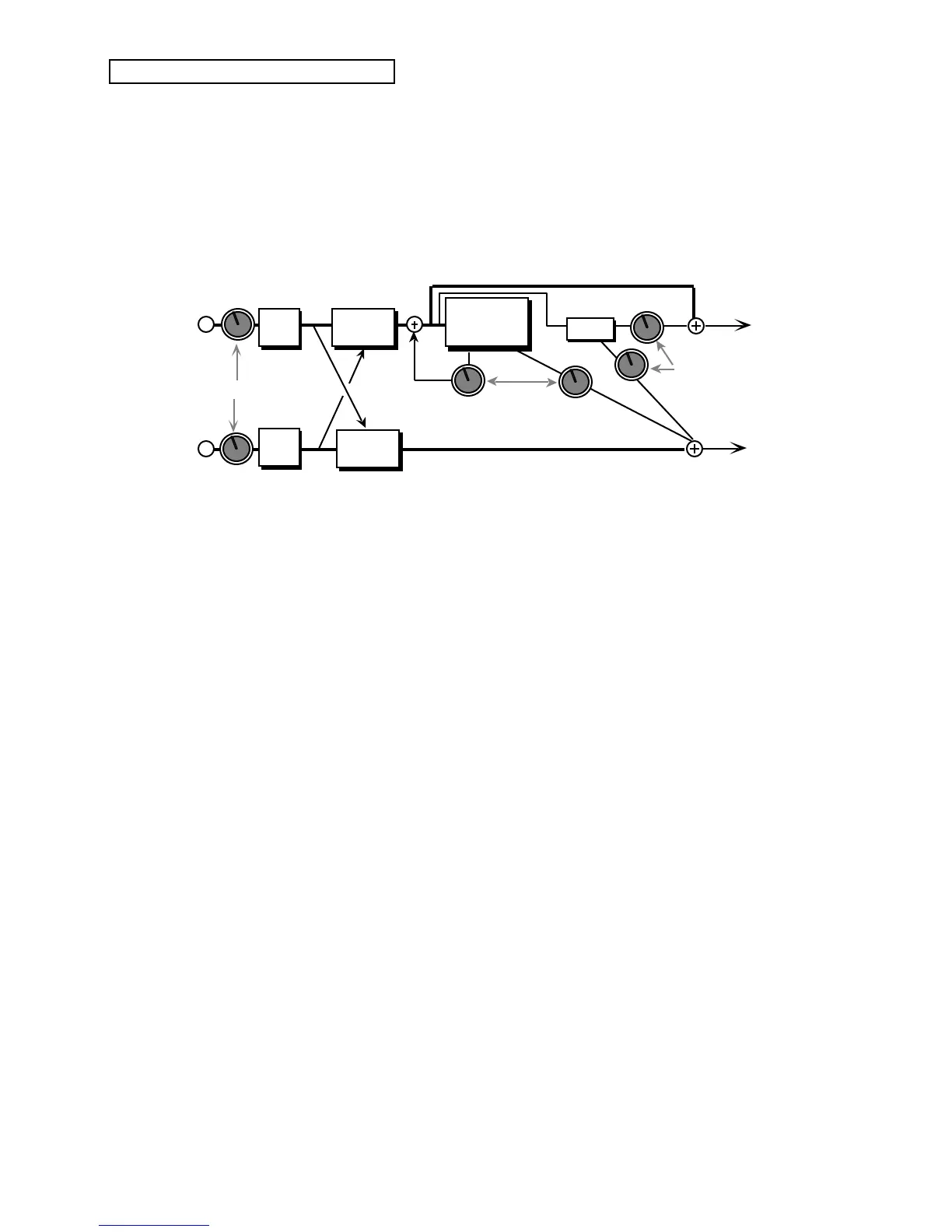Section 2 — Algorithms
32 ENSONIQ DP/4+ Reference Manual
EQ - PANNER - DDL
EQ-Panner-DDL combines an EQ with a panning effect and a digital delay. If this algorithm
doesn’t sound like it’s panning, check parameter 05 to see if it’s in-phase or out-of-phase; a mono
signal will only work “in-phase.”
EQ - Panner - DDL Signal Routing
Right
R
EQ
L
Main
Outputs
Left
Echo
Delay
Panner
Panner
Regen
Echo
Level
Input Level Trim
EQ
The signal enters an input level trim (parameter 17) followed by a programmable EQ, and is then
routed to the panner. The panner is routed directly to the output. The left channel signal passes
through the digital delay and is routed back into the delay. There is another signal from the
delay that is routed to the output on the right side. One regen parameter (09) between the delay
sends controls both delay levels. There are two discrete echoes that are sent to the left and right
outputs respectively. The signal from both echoes has one level control. This configuration of
delays and echoes provides the “ping-pong”effect. There is also an external dry signal (not
shown) that goes directly from the input to the output and is controlled with the mix parameter
(01).
01 — Mix
02 — Volume
See the descriptions under the Mix and Volume Parameters, in the beginning of this section.
03 — Panner Rate Range: 00 to 99
This parameter sets the rate of panning from left to right. Higher values create a faster
movement. High values of this parameter used in conjunction with the Sample & Hold rate yield
interesting staccato effects.
04 — Panner Width Range: 00 to 99
Sets the width of the excursion from left to right. Because this algorithm features a multi-shaped
LFO, optimal settings are around 50. Higher values create a wider separation of the LFO curve.
05 — Left/Right LFO Range: Out-of-Phase or In-Phase
This parameter selects an in-phase (like windshield wipers) or an out-of-phase (opposing wipers)
LFO. In-Phase pans both left and right to left, then right. Out-Of-Phase pans left to left and right
to right, and then left to right and right to left; at the halfway point, both channels are in the
center, and a stereo signal becomes mono. Switch between the two settings until it sounds right
for your routing config.