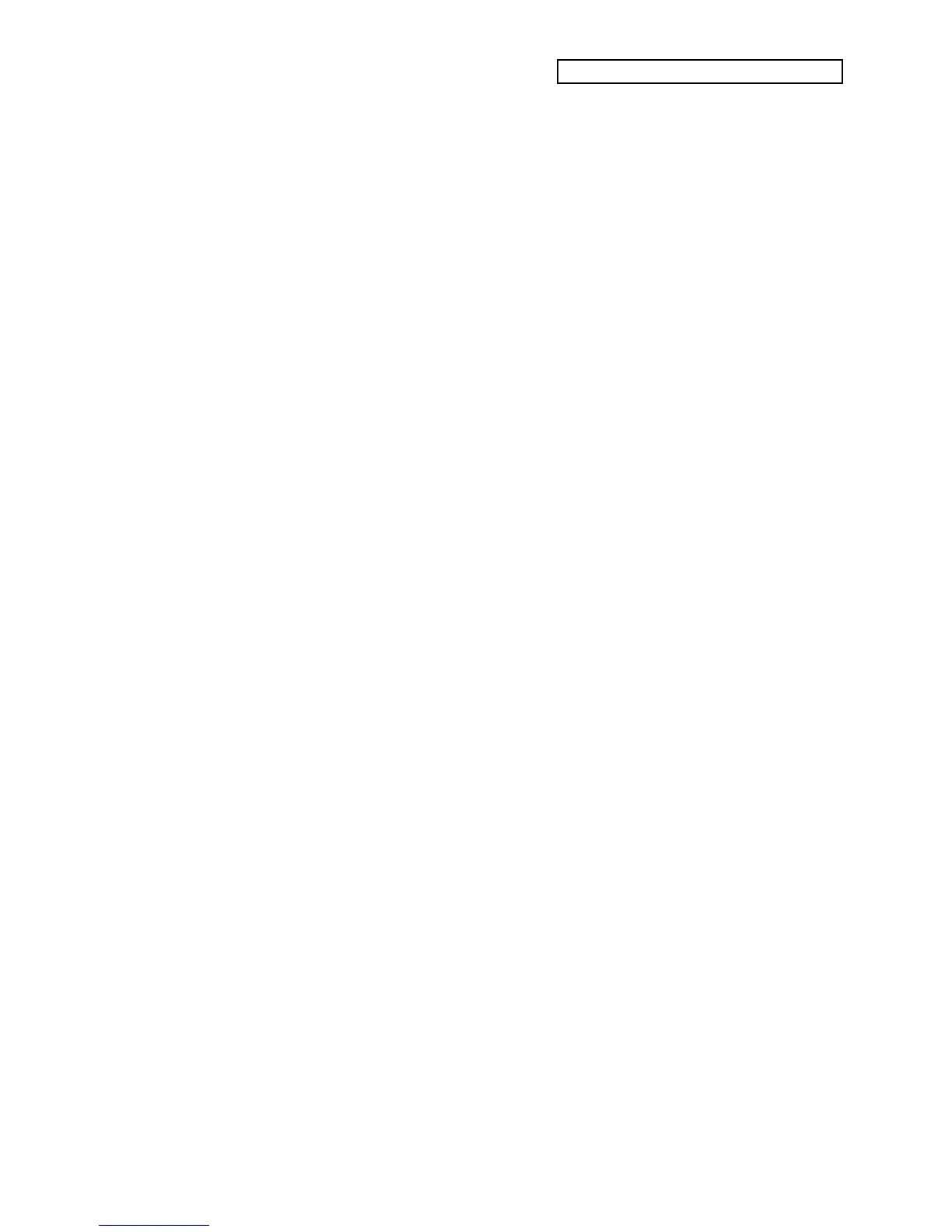Section 2 — Algorithms
ENSONIQ DP/4+ Reference Manual 33
06 — Panner Sample & Hold Rate Range: Off, 001 to 100
Controls the sample rate of a sample and hold network applied to the LFO within the panner.
When in hold, the stereo image will be momentarily fixed (if the width is not 00). A setting of 001
will have the largest space between holds. Higher values will increase the number of holds per
second, making the panning flow more smoothly. This parameter can also be turned off.
07 — Panner Left Delay Time Range: 0 to 1500 ms
Controls the time delay for the left channel regen delay, independent of the pan effect.
08 — Panner Right Delay Time Range: 0 to 1500 ms
Controls the time delay for the right channel regen delay, independent of the pan effect.
09 — Panner Delay Regen Range: -99 to +99
Controls the amount of regen applied to the delay time taps. The sign of the value determines
the polarity of the regen. A value of +00 will eliminate any audible delay.
10 — Panner Left Echo Time Range: 0 to 1500 ms
This parameter controls the echo time for the left side. Higher settings yield a slower echo. There
are two discrete echoes, one to the left and one to the right.
11 — Panner Right Echo Time Range: 0 to 1500 ms
This parameter controls the echo time for the right side.
12 — Panner Echo Level Range: 00 to 99
Controls the volume of the discrete echo for both the left and right sides. Higher values offer
louder echo, while a value of 00 will eliminate the echo.
13 — Bass Fc Range: 0 to 1000 Hz
Selects the cutoff frequency of the low EQ.
14 — Bass EQ Gain Range: -48 to +24 dB
Sets the amount of boost or cut applied to the low EQ.
15 — Treble Fc Range: 01KHz to 16KHz
Selects the cutoff frequency of the high EQ.
16 — Treble EQ Gain Range: -48 to +24 dB
Sets the amount of boost or cut applied to the high EQ.
17 — EQ Input Level Trim Range: -24 to +00 dB
Adjusts the input volume to the EQs to eliminate clipping signals.
18 — Mod1 Source 22 — Mod2 Source
19 — Mod1 Destination 23 — Mod2 Destination
20 — Mod1 Param Range Min 24 — Mod2 Param Range Min
21 — Mod1 Param Range Max25 — Mod2 Param Range Max
See the descriptions under the Algorithm Modulators in the beginning of this section.