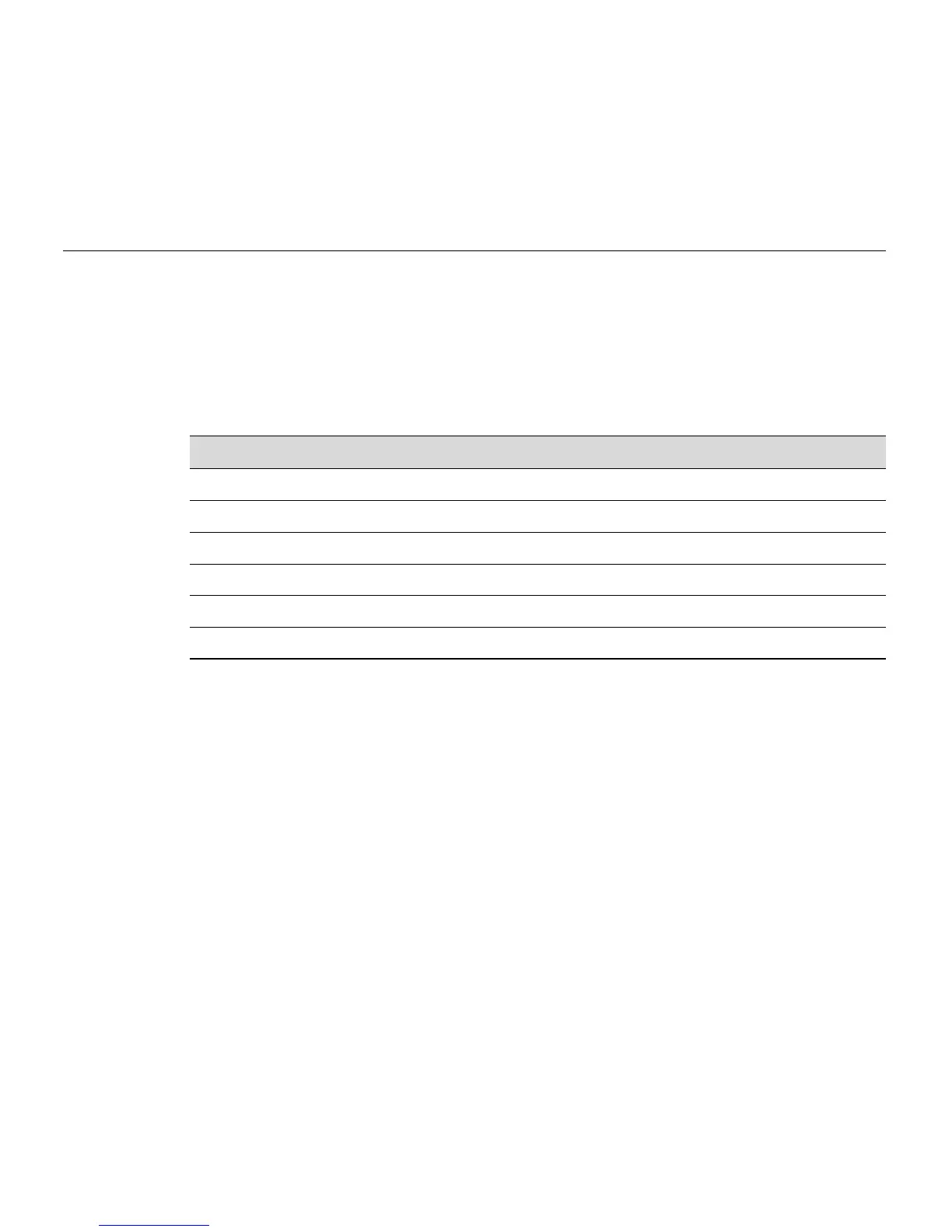SecureStack C3 Installation Guide 1-1
1
Introduction
ThischapterintroducestheC3G124‐24PandC3G124‐48PPoEGigabitEthernetstackable
switches.
Overview
TheC3G124‐24PandC3G124‐48Parestackableswitchesthatcanbeadaptedandscaledto
helpmeetyournetworkrequirements.Theseswitchesprovideamanagementplatform
andanuplinktoanetworkbackboneforastackedgroupofuptoeightC3switches.
YoucanalsousearedundantDC
powersupplywiththeseswitchestohelpprevent
downtimeduetoaninternalpowersupplyfailureintheswitchorACpowersource.
Youcaninstalltheswitch
onaflatsurfaceorintoastandard19‐inchrackwithuser‐
suppliedmountinghardware,andconfiguretheswitchfunctionsusingtheWebView™
application,CLIswitchingcommands,and/orSNMP.
C3G124-24P Stackable Switch
TheC3G124‐24P(Figure 1‐1)hasseveraltypesoffrontpanelportconnections,which
include:
•Twenty‐fourRJ45ports(10/100/100 0 Mbps,1000BASE‐Tcopperports)thatalso
supportPoEforconnectionstoIEEE802.3afcompliantPDs(powereddevices).
For information about... Refer to page...
Overview 1-1
PoE (Power over Ethernet) Support 1-5
Connectivity 1-6
Management 1-7
Standards Compatibility 1-7
LANVIEW Diagnostic LEDs 1-8
