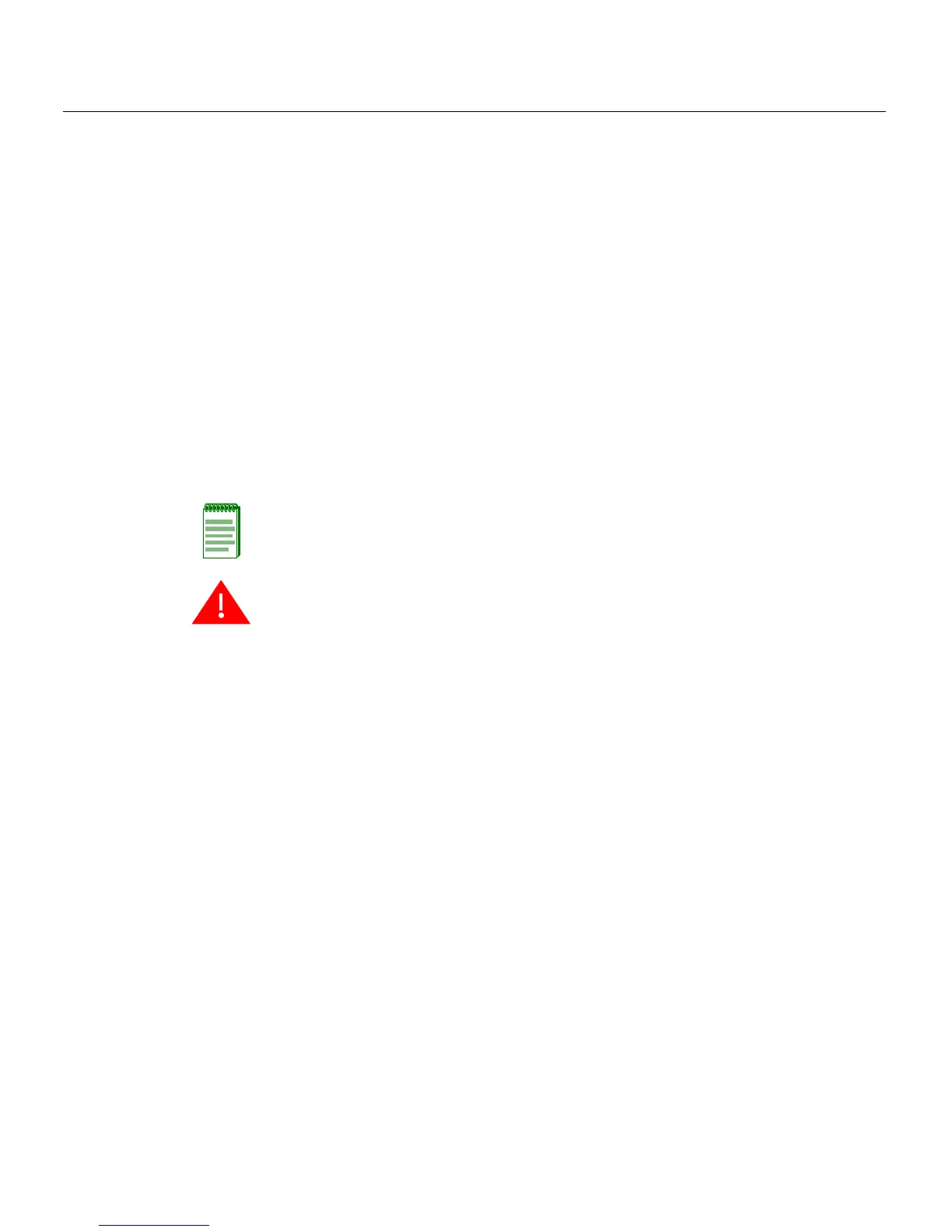Rack Mounting the Switch
SecureStack C3 Installation Guide 3-9
Rack Mounting the Switch
Toinstalltheswitchina19‐inchrack,youneed:
•Tworackmountbracketsandmountingscrewsshippedwiththeswitch.
•Fouruser‐suppliedscrewstoattachtheswitchtoa standard19‐inchrack.
Guidelines for Rackmount Installation
Theinstallationsitemustbewithinreachofthenetworkcablingandmeetthe
requirementslistedbelow:
• Appropriategroundedpowerreceptaclesmustbelocatedwithin152cm(5ft)ofthe
location.
•Atemperatureofbetween0°C(32°F)and45°C(113°F)mustbemaintainedatthe
installationsite
withfluctuationsoflessthan10°C(18°F)perhour.
Attaching Brackets and Installing in Rack
Proceedasfollowstoinstalltheswitchintoa19‐inchrack:
1. Attachtherackmountbracketstotheswitch,asshowninFigure 3 ‐5,usingtheeight
M3 x 6mmflatheadscrewsshipped withtheswitch.
Note: To ensure proper ventilation and prevent overheating, leave a minimum clearance
space of 5.1 cm (2.0 in.) at the left, right, and rear of the switch.
Warning: Before installing the chassis into a rack, ensure that the rack can support the
device(s) without compromising the stability of the rack. Otherwise, personal injury and/or
equipment damage may result.
Advertencia: Antes de instalar el chassis en un rack, asegurarse que el rack puede
soportar el(los) dispositivo(s) sin comprometer la estabilidad del mismo. De otra forma
puede suceder algun tipo de daño personal o del equipo.
Warnhinweis: Schützen Sie sich vor Verletzungen und Geräteschaden, überzeugen Sie
sich vor der Installation des Chassis in das Rack, von dessen Stabilität.