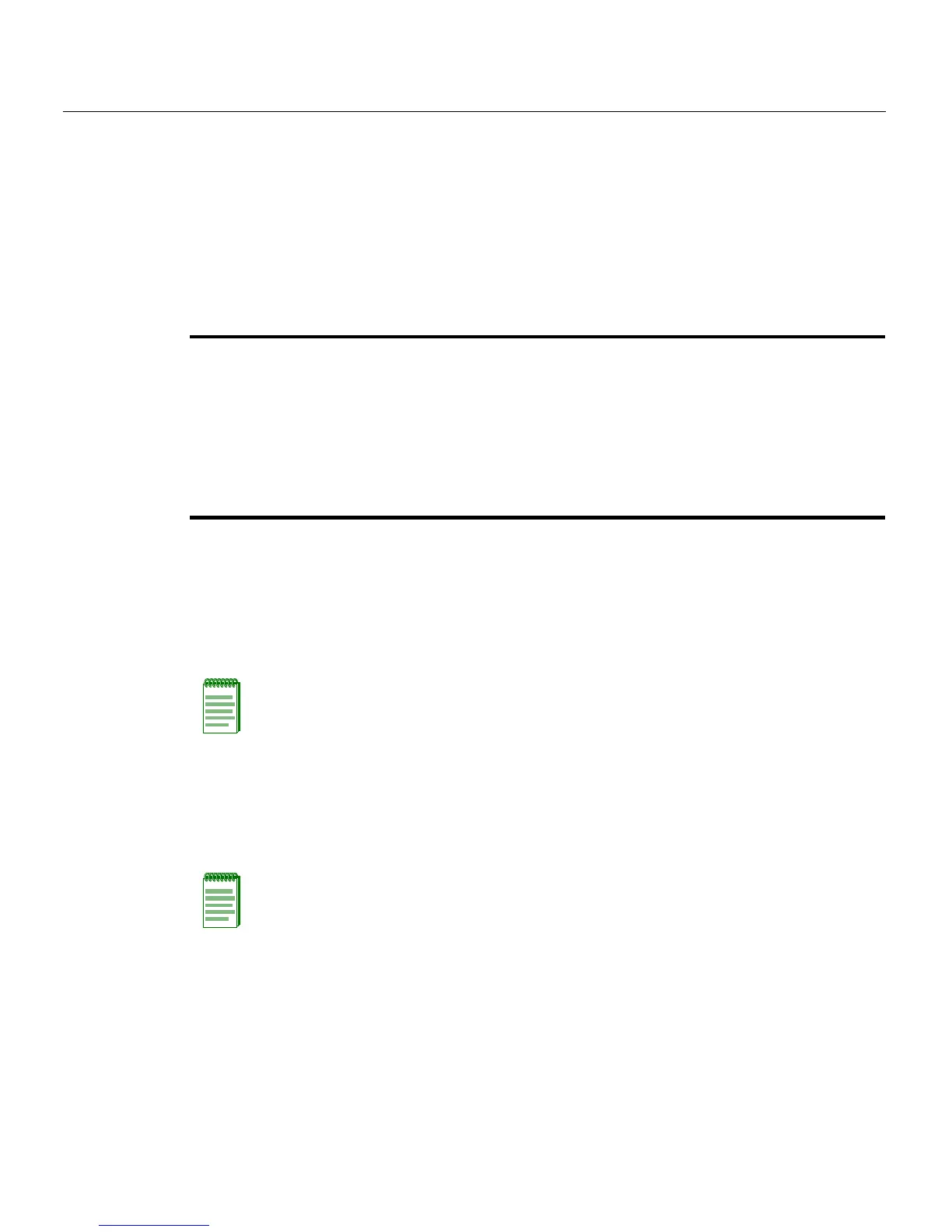Connecting AC and PoE Power
SecureStack C3 Installation Guide 3-15
2. Useoneofthefollowingmethodstocompletethestackcableconnections:
–Iftherunningstackusesadaisychaintopology,makethestackcableconnections
fromthebottomofthestacktothenewswitch(thatis,STACKDOWNportfrom
thebottomswitchoftherunningstacktothe
STACKUPportonthenewswitch).
–Iftherunningstackusesaringstacktopology,breaktheringandmakethestack
cableconnectionstothenewswitchtoclosethering.
3. Applypowertothenewswitch.
Connecting AC and PoE Power
AC Power
Toconnecttheswitchtothepowersource,refertoFigure 3‐8andproceedasfollows:
1. Plug thepowercord intotheswitchACpowerconnector.
2. Plug theotherendofthepowercordintoadedicatedgroundedACoutlet(not
shown).Thetypeofpoweroutletandpowercordare
country‐dependent.
Important Considerations About Using Clear Config in a Stack
When using the clear config command (as described in the SecureStack C3 Configuration Guide)
to clear configuration parameters in a stack, it is important to remember the following:
• Use clear config to clear config parameters without clearing stack switch IDs. This command
WILL NOT clear stack parameters and avoids the process of re-numbering the stack.
• Use clear config all when it is necessary to clear all config parameters, including stack switch
IDs and switch priority values.
Note: The power supply in the switch has automatic voltage sensing that allows
connection to power sources ranging from 100 to 240 Vac.
Note: If you plan to connect all the switches quickly to allow automatic Manager selection,
wait until all switches are fully operational before proceeding to the next step.
If you plan to power up each switch and allow it to become fully operational before
applying power to the next switch, proceed to the next step.