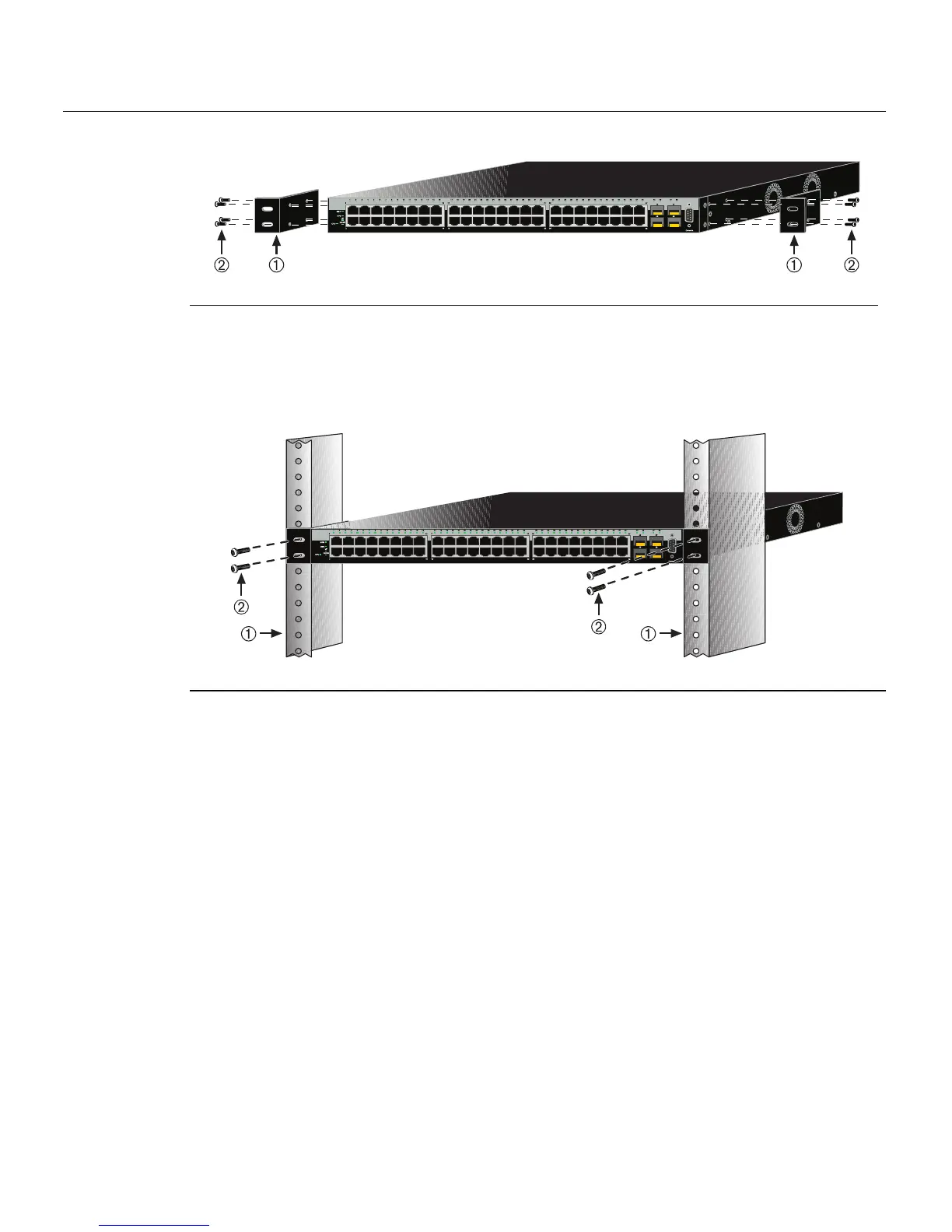Rack Mounting the Switch
3-10 Hardware Installation
Figure 3-5 Attaching the Rackmount Brackets
2. Withthemountingbracketsattached,positiontheswitchbetweentheverticalframe
membersofthe19‐inchrackasshowninFigure 3 ‐6.Thenfastentheswitchsecurely
totheframeusingfourmountingscrews(usersupplied).
Figure 3-6 Fastening the Switch to the Rack
3. Ifyouareinstallingthisswitchinastackedconfiguration,repeatthisprocedure
for
eachswitchuntilallswitcheshavebeeninstalledinthestack,thenproceedto
“ConnectingHigh‐SpeedStackingCables”onpage 3‐11.Otherwise,proceed to
“ConnectingACandPoEPower”onpage 3‐15.
1 Rackmount brackets 2 M3 x 6 mm flathead screws
1 Rails of 19-inch rack 2 Mounting screws (supplied by user)
