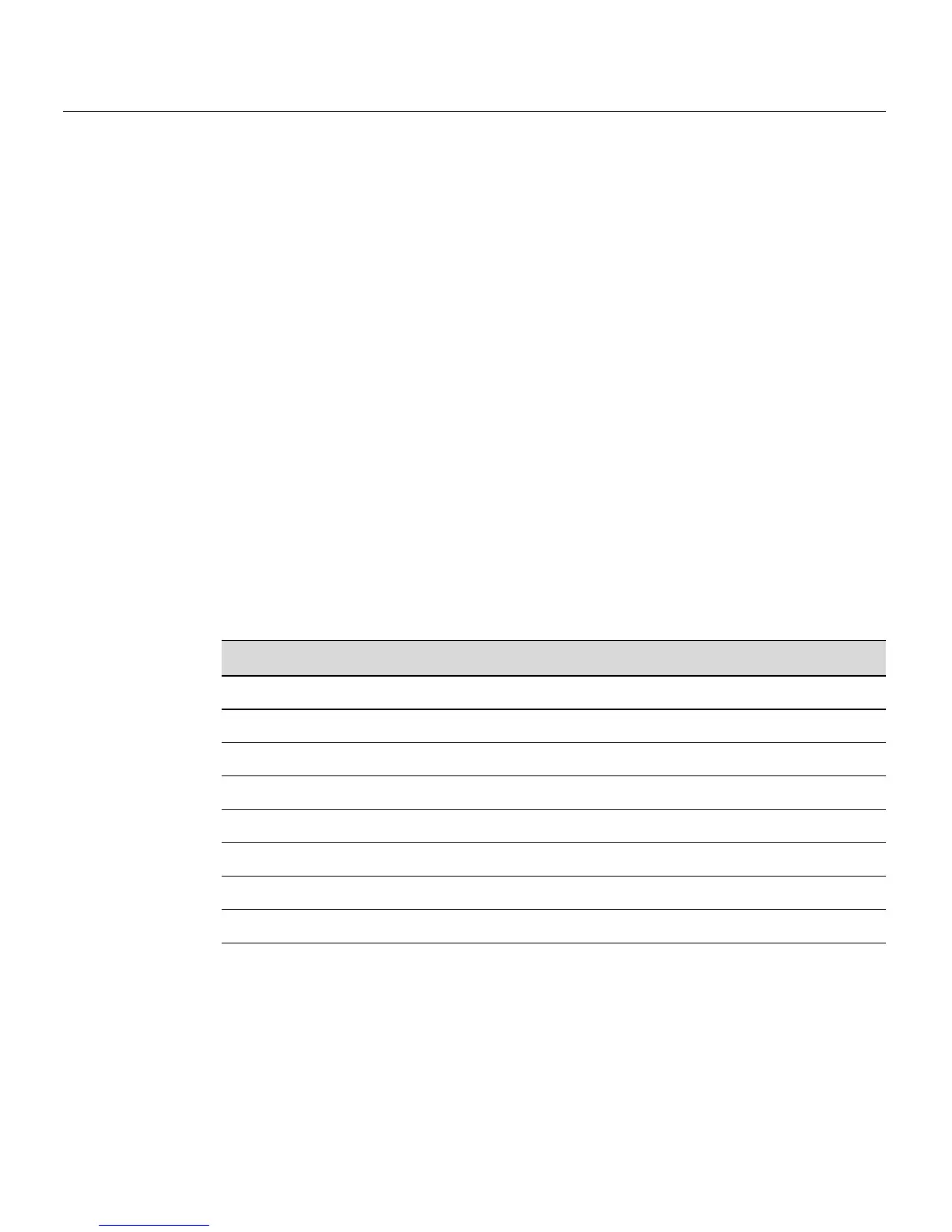Considerations Prior to Installation
3-2 Hardware Installation
Considerations Prior to Installation
Wheninstallingthesw itch,notethefollowing:
•Beforestartingtheinstallationprocedure,notifythenetworkadministratorofthe
installation.
•Followtheinstallationproceduresintheorderaspresentedinthisguide.
•DonotconnecttheswitchtothenetworkuntilyouhaveestablishedthecorrectIP
address.
Required Tools
APhillipsscrewdriverisrequiredtoinstalltheswitchintoarack.
Unpacking the Switch
Unpacktheswitchasfollows:
1. Opentheboxandremovethepackingmaterialprotectingtheswitch.
2. VerifythatthecontentsofthecartoncontainstheitemslistedinTable 3‐1.
3. Removethetapesealonthenon‐conductivebagtoremovetheswitch.
4. Performavisualinspectionoftheswitchforany
signsofphysicaldamage.Contact
Enterasys N etworksifthereareanysignsofdamage.Referto“GettingHelp”on
page xvi fordetails.
Table 3-1 Contents of Switch Carton
Item Quantity
C3G124-24Por C3G124-48P switch device 1
Rack mounting bracket 2
M3x6-mm flathead screws 8
Rubber feet with adhesive backing for installation on a flat surface 4
AC power cord (The type of power cord is country-dependent.) 1
This installation guide 1
Customer Release Notes 1
URL notice card 1