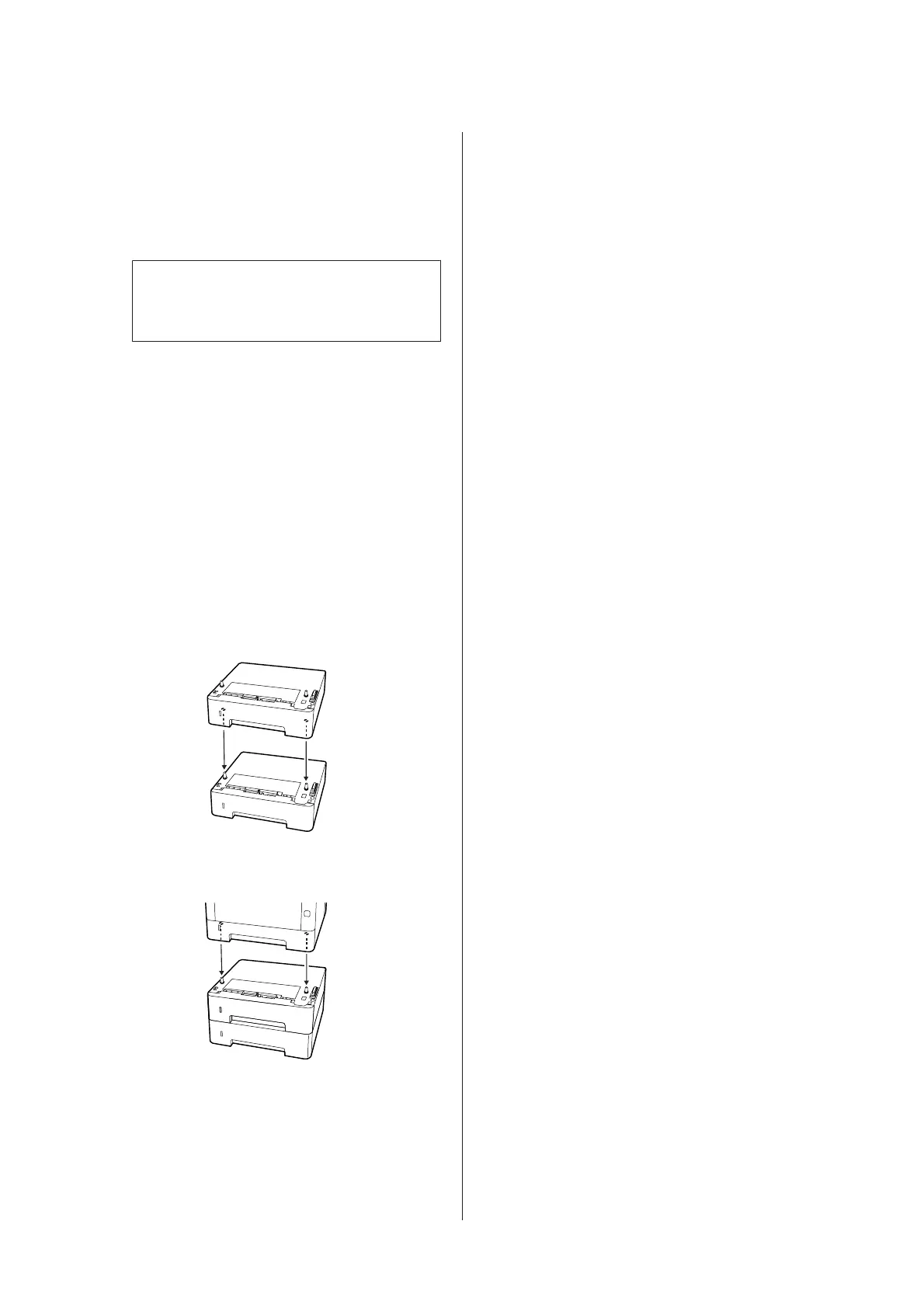Installing the optional paper cassette
unit
A
Turn the printer off and unplug the power cord
and interface cable.
c
Important:
Be sure to unplug the power cord from the
printer to prevent getting an electric shock.
B
Carefully take the optional paper cassette unit
out from its carton and place it where you intend
to set up the printer.
C
Place another optional paper cassette unit or the
printer onto the first optional paper cassette unit.
Align each corner of the other optional paper
cassette unit or printer with those of the first
optional paper cassette unit. Then lower the
other optional paper cassette unit or printer until
it rests securely on the optional paper cassette
unit.
Optional paper cassette unit
Printer
D
Reconnect the interface cable and power cord,
and then turn the printer on.
To confirm that the option is installed correctly, print a
configuration status sheet. See “Printing a Status Sheet”
on page 84.
Removing the optional paper
cassette unit
Perform the installation procedure in reverse.
AL-M320DN/AL-M310DN/AL-M220DN User's Guide
Troubleshooting
102