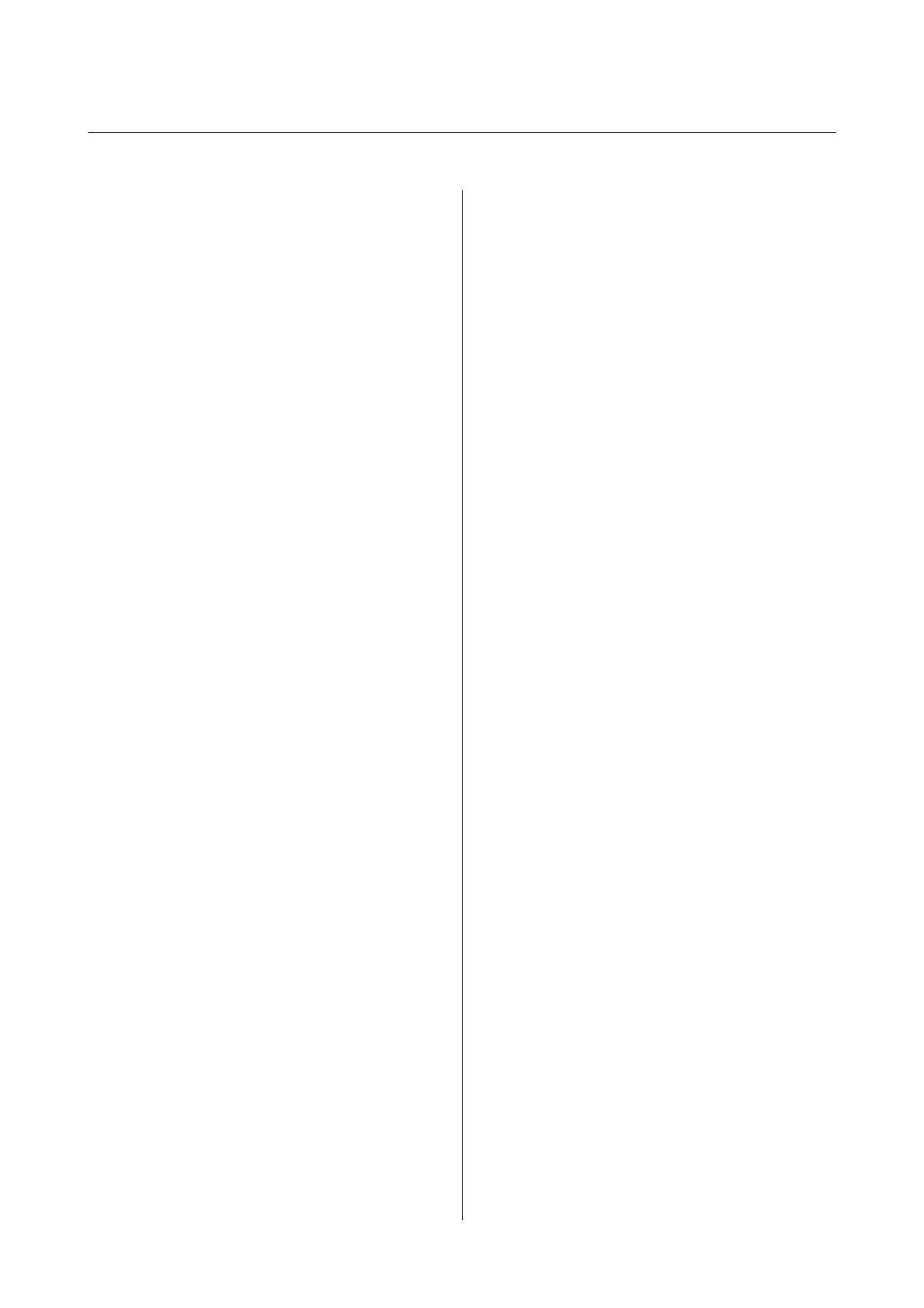Contents
Introduction
Where to Find Information................... 5
Warning, Caution, Important and Note.......... 5
Prerequisites of Description in This Manual....... 5
Abbreviations of Operating Systems............ 5
Note For This Publication.................... 6
Important Instructions
Important Safety Instructions................. 7
Setting up the printer..................... 7
Finding the place for the printer............. 8
Using the printer........................ 8
Handling the consumable products and
maintenance parts........................ 9
Safety Information........................ 10
Laser safety labels....................... 10
Internal laser radiation................... 10
Ozone safety........................... 10
Restrictions on Making Copies............... 10
Making copies of the following items is
prohibited by law....................... 11
Exercise caution when making copies of the
following items......................... 11
Responsible use of copyrighted materials...... 11
Getting to Know Your Printer
Printer Parts............................. 12
Front and right side view.................. 12
Inside the printer....................... 12
Rear view............................. 12
Control Panel for AL-M320DN/AL-M310DN
.................................... 14
Control Panel for AL-M220DN............. 15
Using the Control Panel.................... 17
When to make control panel settings......... 17
How to access the control panel menus (AL-
M320DN/AL-M310DN).................. 17
How to access the control panel menus (AL-
M220DN)............................. 17
Language............................. 19
System Information..................... 19
Quick Print JobMenu (AL-M320DN/AL-
M310DN only)......................... 20
ConfidentialJobMenu (AL-M320DN/AL-
M310DN only)......................... 20
Common Settings. . . . ................... 21
Printer Settings......................... 28
Admin Settings......................... 38
Bookmark Menu (For AL-M320DN/AL-
M310DN)............................. 39
Loading Paper
Available Paper and Capacities............... 40
Available paper types and weights........... 42
Loading Paper............................ 44
Paper cassette.......................... 44
MP tray.............................. 45
Paper Output Settings...................... 46
Orientation to eject paper................. 46
Selecting and Using Print Media.............. 46
Envelopes............................. 46
Other paper........................... 47
Custom paper size....................... 47
Printing Tasks
Basics of Printing......................... 49
Setting the Main Screen................... 50
Setting the More Options Screen............ 51
Setting the Maintenance Screen............. 53
Setting Advanced Features................... 54
Printing multiple print jobs at one time. . . . . . . 54
Printing a booklet....................... 54
Printing data for a single page across multiple
sheets (poster printing)................... 55
Using the Reserve Job function (AL-M320DN/
AL-M310DN). . . . . . . . .................. 57
Printing with an overlay.................. 58
Improving the clarity of color documents...... 59
Making Printer Settings (AL-M220DN only)..... 59
Using Sleep Mode to Save Energy............. 59
Entering the sleep mode manually (For AL-
M320DN/AL-M310DN). . . . . . . . . . . . . . . . . . 60
Entering the sleep mode automatically........ 60
Changing the Printer Driver’s Default Settings
(for Administrators)....................... 61
Changing the default settings............... 61
Locking the default settings................ 61
Using EPSON Status Monitor................ 61
AL-M320DN/AL-M310DN/AL-M220DN User's Guide
Contents
2