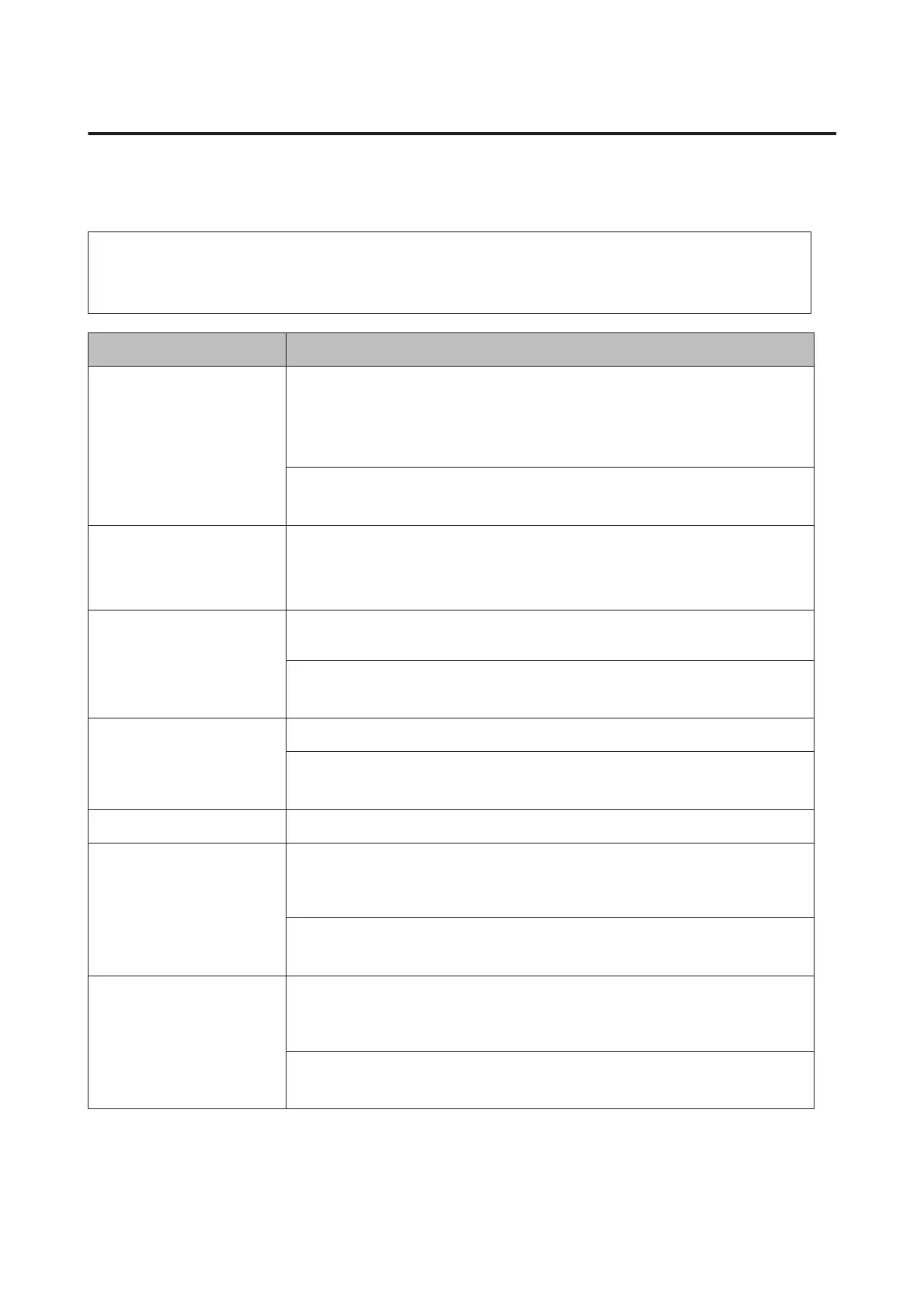Common Settings
Setup Menu
Note:
To use EpsonNet Config with a web browser to do settings, access Configuration > Common Settings > Setup
Menu.
Item Explanation
I/F Time Out Specifies the length of the time, in seconds, before a time out when interfaces are being
switched automatically. The time before a time out occurs is the length of time from the
point when no data is being received from an interface until the point of switching the
interface. If the printer has a print job when switching the interface, the printer prints the
print job.
Settings (default in bold):
0, 5 ... 60 ... 300 in increments of 1
MP Tray Priority This setting determines whether the MP tray has the highest or lowest priority when Auto
is selected as the Paper Source setting in the printer driver. When Normal (default) is
selected as the MP Tray Priority, the MP tray has the highest priority as the paper
source. If you select Last, the MP tray has the lowest priority.
Cassette Order (AL-M320DN/
AL-M310DN only)
Specifies the cassette order for feeding paper when the setting for the printer driver’s
Paper Source is Auto Select.
Settings:
Top>Bottom, Bottom>Top
Manual Feed Allows you to select the manual feed mode for the MP tray.
Settings (default in bold):
Off, 1st Page, EachPage
Copies Designates the number of copies to be printed, from 1 through 999.
Duplex Turns duplex printing on or off. This allows you to print on both sides of a page.
For the paper sizes for which duplex printing is available, see “Available Paper and
Capacities” on page 40.
Settings (default in bold):
Off, On
Binding Specifies the binding direction of the printout.
For the paper sizes for which duplex printing is available, see “Available Paper and
Capacities” on page 40.
Settings (default in bold):
Long Edge, Short Edge
AL-M320DN/AL-M310DN/AL-M220DN User's Guide
Getting to Know Your Printer
21