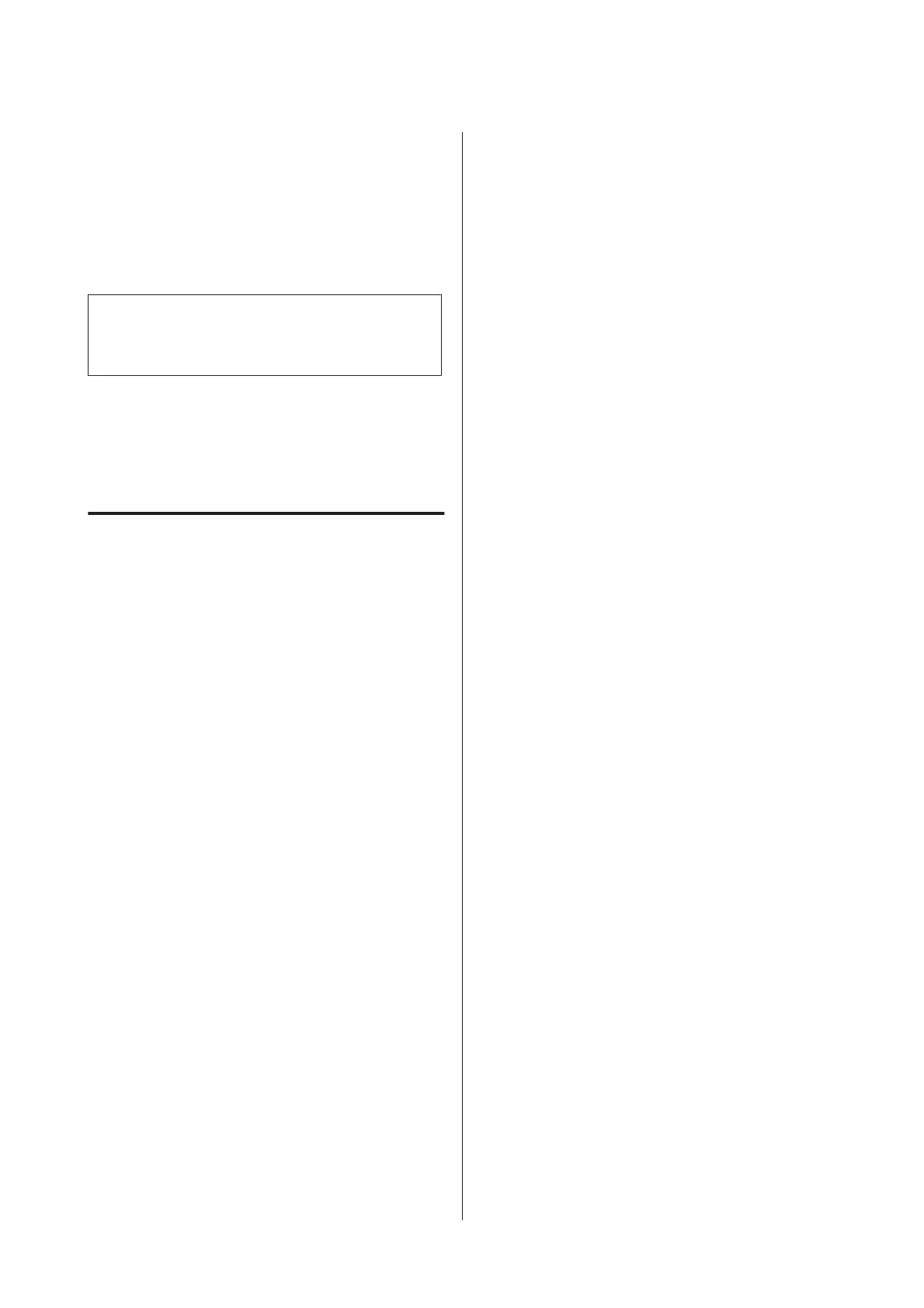B
Press the d Down or u Up button to select the
job that you want to cancel, then press the OK
button.
C
Press the d Down or u Up button to select
Cancel Job, then press the OK button. Printing
is canceled.
Note:
Select Cancel All Jobs in step 3 to cancel all print jobs
in the printer’s memory.
For AL-M220DN
To cancel a job, press the + Job Cancel button on the
printer’s control panel.
From the computer
For Windows
A
Click the Maintenance tab on the printer driver,
then click Print Queue.
B
Right-click the job you want to cancel, and select
Cancel.
AL-M320DN/AL-M310DN/AL-M220DN User's Guide
Printing Tasks
63