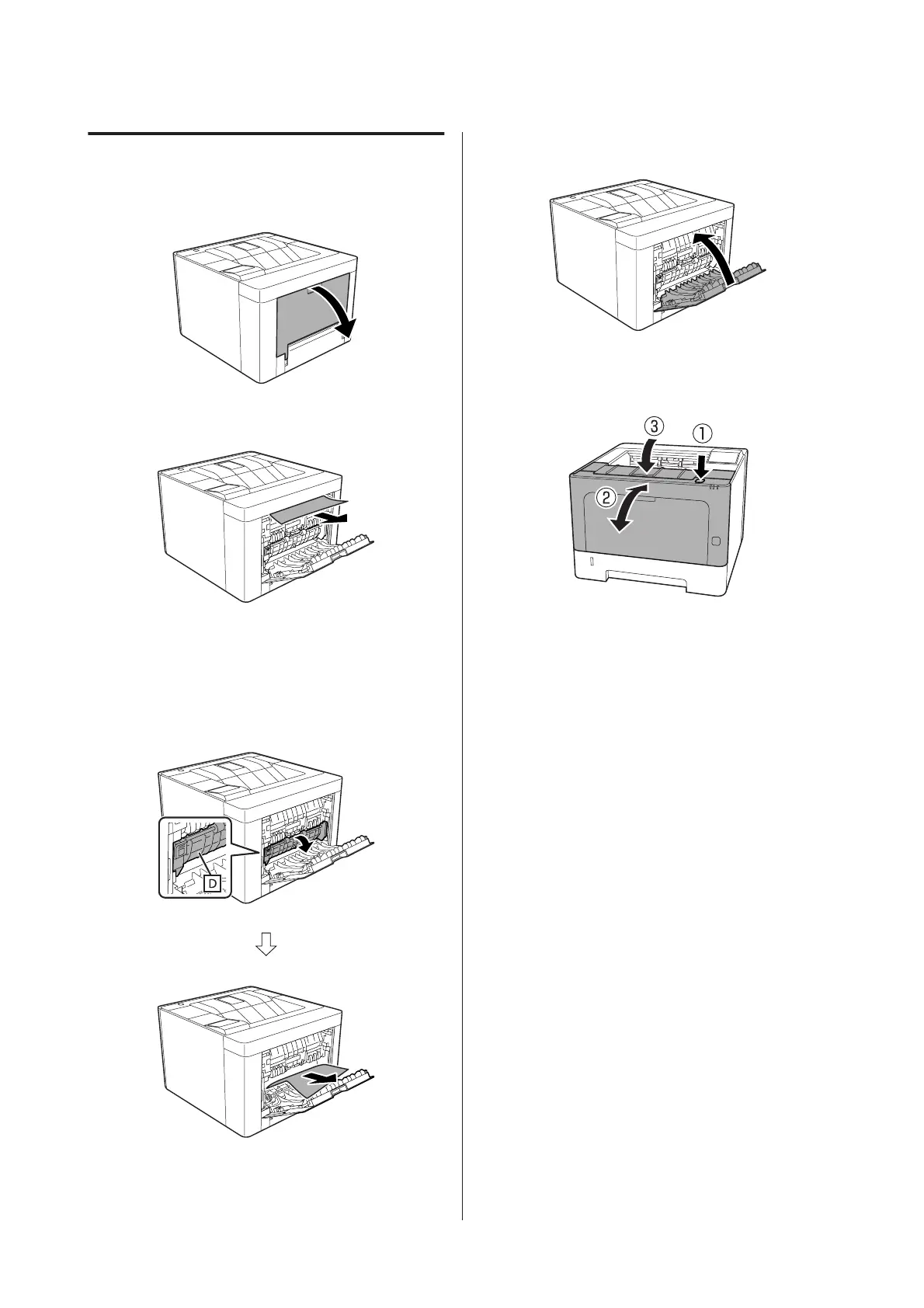E (Cover E)
A
Open cover E at the back.
B
Remove any sheet of paper.
If you cannot pull the paper out from the upper
part, go to step 3.
C
While opening section D, remove any sheets of
paper.
D
Close cover E at the back.
E
Press the button on the top, open and close cover
F1, then close cover F2.
AL-M320DN/AL-M310DN/AL-M220DN User's Guide
Troubleshooting
87