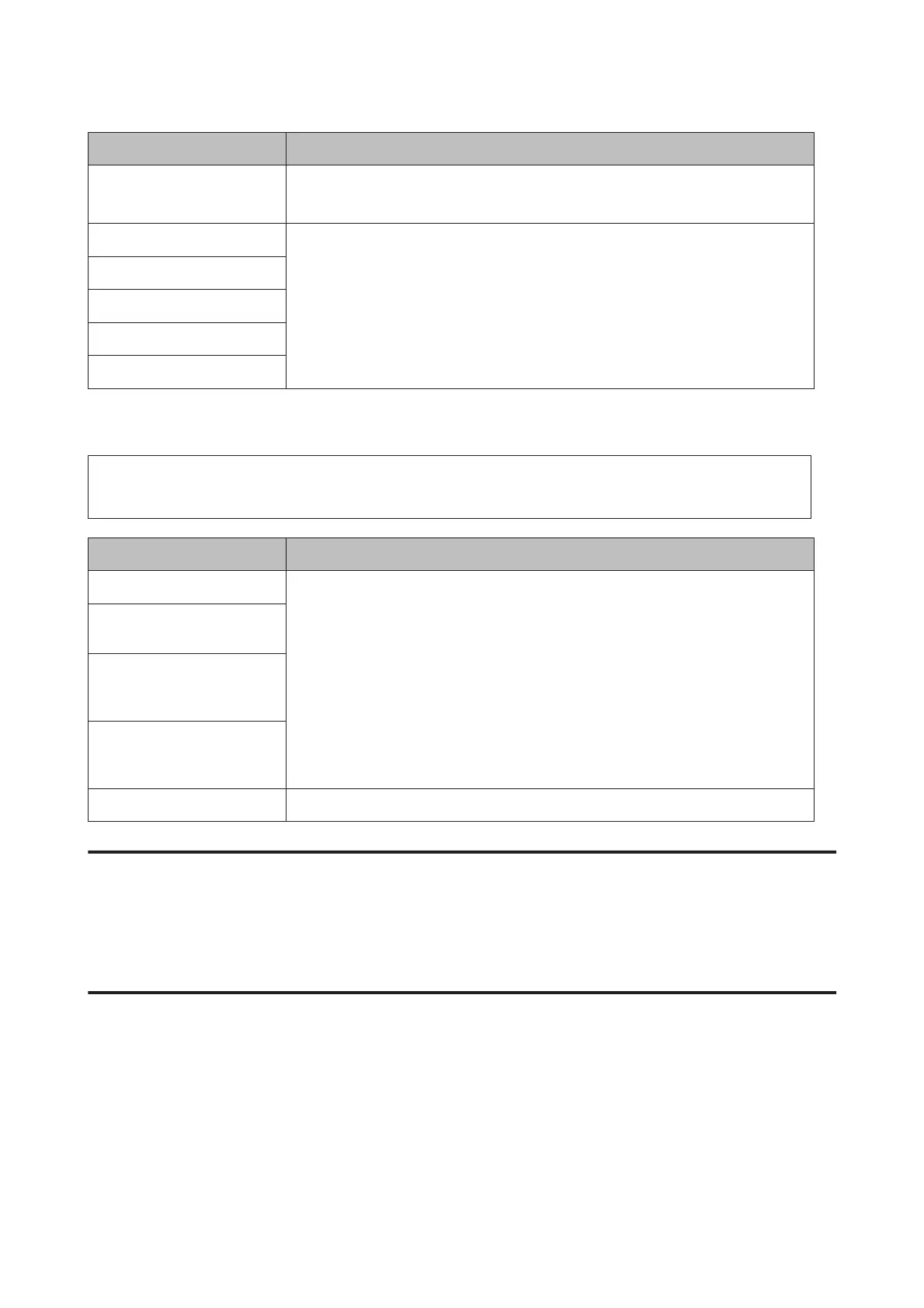Item Explanation
Network Status Sheet Prints a sheet showing the working status of the network.
This item is available only when the Network I/F setting in Network Menu is set to On.
PS3 Font List Prints a sample of the fonts available for your selected printer emulation.
PCL Font Sample
ESCP2 Font Sample
FX Font Sample
I239X Font Sample
Machine Status
Note:
To use EpsonNet Config with a web browser to do settings, access Information > System > Machine status.
Item Explanation
Toner The number of asterisks (*) between “E” and “F” indicates the remaining service lives of
replacement parts. If a non-genuine replacement part is used, “?” is displayed instead of
the indicator.
Fuser Unit Life (AL-M320DN
only)
Maintenance Unit A Life
(AL-M320DN/AL-M310DN
only)
Maintenance Unit B Life
(AL-M320DN/AL-M310DN
only)
Total Pages Displays the total number of pages printed by the printer.
Quick Print JobMenu (AL-M320DN/AL-M310DN only)
This menu allows you to print or delete print jobs that were stored in the printer’s memory using the Quick Print Job
feature (Re-Print Job, Verify Job) of the printer driver’s Reserve Job function. For instructions on using this menu,
see“Using the Reserve Job function (AL-M320DN/AL-M310DN)” on page 57.
ConfidentialJobMenu (AL-M320DN/AL-M310DN only)
This menu allows you to print or delete print jobs stored in the printer’s memory using the Confidential Job feature of
the printer driver’s Reserve Job function. You need to enter the correct password to access this data. For instructions
on using this menu, see “Using the Reserve Job function (AL-M320DN/AL-M310DN)” on page 57.
AL-M320DN/AL-M310DN/AL-M220DN User's Guide
Getting to Know Your Printer
20