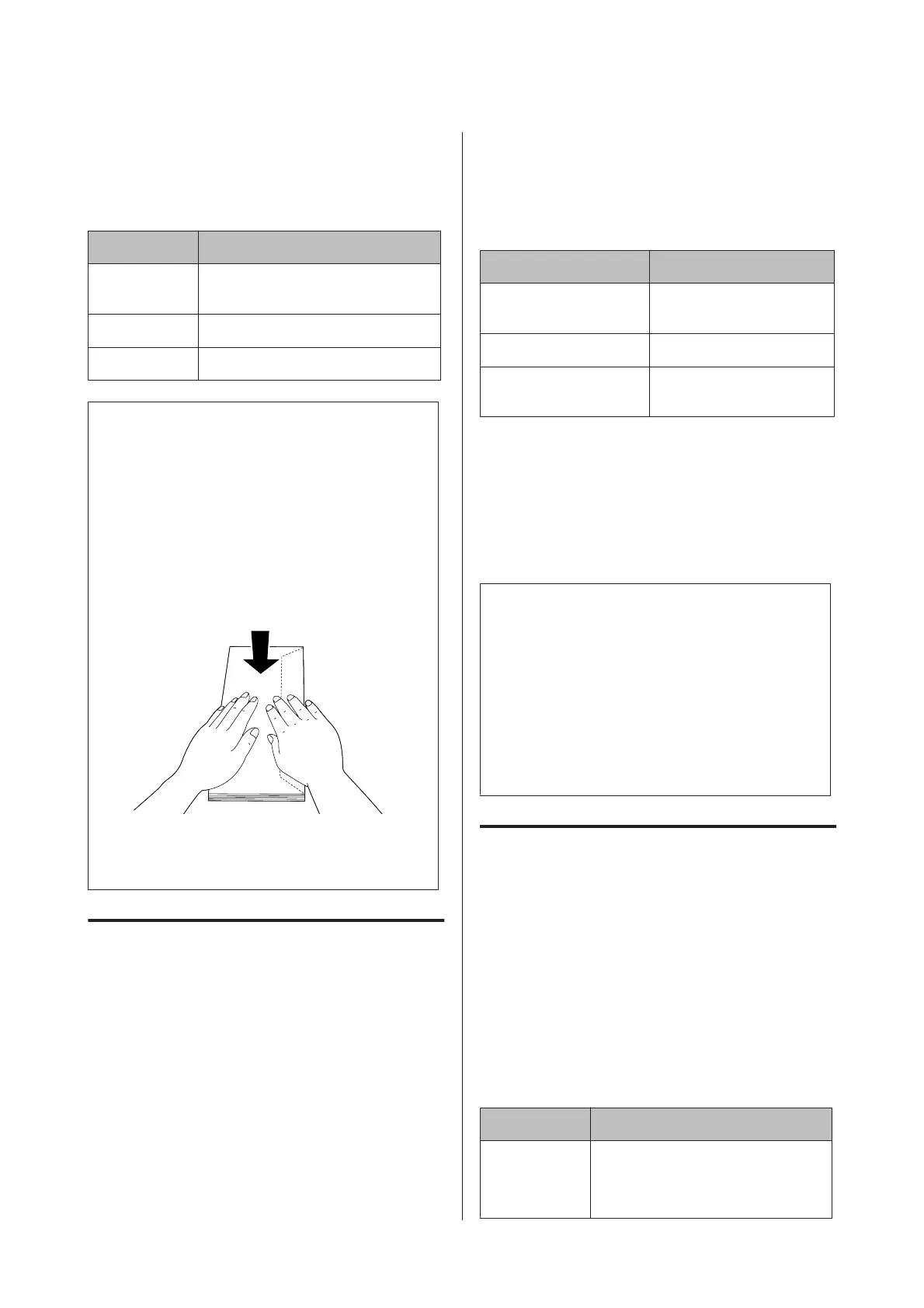Printer driver settings
Make the following settings according to the envelopes
you loaded on the printer.
Printer driver settings
Paper Size Refer to “Available Paper and
Capacities” on page 40.
Paper Source MP Tray
Paper Type Envelope
Note:
❏ Depending on the quality of envelopes, the printing
environment, or the printing procedure, envelopes
might be wrinkled. Make a trial print run before
you print on a lot of envelopes.
❏ Duplex printing is not available for envelopes.
❏ If you do not load envelopes in the MP tray right
after they have been removed from the packaging,
they may bulge. To avoid jams, flatten them as
shown below before loading them in the MP tray.
❏ If envelopes do not feed well, reducing the number
of envelopes that are loaded may solve the problem.
Other paper
You can use super-thick paper, labels, and
transparencies. See “Available Paper and Capacities” on
page 40.
Available paper source
❏ MP tray
For loading paper, see “MP tray” on page 45.
Printer driver settings
Make the following settings according to the paper you
loaded on the printer. See “Available Paper and
Capacities” on page 40.
Printer driver settings
Paper Size Refer to “Available Paper
and Capacities” on page 40.
Paper Source MP Tray
Paper Type Refer to “Available Paper
and Capacities” on page 40.
Available labels
❏ Labels designed for laser printers or plain-paper
copiers
❏ Labels that completely cover the backing sheet, with
no gaps between the individual labels
Note:
❏ Depending on the quality of labels, the printing
environment, or the printing procedure, labels
might be wrinkled. Make a trial print run before
you print on a lot of labels.
❏ Duplex printing is not available for labels.
❏ Press a sheet of paper on top of each sheet of labels. If
the paper sticks, do not use those labels in your
printer.
Custom paper size
Available paper source
❏ MP tray
❏ Paper cassettes
Printer driver settings
Make the following settings according to the envelopes
you loaded on the printer.
Printer driver settings
Paper Size
User Defined Size
*
* For available sizes, refer to “Available
Paper and Capacities” on page 40.
AL-M320DN/AL-M310DN/AL-M220DN User's Guide
Loading Paper
47