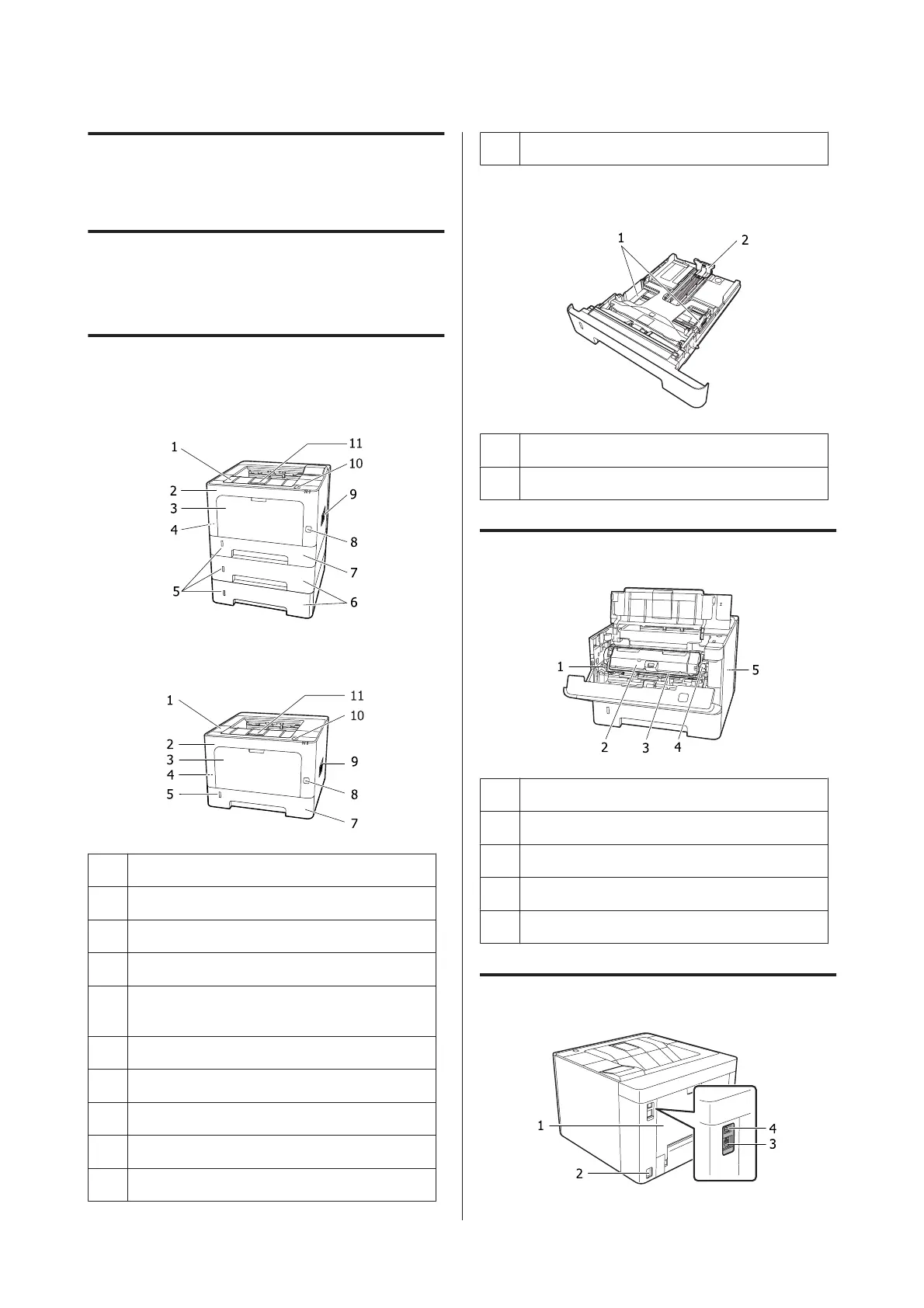Getting to Know Your
Printer
Printer Parts
Front and right side view
AL-M320DN/AL-M310DN
AL-M220DN
1. cover F2
2. cover F1
3. MP tray
4. security slot
5. window for knowing the remaining amount of
paper
6. cassette 2/3 (optional paper cassette)
7. cassette 1 (standard paper cassette)
8. power switch
9. ventilation window
10. button to open covers F1 and F2
11. paper support
Inside the paper cassette
1. paper guide (side guide)
2. paper guide (back guide)
Inside the printer
1. lever to remove maintenance unit A
2. toner cartridge
3. maintenance unit A
4. lock release button for toner cartridge
5. maintenance unit B
Rear view
AL-M320DN/AL-M310DN/AL-M220DN User's Guide
Getting to Know Your Printer
12
