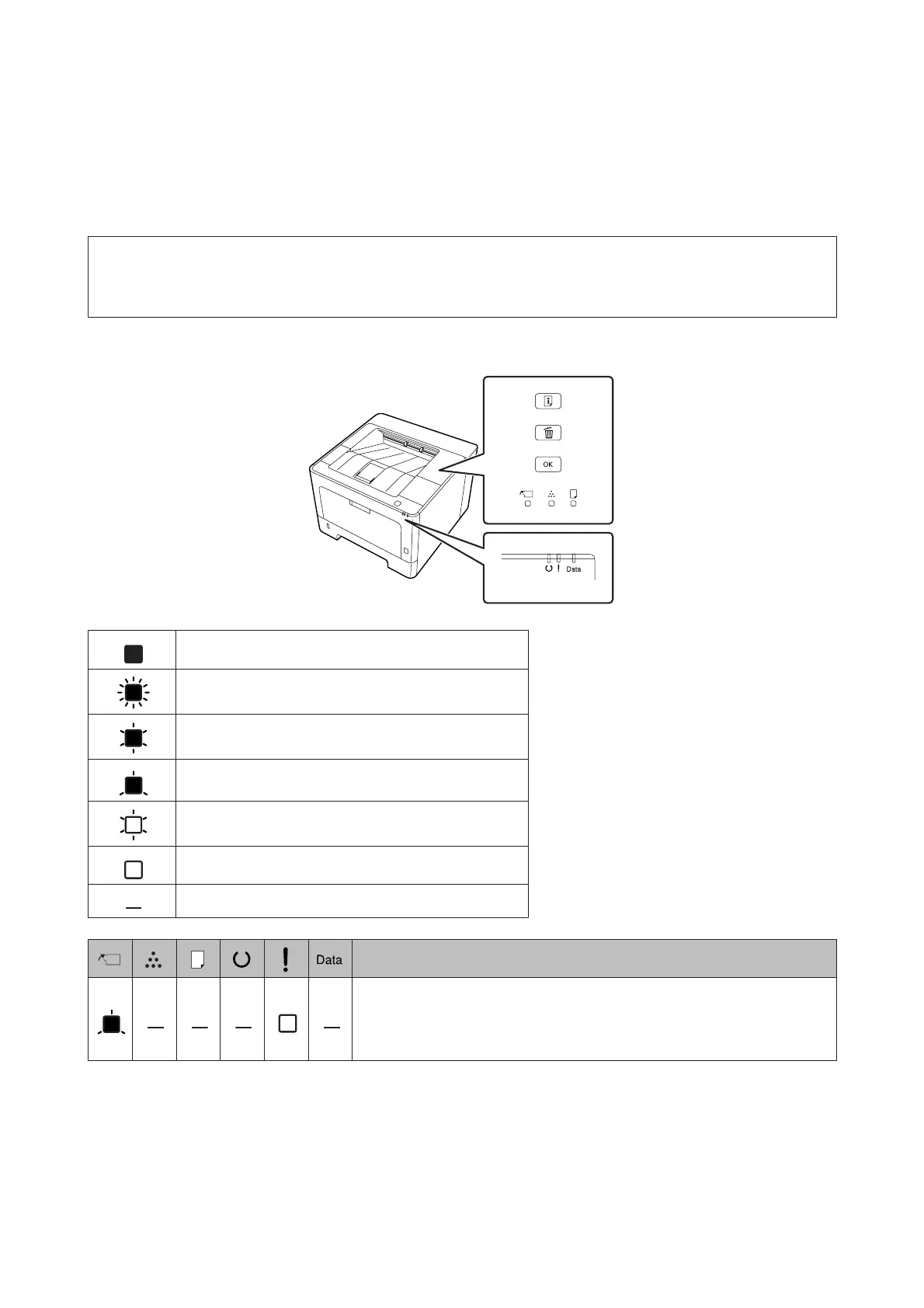Status and Error Lights (for AL-M220DN)
You can check the printer status from combinations and patterns of the lights on the control panel.
Note:
You can check the printer status and error easily on the Windows computer by using EPSON Status Monitor. See “Using
EPSON Status Monitor” on page 61 for more information.
The status of the lights are illustrated below.
light on
blink1: turn on for 0.3 seconds, off for 0.3 seconds
blink2: turn on for 0.6 seconds, off for 0.6 seconds
blink3: turn on for 0.6 seconds, off for 2.4 seconds
blink4:turn on for 1.2 seconds, off for 1.2 seconds
Light off
Status-specific (either lit, blinking, or unlit)
Statuses and handling methods (status monitor messages in bold)
Correct time using Time Setting
Time is not set in the printer. Set time using Time Setting.
See “How to access the control panel menus (AL-M220DN)” on page 17.
AL-M320DN/AL-M310DN/AL-M220DN User's Guide
Troubleshooting
78