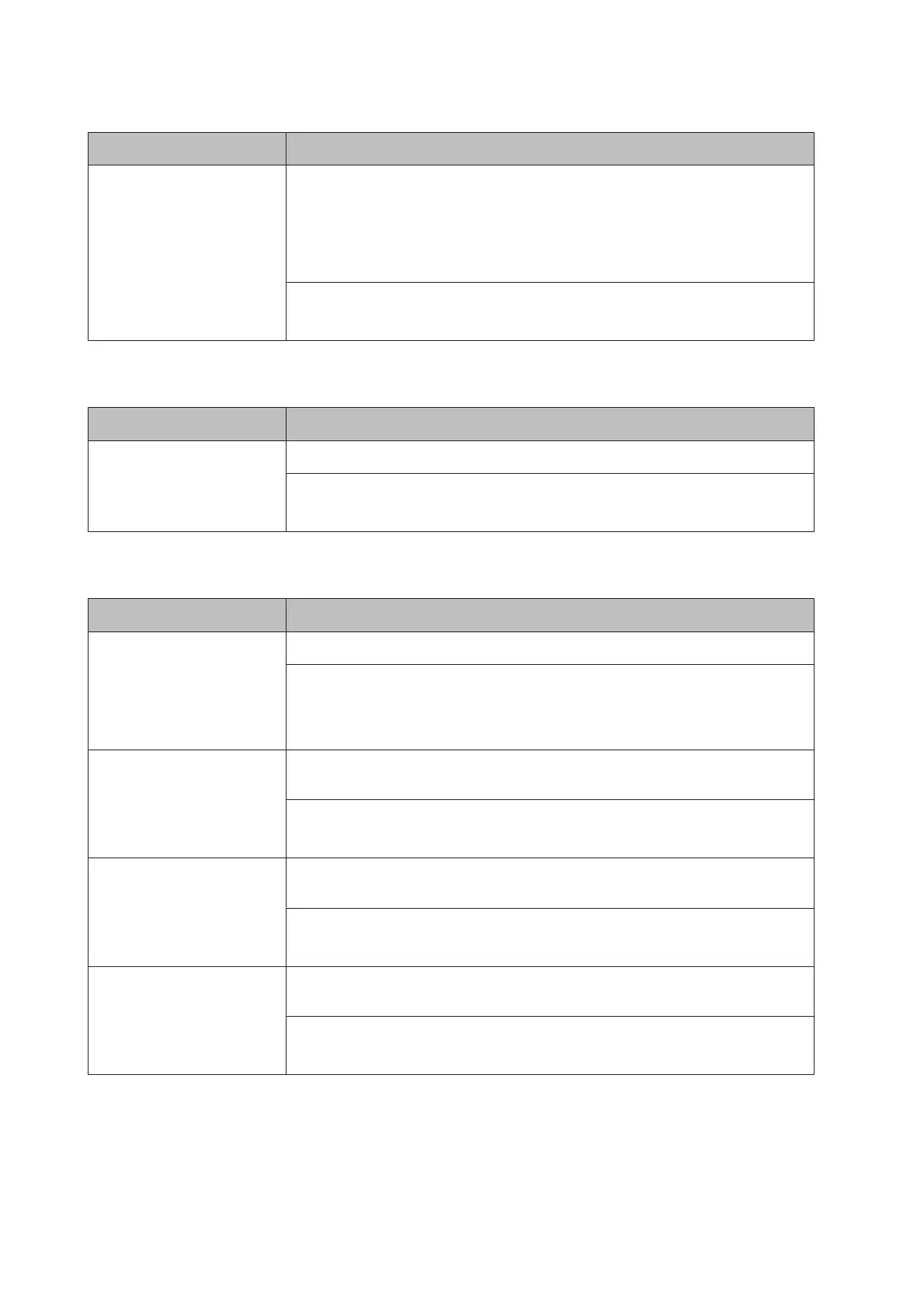Item Explanation
Low Speed Mode When this mode is selected, the printing speed is slow.
The slow printing is expected the following effects:
- improves the fixing failure.
- lowers the mechanical sounds.
- reduces feeding problems of the thick paper.
Settings (default in bold):
Off, On
Emulation Menu
Item Explanation
USB/Network Specifies emulation mode for each interface.
Settings (default in bold):
Auto, ESCP2, FX, I239X, PS3, PCL
PCL Menu
Item Explanation
FontSource Sets the default font source.
Settings (default in bold):
Resident, Download
*
* Available only when downloaded fonts are available.
Font Number Sets the default font number for the default font source. The available number depends
on the settings you made.
Settings (default in bold):
0… 65535 (depending on your settings)
Pitch Specifies the default font pitch if the font is scalable and of fixed-pitch. This item may not
appear depending on the FontSource or Font Number settings.
Settings (default in bold):
0.44 … 10.00 … 99.99 cpi in 0.01 cpi increment
Height Specifies the default font height if the font is scalable and proportional. This item may not
appear depending on the FontSource or Font Number settings.
Settings (default in bold):
4.00 … 12.00 … 999.75 pt in 0.25 pt increment
AL-M320DN/AL-M310DN/AL-M220DN User's Guide
Getting to Know Your Printer
31