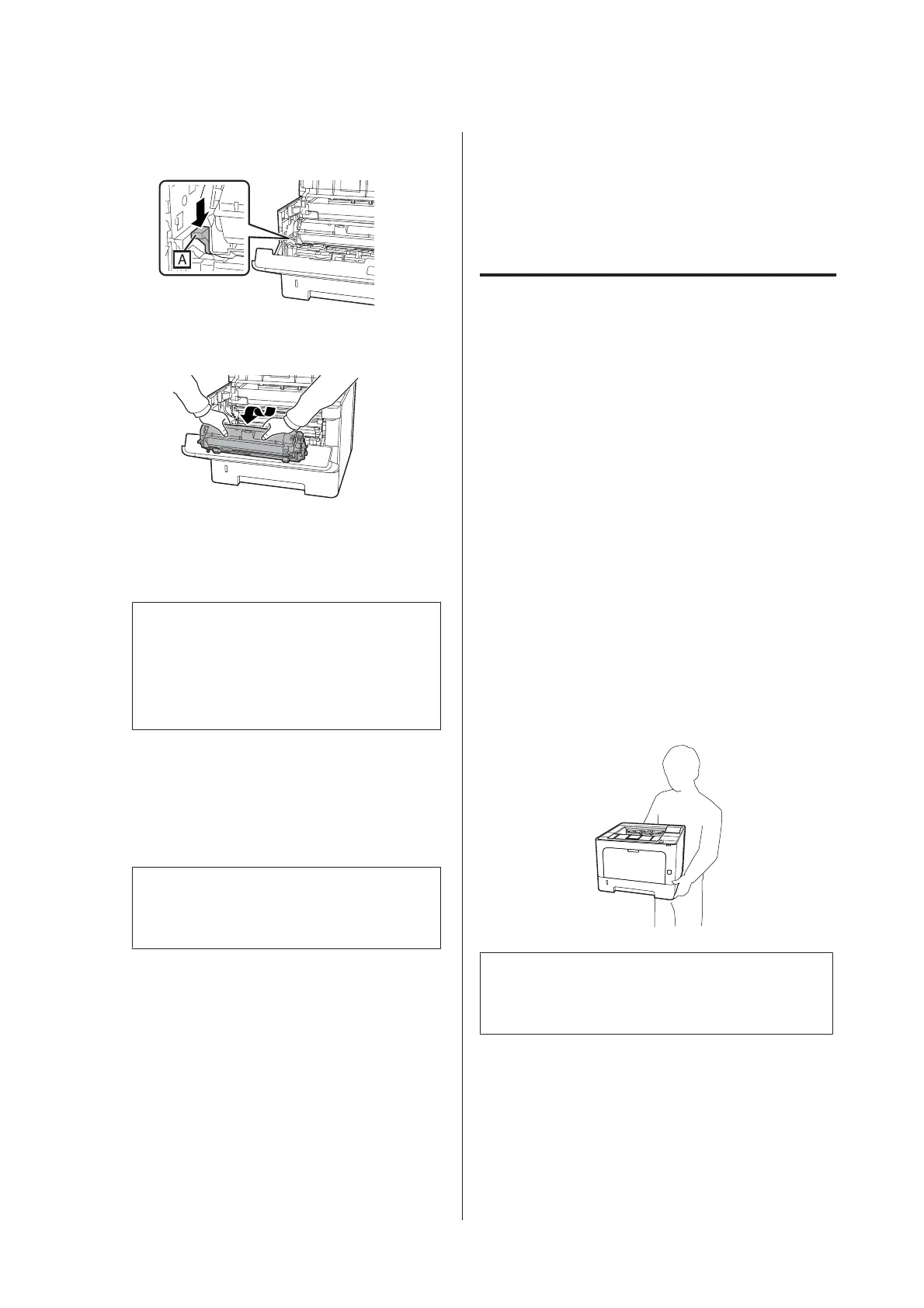D
Press down on lever A on the left side.
E
Remove maintenance unit A.
Put maintenance unit A in a plastic bag or wrap it
in something like a thick cloth and put it in a
packing carton.
c
Important:
❏ Do not remove maintenance unit B.
❏ If you do not remove maintenance
unit A before you move the printer, the
toner may spill inside the printer.
F
Close covers F1 and F2.
G
Attach the protective materials onto the printer,
then repack the printer in its original box.
c
Important:
When moving the printer, always keep it
horizontal.
Installing Options
(AL-M320DN/
AL-M310DN)
Optional paper cassette unit
For details about the paper types and sizes that you can
use with the optional paper cassette unit, see “Available
Paper and Capacities” on page 40.
The available optional paper cassette units are as
follows:
250-Sheet Paper Cassette Unit × 2
Handling precautions
Always pay attention to the following handling
precautions before installing the option:
Be sure to lift the printer from the positions shown
below.
Do not touch the projections on the bottom of the
printer that are for connecting an optional paper
cassette.
!
Caution:
If you lift the printer incorrectly, you could drop it
and cause injury.
AL-M320DN/AL-M310DN/AL-M220DN User's Guide
Troubleshooting
101
