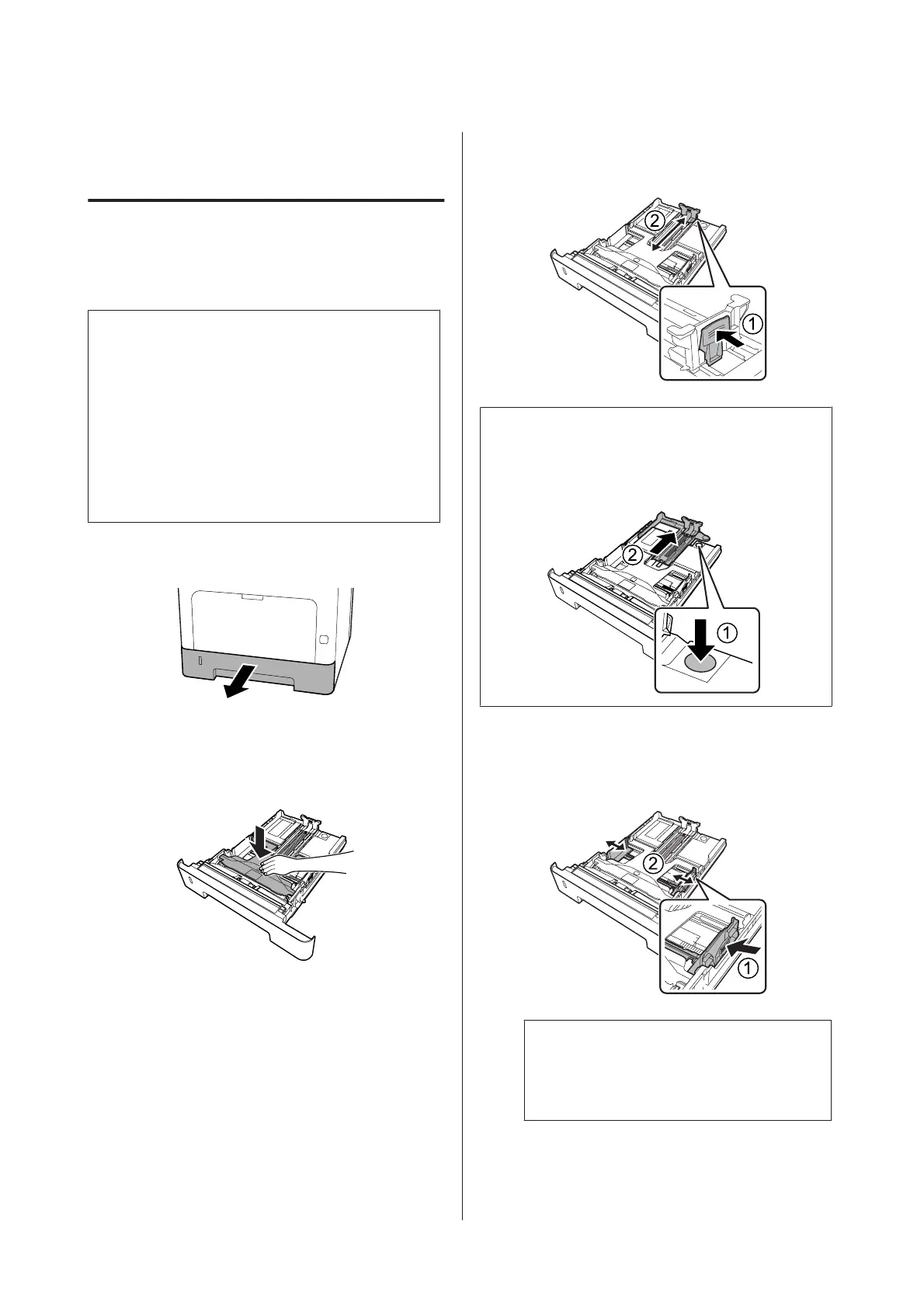Loading Paper
Paper cassette
Perform the same procedure to load paper into the
optional paper cassette.
Note:
For AL-M320DN/AL-M310DN, a warning message
appears if the cassette that is higher than the cassette
from which the printer is fed (if feeding from C3, then C2
and C1) is not inserted. You can print.
If you do not want this message to appear, set the
operation panel’s Common Settings >Setup Menu >
Cassette Warning to Off.
“Setup Menu” on page 21
A
Pull out the paper cassette.
B
If the paper lifting plate inside the cassette is
raised, press down on the center of the paper
lifting plate until the locking tab is locked.
C
Pinch the knobs and slide the paper guides to
accommodate the paper you are loading.
Note:
For paper larger than A4, press down the button on the
bottom edge of the cassette, pull out the cassette, and
then load the paper.
D
Grip the paper guides and pull them out sideways
to align them with the appropriate position for
the paper you are loading.
Note:
Be sure to adjust the paper guides according to
the size of the paper you loaded, to prevent paper
feed failures, paper jams or other errors.
AL-M320DN/AL-M310DN/AL-M220DN User's Guide
Loading Paper
44