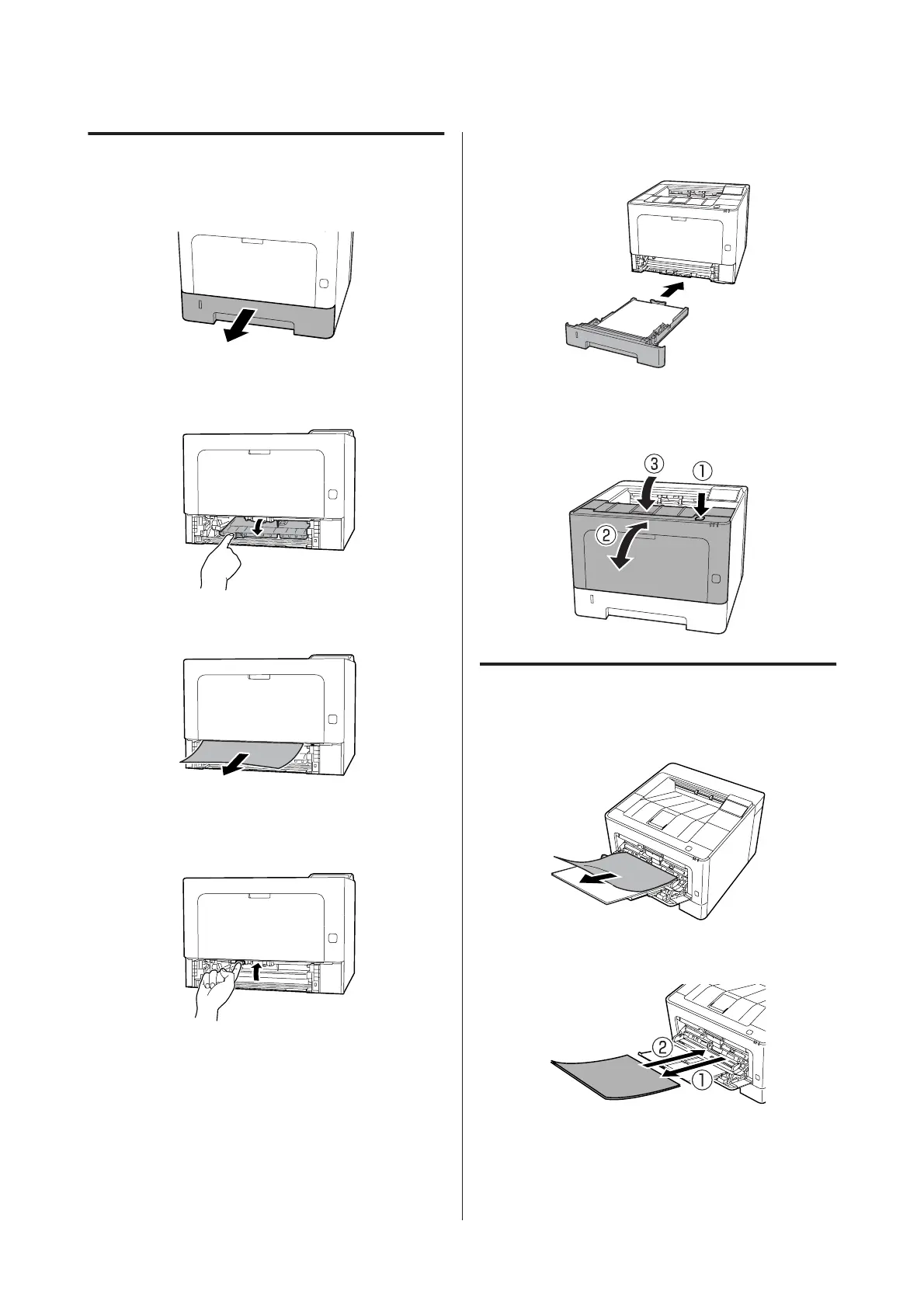C1 DM (Cassette1/DM knob)
A
Remove the paper cassette.
B
Lower the inside cover with your finger on the
blue knob.
C
Remove any sheets of paper.
D
Place your finger on the blue knob and firmly
raise the inside cover.
E
Insert the paper cassette.
F
Press the button on the top, open and close cover
F1, then close cover F2.
MP (MP tray)
A
Remove any sheets of paper.
B
Remove all paper from MP tray and reload.
AL-M320DN/AL-M310DN/AL-M220DN User's Guide
Troubleshooting
88