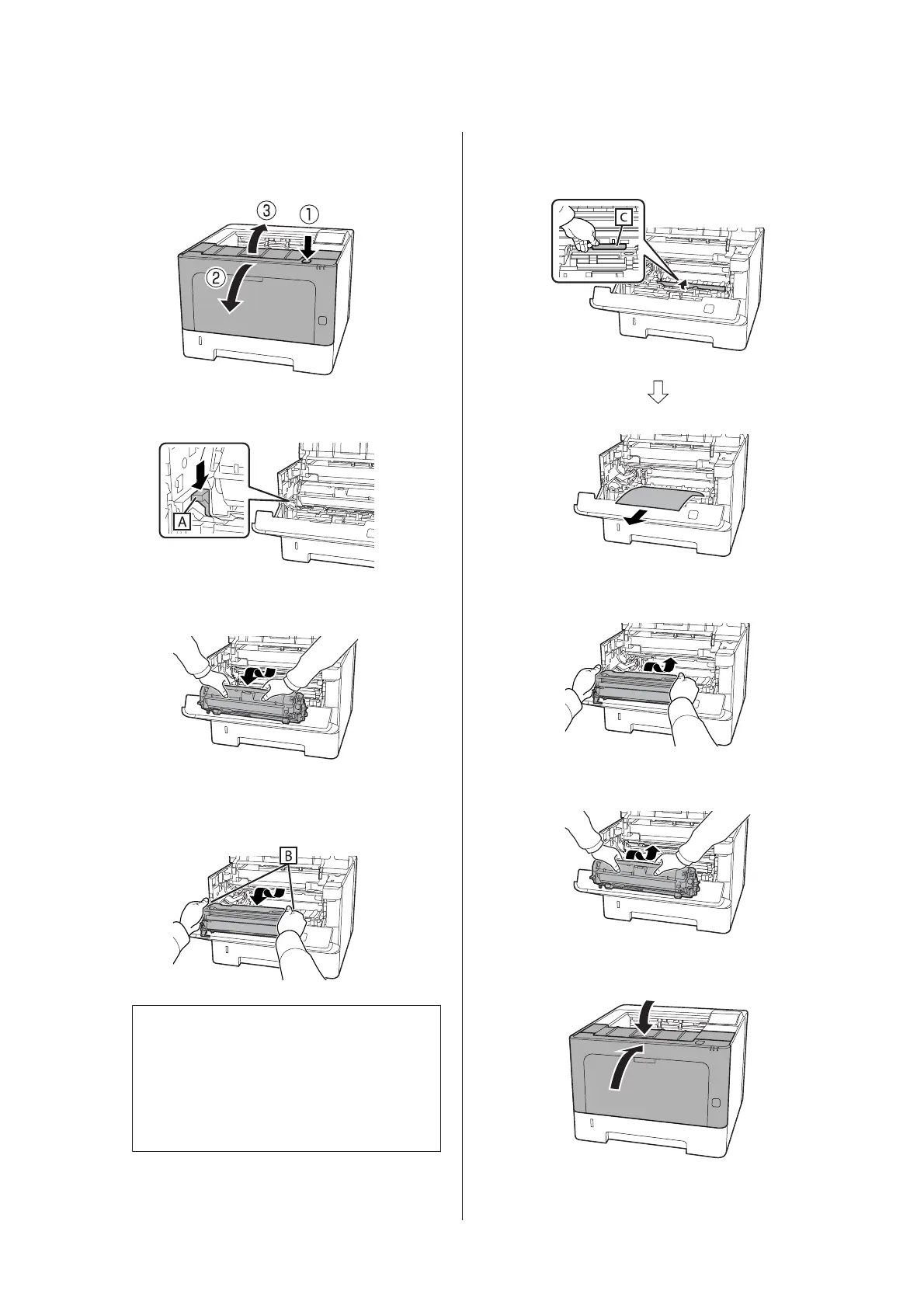B
Press the button on the top, then open covers F1
and F2.
C
Press lever A on left side.
D
Remove the maintenance unit A.
E
Remove the maintenance unit B while holding
section B.
c
Important:
❏ Do not expose maintenance unit B to
light for a long period of time.
❏ To avoid damaging it, do not touch the
photoconductor (drum) in
maintenance unit B.
F
While holding up inside cover C, remove any
sheets of paper.
G
Insert the maintenance unit B.
H
Insert the maintenance unit A.
I
Close covers F1 and F2.
AL-M320DN/AL-M310DN/AL-M220DN User's Guide
Troubleshooting
86