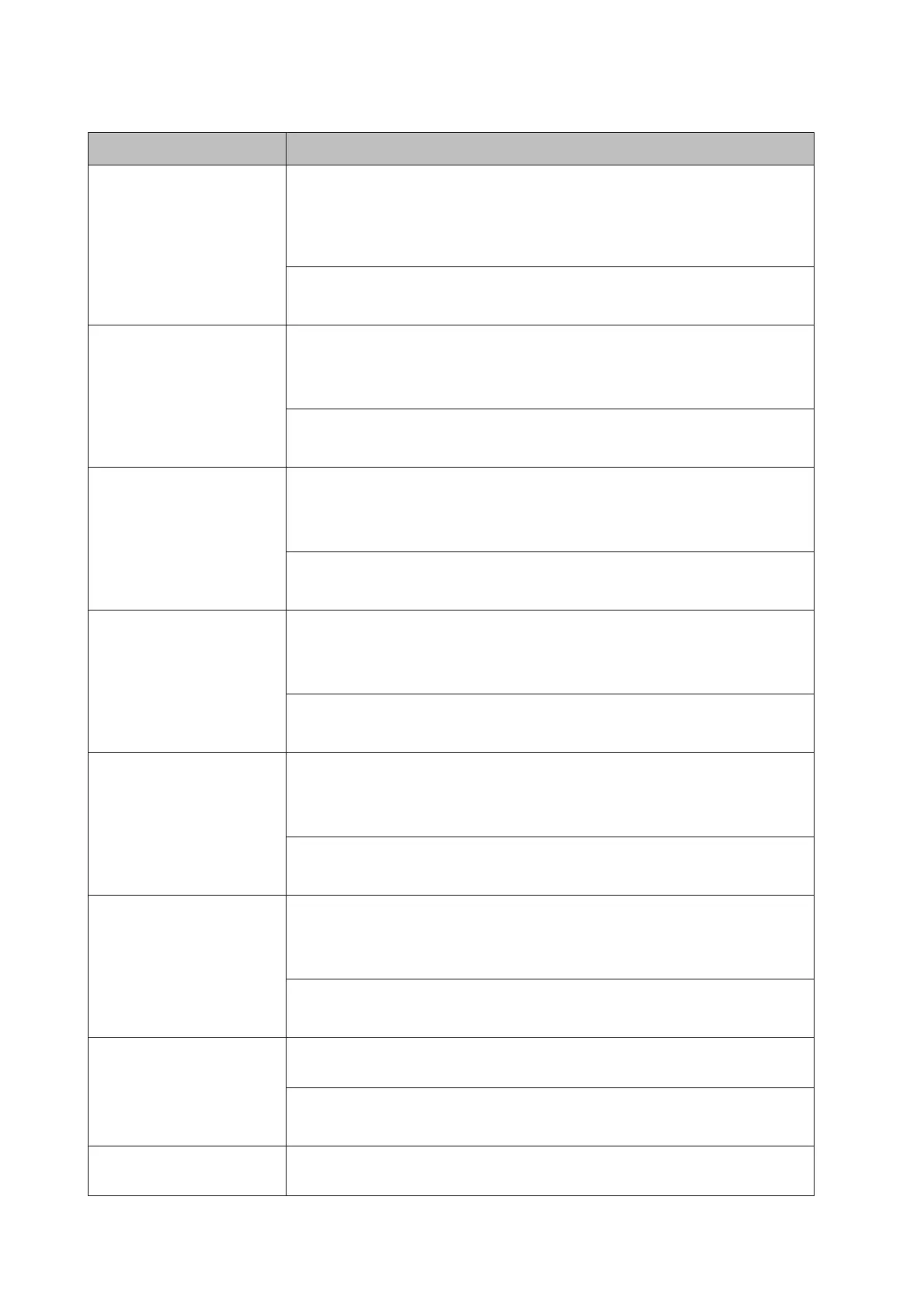Item Explanation
054 Scan Offset2 Do this adjustment after you have eliminated the variation between the paper sources by
058/062/066/070/074/078.
This function adjusts the horizontal position at which to start printing. The position moves
to the right of the sheet of paper as the value increases. This setting is used when printing
on the front side of the sheet of paper for duplex printing.
Settings (default in bold):
-3.5 ... 0.0 ... 3.5 mm in 0.5 mm increments
055 Feed Reg1 MP
059 Feed Reg1 C1
063 Feed Reg1 C2
*
067 Feed Reg1 C3
*
*AL-M320DN/AL-M310DN
only
Adjusts the vertical position at which to start printing and eliminate the variation between
the paper sources. The position moves lower on the sheet of paper as the value increases.
This setting is used when feeding paper for single-sided printing or printing on the back
side of the sheet of paper for duplex printing.
Settings (default in bold):
-3.5 ... 0.0 ... 3.5 mm in 0.5 mm increments
056 Scan Reg1 MP
060 Scan Reg1 C1
064 Scan Reg1 C2
*
068 Scan Reg1 C3
*
*AL-M320DN/AL-M310DN
only
Adjusts the horizontal position at which to start printing and eliminate the variation
between the paper sources. The position moves to the right of the sheet of paper as the
value increases. This setting is used when feeding paper for single-sided printing or
printing the back side of the sheet of paper for duplex printing.
Settings (default in bold):
-3.5 ... 0.0 ... 3.5 mm in 0.5 mm increments
057 Feed Reg2 MP
061 Feed Reg2 C1
065 Feed Reg2 C2
*
069 Feed Reg2 C3
*
*AL-M320DN/AL-M310DN
only
Adjusts the vertical position at which to start printing and eliminate the variation between
the paper sources. The position moves lower on the sheet of paper as the value increases.
This setting is used when feeding paper for printing on the front side of the sheet of paper
for duplex printing.
Settings (default in bold):
-3.5 ... 0.0 ... 3.5 mm in 0.5 mm increments
058 Scan Reg2 MP
062 Scan Reg2 C1
066 Scan Reg2 C2
*
070 Scan Reg2 C3
*
*AL-M320DN/AL-M310DN
only
Adjusts the horizontal position at which to start printing and eliminate the variation
between the paper sources. The position moves to the right of the sheet of paper as the
value increases. This setting is used when feeding paper for printing on the front side of
the sheet of paper for duplex printing.
Settings (default in bold):
-3.5 ... 0.0 ... 3.5 mm in 0.5 mm increments
201 Highland Adjust this setting if black dots appear on the printed page when using the printer in
locations at high altitudes. Increasing the value makes the printer more suited for higher
altitudes. For the altitudes at which this printer can be operated, see “General” on
page 103.
Settings (default in bold):
0 ... 3 (step 1)
202 Main Charger Adjusts the print density by correcting for the voltage of the main charger. The printout
becomes lighter as the value increases.
Settings (default in bold):
0 ... 4 ... 7 (step 1)
203 Drum Refresh Refreshes the drum. It may alleviate smears on the printouts. Note that before refreshing
the drum, make sure no paper is loaded in the MP tray.
AL-M320DN/AL-M310DN/AL-M220DN User's Guide
Appendix
108