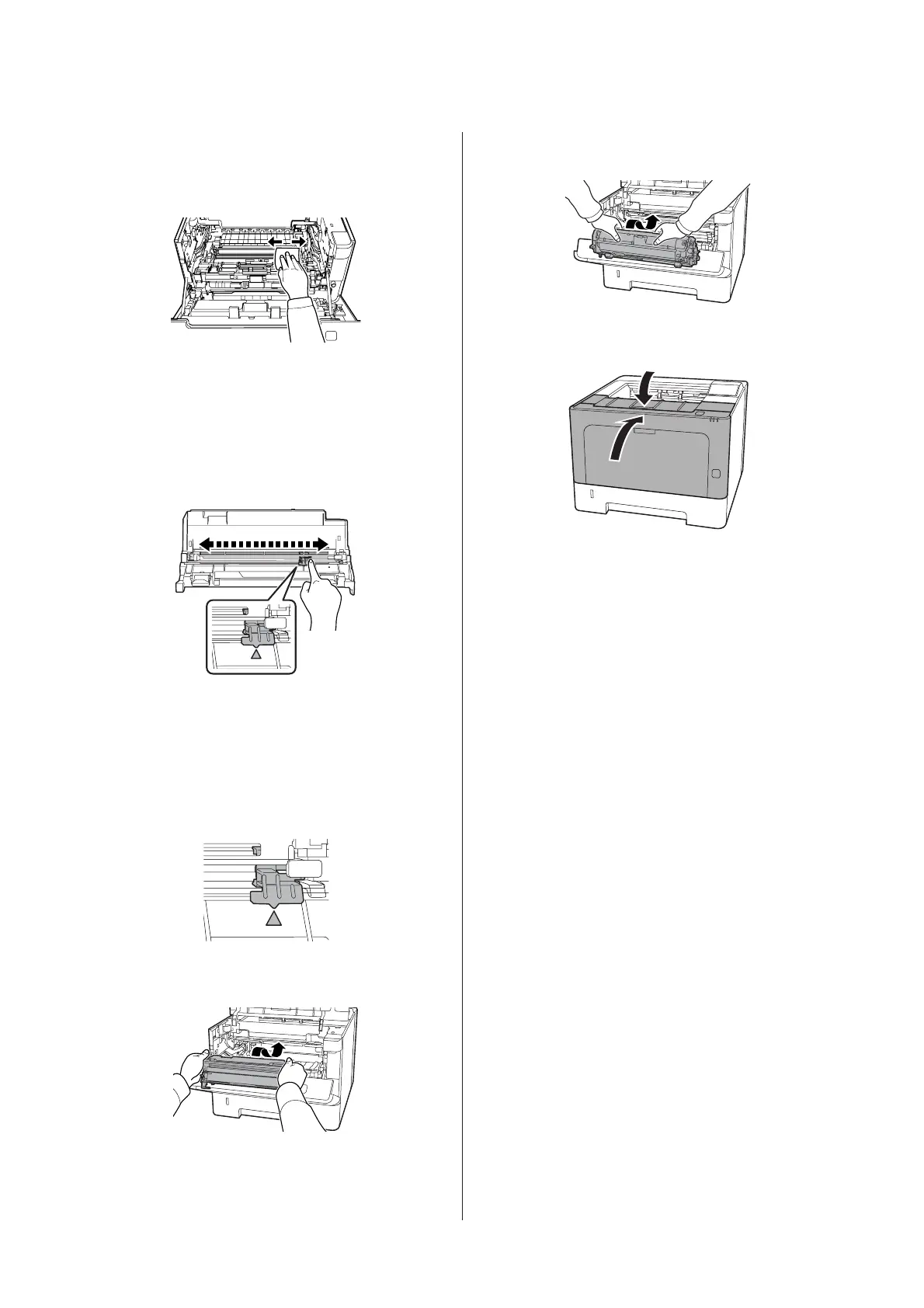H
Gently wipe the metallic roller inside with a soft
and dry cloth to remove the grime and paper
particles.
I
Hold the grip of the cleaner on the top part of
maintenance unit B and move it back and forth, 2
or 3 times.
The first time you do this work, remove the tape
stuck securing grip, and then move it.
J
Return the grip to its original position (u mark).
Make sure to return the grip to the u mark
position. If it is not in this position, you will not
be able to remove Maintenance Unit B the next
time.
K
Insert the maintenance unit B.
L
Insert the maintenance unit A.
M
Close covers F1 and F2.
AL-M320DN/AL-M310DN/AL-M220DN User's Guide
Maintaining the Printer
71