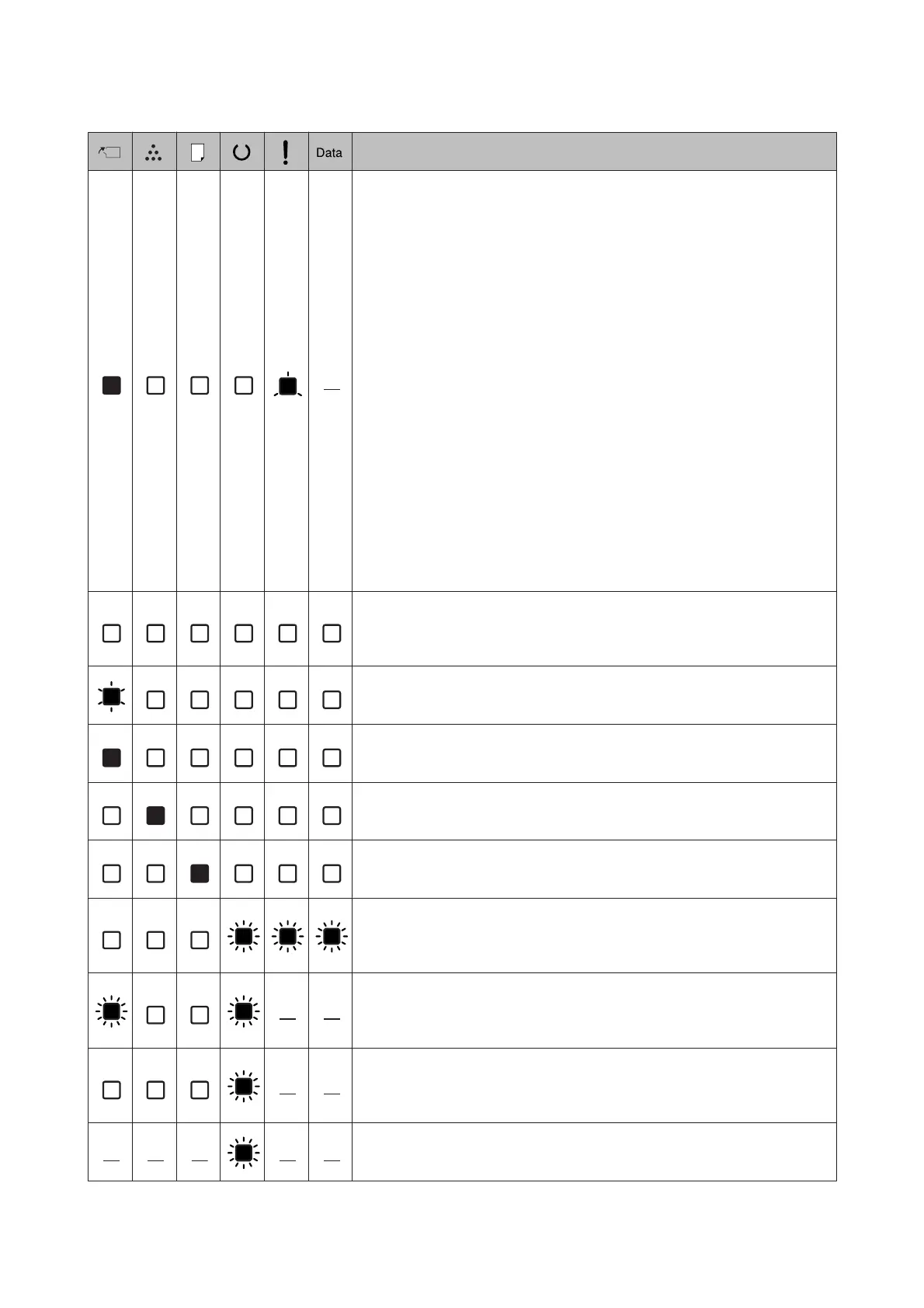Statuses and handling methods (status monitor messages in bold)
There is not enough memory in the printer.
Print Overrun
The required time to process the print data exceeded the print engine speed
because the current page is too complex. Press the OK button to resume printing,
or cancel the print job. To cancel the print job, see “Cancelling a Print Job” on
page 62.
Memory Overflow
The printer has insufficient memory to execute thecurrent task. Press the OK
button on the control panel toresume printing, or cancel the print job. To cancel
the print job, see “Cancelling a Print Job” on page 62.
Duplex Memory Overflow
There is not enough memory for duplex printing. Theprinter prints only on the
front and ejects the paper. Press the OK button to print on the back of the next
sheet, or cancel the print job. To cancel the print job, see “Cancelling a Print Job” on
page 62.
Invalid Data
The spool file on the driver is deleted while printing or the data is abnormal. Press
the OK button to clear the error and skip the page on which the error occurred. If
there is a printable page, restart printing from there. To cancel the print job, see
“Cancelling a Print Job” on page 62.
Unable Clear Error
The printer cannot clear an error message because the error status still remains.
Try solving the problem again.
FORMATTING
Formatting (initializing). Please wait.
ROM CHECK
The printer is checking the ROM. Please wait.
RAM CHECK
The printer is checking the RAM. Please wait.
SELF TEST
The printer is currently performing a self test and initialization. Please wait.
Reset All
All printer’s interface has been reset and the buffer has been cleared. The printer
reboots automatically. Please wait.
Canceling All Job
The printer is canceling all print jobs in the printer memory, including jobs the
printer is currently receiving or printing. Please wait.
Canceling Job
The printer is canceling the specified print job and the current print job. Please
wait.
Please wait
Please wait. Do not turn off the power to the printer or open and close the cover.
AL-M320DN/AL-M310DN/AL-M220DN User's Guide
Troubleshooting
81
