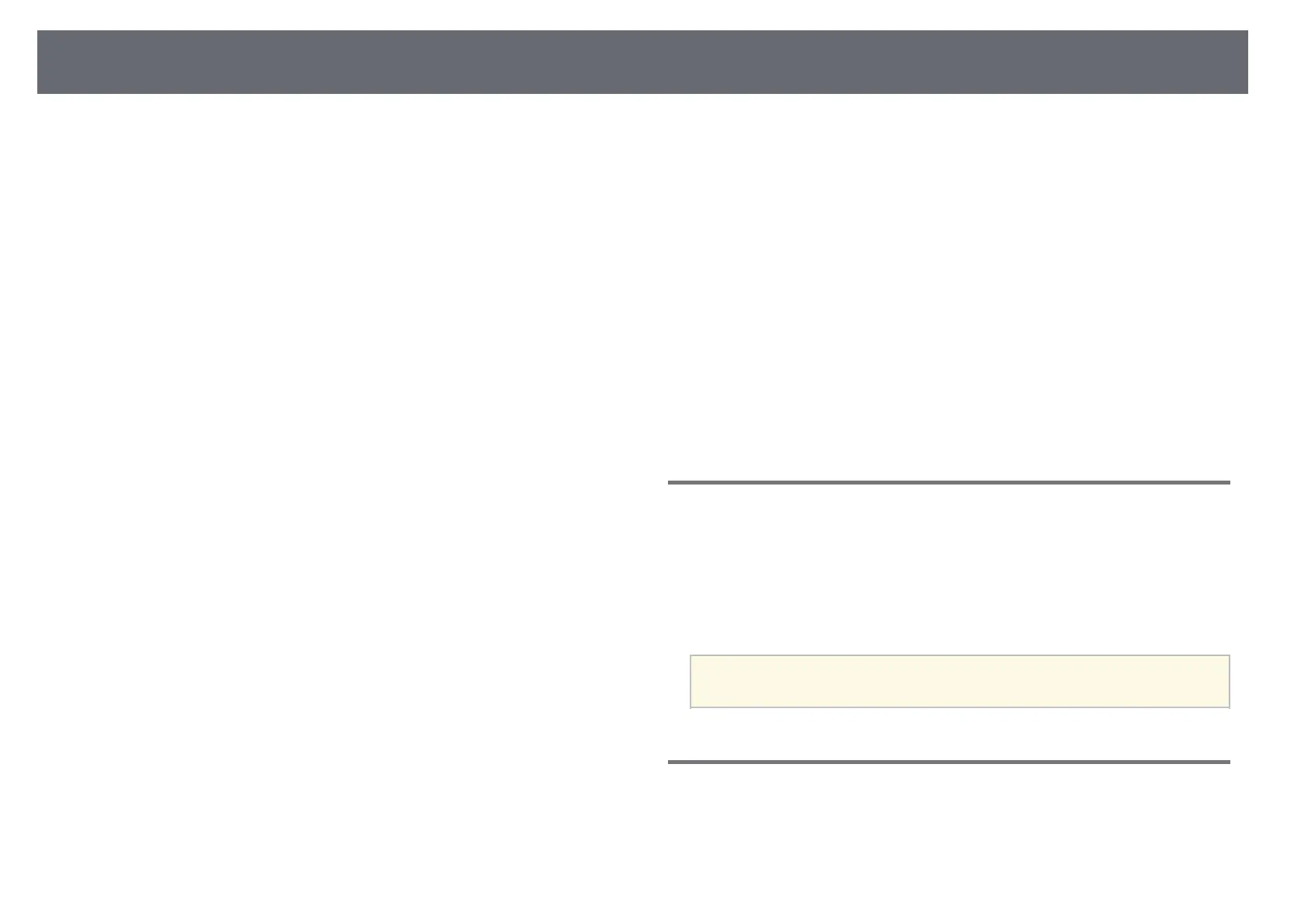Network Menu
107
Settings on the Network menu let you view network information and set up
the projector for controlling over a network.
When you set Network Protection to On from the Password Protection
screen, you cannot change the network settings. Hold down the [Freeze]
button for more than 5 seconds to turn off the Network Protection setting.
gg Related Links
• "Wireless Mode" p.107
• "Net. Info. - Wireless LAN" p.107
• "Net. Info. - Wired LAN" p.108
• "Display the QR Code" p.108
• "Remote Camera Access" p.108
• "Projector Name" p.108
• "PJLink Password" p.108
• "Remote Password" p.108
• "Web Control Password" p.108
• "Moderator Password" p.109
• "Projector Keyword" p.109
• "Display Keyword" p.109
• "Display LAN Info." p.109
• "Connection Mode" p.109
• "Search Access Point" p.109
• "SSID" p.110
• "Security" p.110
• "Passphrase" p.110
• "EAP Method" p.111
• "Channel" p.111
• "IP Settings" p.111
• "SSID Display" p.112
• "IP Address Display" p.112
• "IPv6 Settings" p.112
• "Mail Notification" p.112
• "SMTP Server" p.113
• "Port Number" p.113
• "From" p.113
• "Address 1 Setting/Address 2 Setting/Address 3 Setting" p.113
• "SNMP" p.113
• "Trap IP Address 1/Trap IP Address 2" p.113
• "Community Name" p.114
• "PJLink Notification" p.114
• "Notified IP Address" p.114
• "Command Communication" p.114
• "Secure HTTP" p.114
• "Web Server Certificate" p.114
• "Web API Settings" p.114
• "Priority Gateway" p.115
• "PJLink" p.115
• "AMX Device Discovery" p.115
• "Crestron Connected" p.115
• "Art-Net" p.115
• "Message Broadcasting" p.115
• "Reset (Network menu)" p.116
Wireless Mode
s Network > Wireless Mode
You can configure your wireless LAN settings.
Set to Wireless LAN On to project images via a wireless LAN. If you do not
want to connect via wireless LAN, set to Off to prevent unauthorized access
by others.
a
To connect the projector to the computer using a wireless network
system, install the optional wireless LAN module.
Net. Info. - Wireless LAN
s Network > Net. Info. - Wireless LAN
You can view wireless network status and details.
