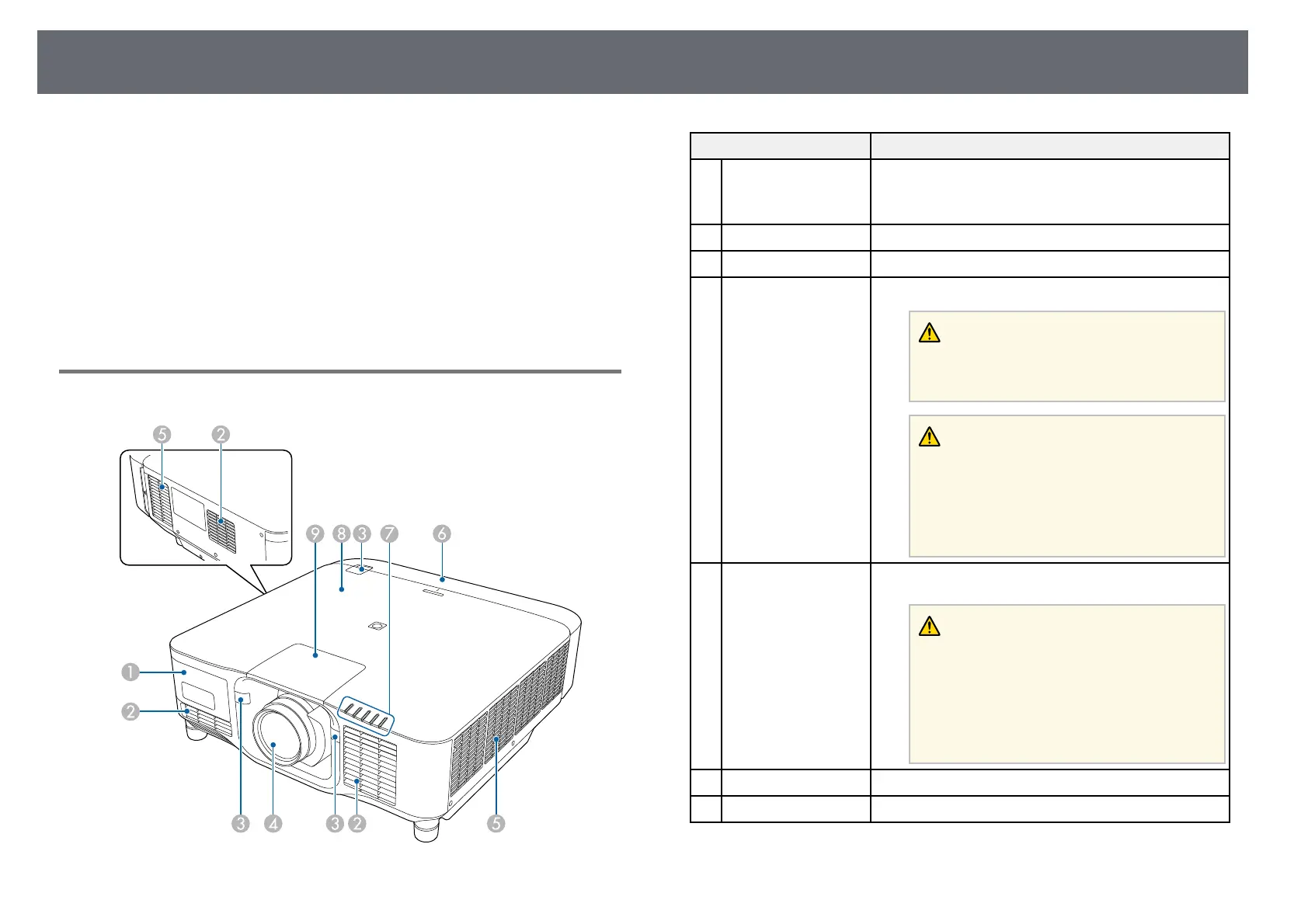Projector Parts and Functions
13
The following sections explain the projector parts and their functions.
gg Related Links
• "Projector Parts - Front/Top" p.13
• "Projector Parts - Rear" p.14
• "Projector Parts - Interface" p.15
• "Projector Parts - Base" p.17
• "Projector Parts - Control Panel" p.18
• "Projector Parts - Remote Control" p.20
• "Projector Parts - External Camera" p.24
Projector Parts - Front/Top
Name Function
A
External camera cover Open this cover to install the optional external camera.
When using the ultra short-throw zoom lens, install the
optional external camera on the lens.
B
Air intake vent Takes in air to cool the projector internally.
C
Remote receivers Receive signals from the remote control.
D
Lens Images are projected from here.
Warning
Do not look into the projection lens while
projecting.
Caution
Do not place any objects or put your hand near
the projection lens. It could cause burns, fire,
or the object to warp because this area reaches
a high temperature due to the concentrated
projection light.
E
Air exhaust vent Exhaust vent for air used to cool the projector
internally.
Caution
While projecting, do not put your face or
hands near the air exhaust vent, and do not
place objects that may become warped or
damaged by heat near the vent. Hot air from
the air exhaust vent could cause burns,
warping, or accidents to occur.
F
Cable cover Cover for the rear interface ports section.
G
Indicator lights Indicate the projector's status.
