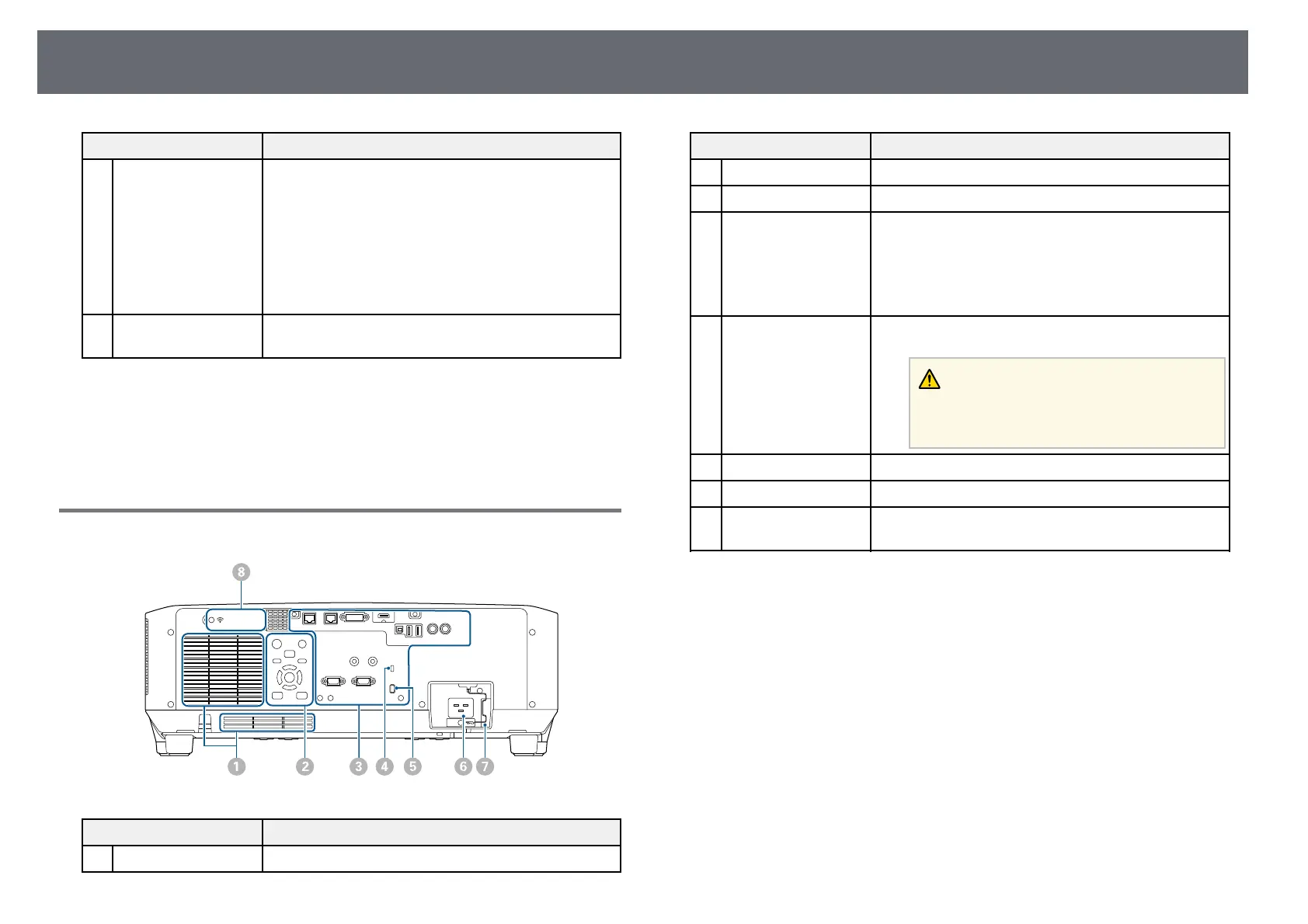Projector Parts and Functions
14
Name Function
H
NFC tag Uses NFC technology to transfer projector information
through your mobile device.
The Projector Config Tool app lets you scan projector
information and write settings.
You can download the Projector Config Tool app for
free from the App Store or Google Play. Any fees
incurred when communicating with the App Store or
Google Play are the responsibility of the customer.
I
Lens replacement
cover
Remove when attaching or removing the lens.
gg Related Links
• "Projector Indicator Status" p.156
• "Attaching and Removing the Cable Cover" p.36
• "Attaching and Removing a Lens" p.30
Projector Parts - Rear
Name Function
A
Air intake vent Takes in air to cool the projector internally.
Name Function
B
Control panel Operates the projector.
C
Connector ports Connects interface cables.
D
Security slot The security slot is compatible with the Microsaver
Security System manufactured by Kensington.
For more details on the Microsaver Security System,
visit the Kensington Web site.
https://www.kensington.com/
E
Cable holder Pass a commercially available cable tie through here to
secure cables.
Warning
Do not bundle the power cord to the other
cables. Otherwise, a fire may occur.
F
Power inlet Connects the power cord to the projector.
G
Cable lock Secures the power cord to prevent it from falling off.
H
Wireless LAN module
cover
Open this cover to install the wireless LAN module.
gg Related Links
• "Installing the Wireless LAN Module" p.42