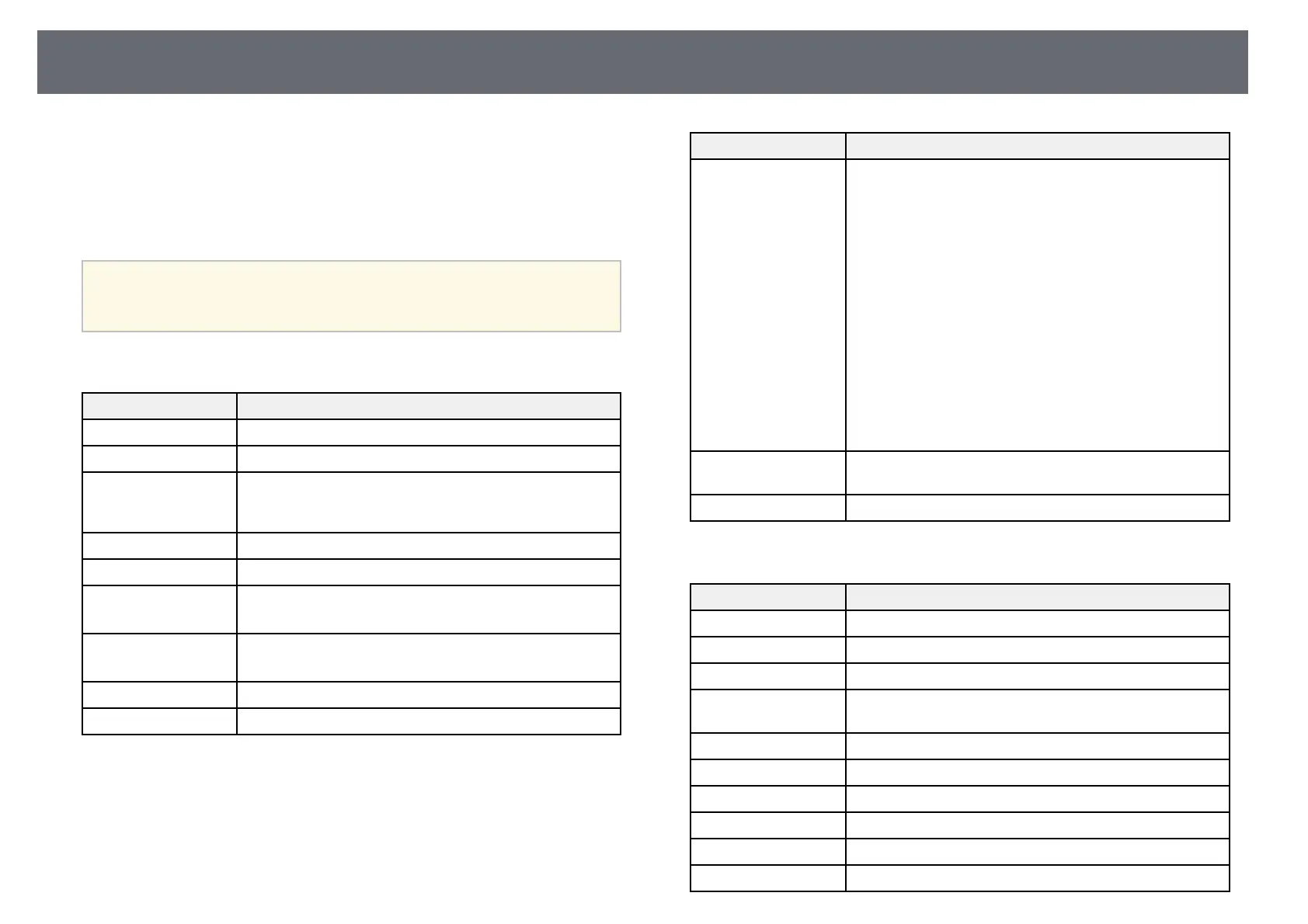Projector Status Display Messages
159
You can monitor the projector's status and view error information in the
projector's Info menu.
s Info > Status Information
Categories on the status display let you view information about the projector
and its operation.
a
• Status messages are available only in English.
• Items displayed vary depending on your projector model, the image
signal, and the image source.
Status Information category
Information Description
System See the System status information table.
Source Displays the source currently being used.
On-ScreenDisplay Displays the settings for on-screen displays. When turned
off, menus or messages are not displayed on the projected
images.
A/V Mute Displays the A/V Mute status (EB‑PU2120W).
Shutter Displays the shutter function status (EB‑PU2220B).
Shutter Startup Displays the shutter Startup setting (EB‑PU2220B).
s Extended > Operation > Shutter Settings
Shutter Standby Displays the shutter Standby setting (EB‑PU2220B).
s Extended > Operation > Shutter Settings
Intake Air Temp Displays the air intake temperature.
Internal Temp Lv Displays the projector's internal temperature.
Information Description
AC Voltage Monitors the status of the input voltage, and displays a
warning or an error when a momentary voltage drop
occurs. Warnings and errors indicate the following status:
When using 200 V power supply
• Warning1: voltage drop (less than 180 V)
• Warning2: voltage drop (less than 160 V)
• Warning3: instantaneous interruption
• Error: power blockade
When using 100 V power supply
• Warning1: voltage drop (less than 90 V)
• Warning3: instantaneous interruption
• Error: power blockade
When you turn off the projector by shutting off the power
outlet (direct shutdown), an error is displayed. This is not
an actual error.
ExtCam Status Displays the operation status of the optional external
camera.
Laser Status Displays the operating status of the light source.
Source category
Information Description
Source Displays the source currently being used.
Resolution Displays the resolution of the current input signal.
Color Space Displays the color space of the current input signal.
H-Frequency Displays the horizontal frequency of the current input
signal.
V-Frequency Displays the vertical frequency of the current input signal.
Sync Polarity Displays the sync polarity.
Sync Mode Displays the sync type.
Detected Mode Displays the detected mode of the current input signal.
Video Range Displays the video level of the projector.
Transport Displays the scanning method.
