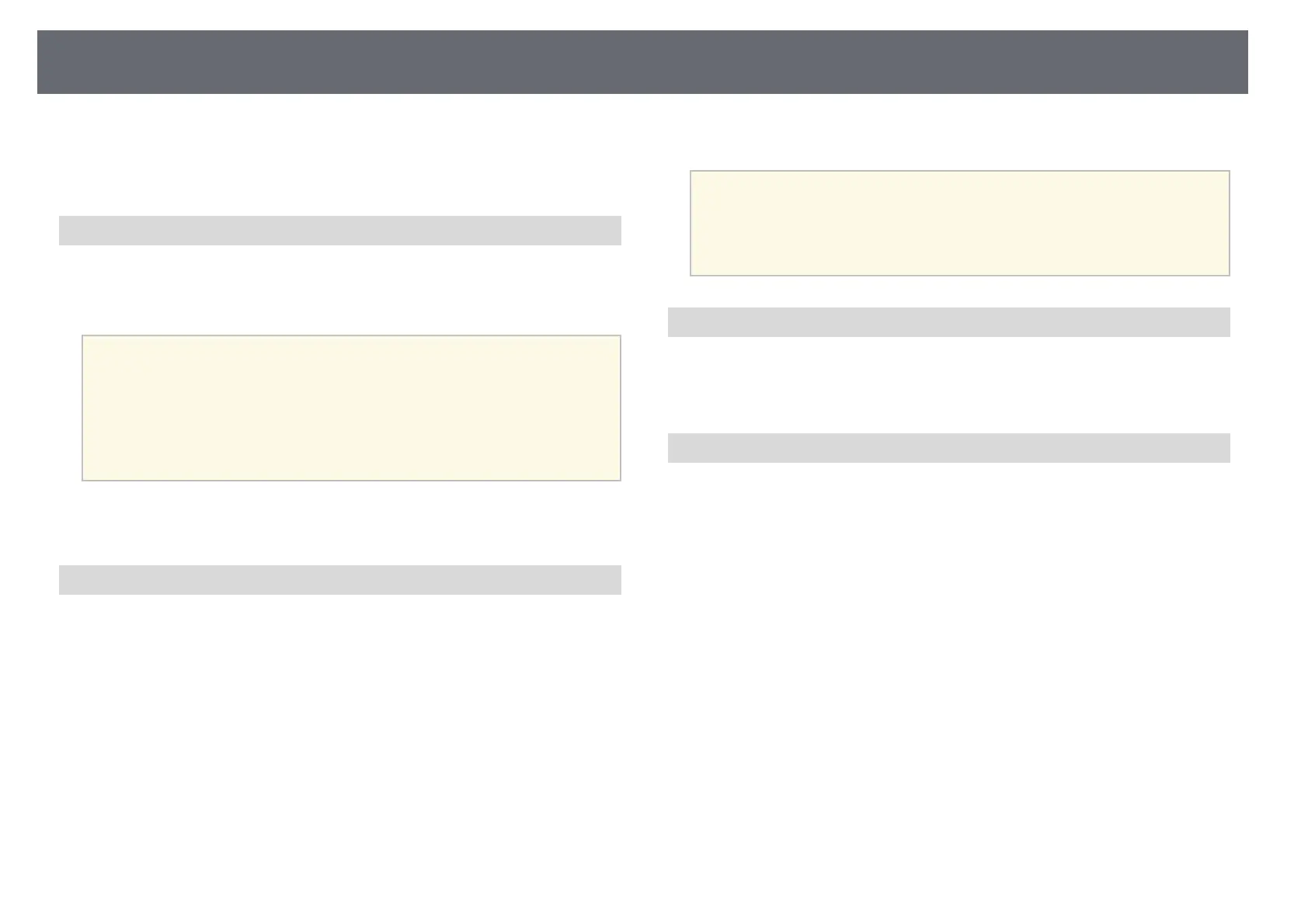Multi-Projection Features
125
gg Related Links
• "Sleep Mode" p.96
• "Reset All Config" p.121
Assigning a Master Projector
Select one projector to be the basis for adjustment.
Display test patterns from all projectors and select the one that has less color
unevenness as the master projector.
a
• You can display the test pattern by pressing the Test Pattern button
on the control panel or remote control.
• We recommend displaying the following test patterns:
Grayscale, Gray Bars V, Gray Bars H, and White
• When using the remote control, we recommend assigning the same
ID for the master projector and the remote control to limit the
control target.
gg Related Links
• "Projector ID" p.101
Calibrating Projectors
Perform the following operations for all projectors to adjust the color balance
and brightness that has deteriorated over time, and minimize the color tone
difference between each projected image:
• Perform light source calibration.
s Reset > Light Source Calibration
• Perform color calibration if you install the optional external camera.
s Extended > Color Calibration
• Perform Color Uniformity if you do not install the optional external
camera or you were unsuccessful performing color calibration.
s Extended > Multi-Projection > Screen Matching > Color Uniformity
• Set the Color Mode setting to Multi-Projection.
s Image > Color Mode
• Set the Energy Saving Mode setting to Off.
s Settings > Brightness Settings > Energy Saving Mode
a
• We recommend that you set Run Periodically to Off in the Light
Source Calibration menu. If you set On, the color adjusted in multi-
projection may be changed due to auto calibration.
• You can also change the projector's Color Mode using the [Color
Mode] button on the remote control.
Installing Projectors
Install all projectors in an appropriate location.
When you install the master projector in the center, you can easily calibrate
colors because any unevenness at the center of the projected area is reduced.
Performing Rough Image Adjustments
Perform the following operations for all projectors to adjust the position and
the shape for rectangular projected images.
Displaying the test pattern makes it easier to adjust the projection position
and the shape.
• For projection position, adjust the location, the angle, and the lens shift.
• For projection size, adjust the location and the zoom.
• For image focus, adjust the focus.
